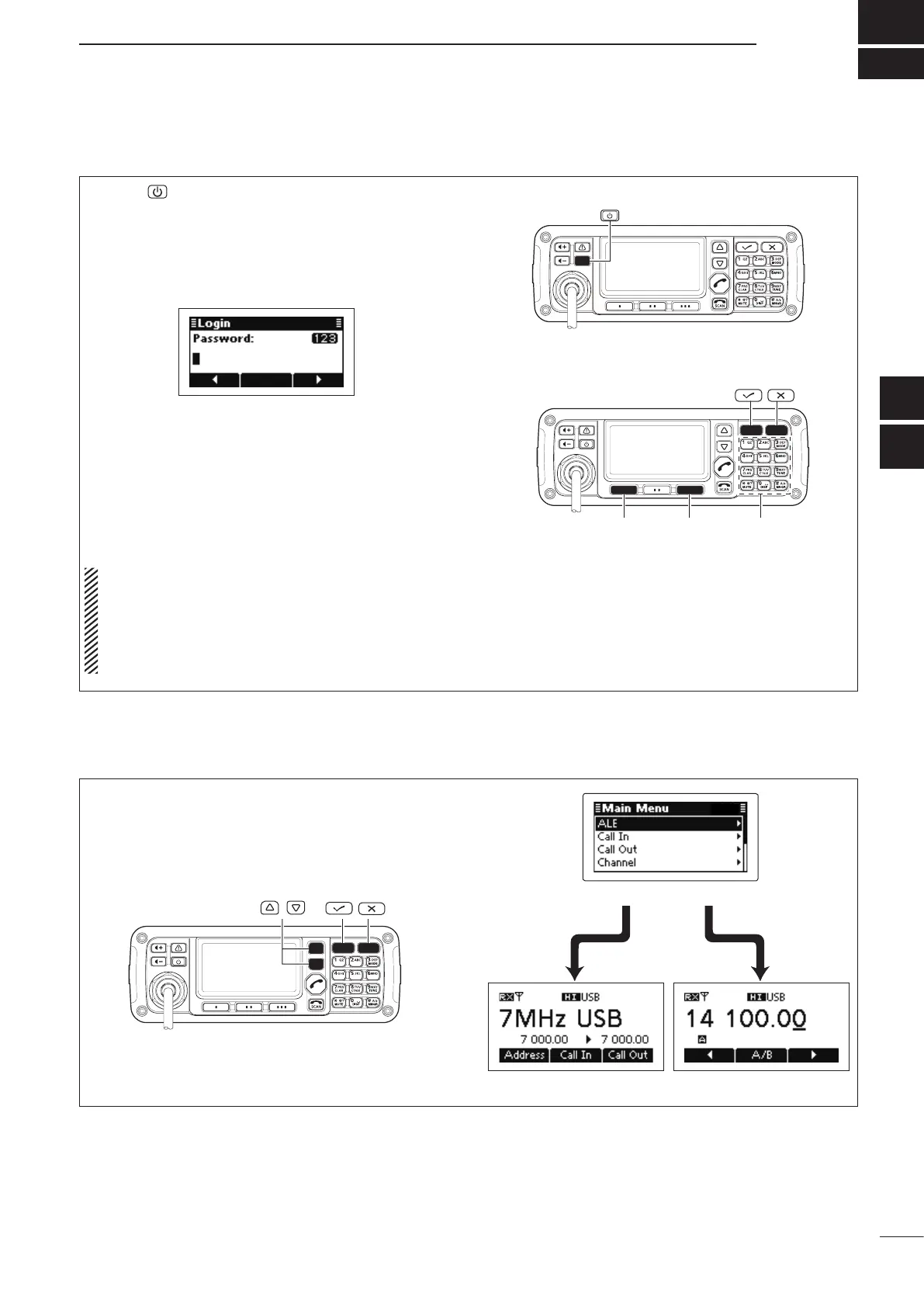2001 NEW
2
7
BASIC OPERATION
2001 NEW
1
2
3
4
5
6
7
8
9
10
11
12
13
14
15
16
17
Quick Reference
q Push [ ] to turn ON the Power.
• If the “Built-in Test Display” item of “Setmode” is set to
ON, ‘Built in Test’ appears.
(Main Menu > Setmode > Config)
• If the “User” item of “Setmode” is programmed, “Login”
appears.
(Main Menu > Setmode > Password)
w Push the keypad keys to enter either the User
password or Administrator password, and then
push [4].
• Repeatedly push [A/a](#) to select the character group,
ABC (upper case letters), abc (lower case letters) or
123 (numbers).
• Push [8] to delete a character.
• Push [t](§) or [u](§§§) to move the cursor.
NOTE:
• If you want to change any settings, you must be in
the Administrator mode.
• You can log into the Administrator mode with the
“Admin Login” item in the Manager Menu screen
(p. 40).
■ Power ON
q Push [8] to enter the Main Menu screen.
w Push [r] or [s] to select “Channel” or “VFO,” and
then push [4].
• If “Channel” is selected, the Memory Channel display
appears.
• If “VFO” is selected, the VFO display appears.
■ Selecting the display mode
Memory channel display VFO display
Main Menu screen
