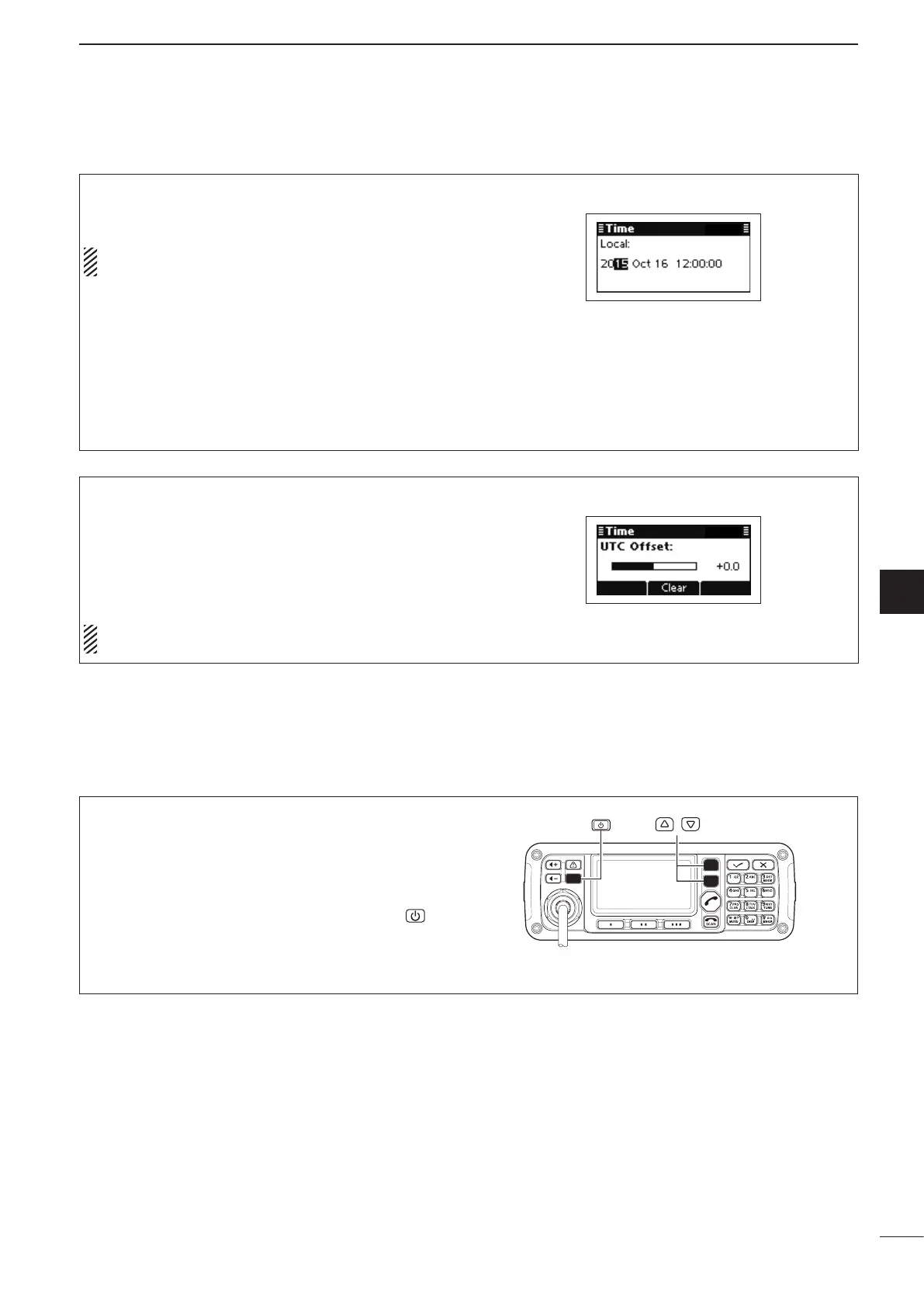2001 NEW
71
5
MENU SCREEN
1
2
3
4
5
6
7
8
9
10
11
12
13
14
15
16
17
Quick Reference
Time Set mode
Local
Set the Local time.
Before programming this item, the “UTC Offset”
item must be set.
q Push [r] or [s] to select this item, and then hold
down [4] to open the programming screen.
w Push [r] or [s] to select the digit.
• Push [4] to move the cursor right, push [8] to move
the cursor left.
e After the ‘seconds’ digits are programmed, push
[4] to set the time and return to the previous
screen.
UTC Offset
Select the time difference between UTC (Universal
Time Coordinated) and the local time.
–12.0 to + 12.0 (in 0.5* steps)
* 0.5 = 30 minutes
This item must be set before programming the “Lo-
cal” item.
If you want to initialize the operating settings in the
Main Menu, without clearing memory channel con-
tents or ID contents, do the following steps.
q Turn OFF the transceiver power, if it is powered
ON.
w While holding down [r] and [s], and push [
] to
turn ON the transceiver power to reset the CPU.
■ CPU Reset
