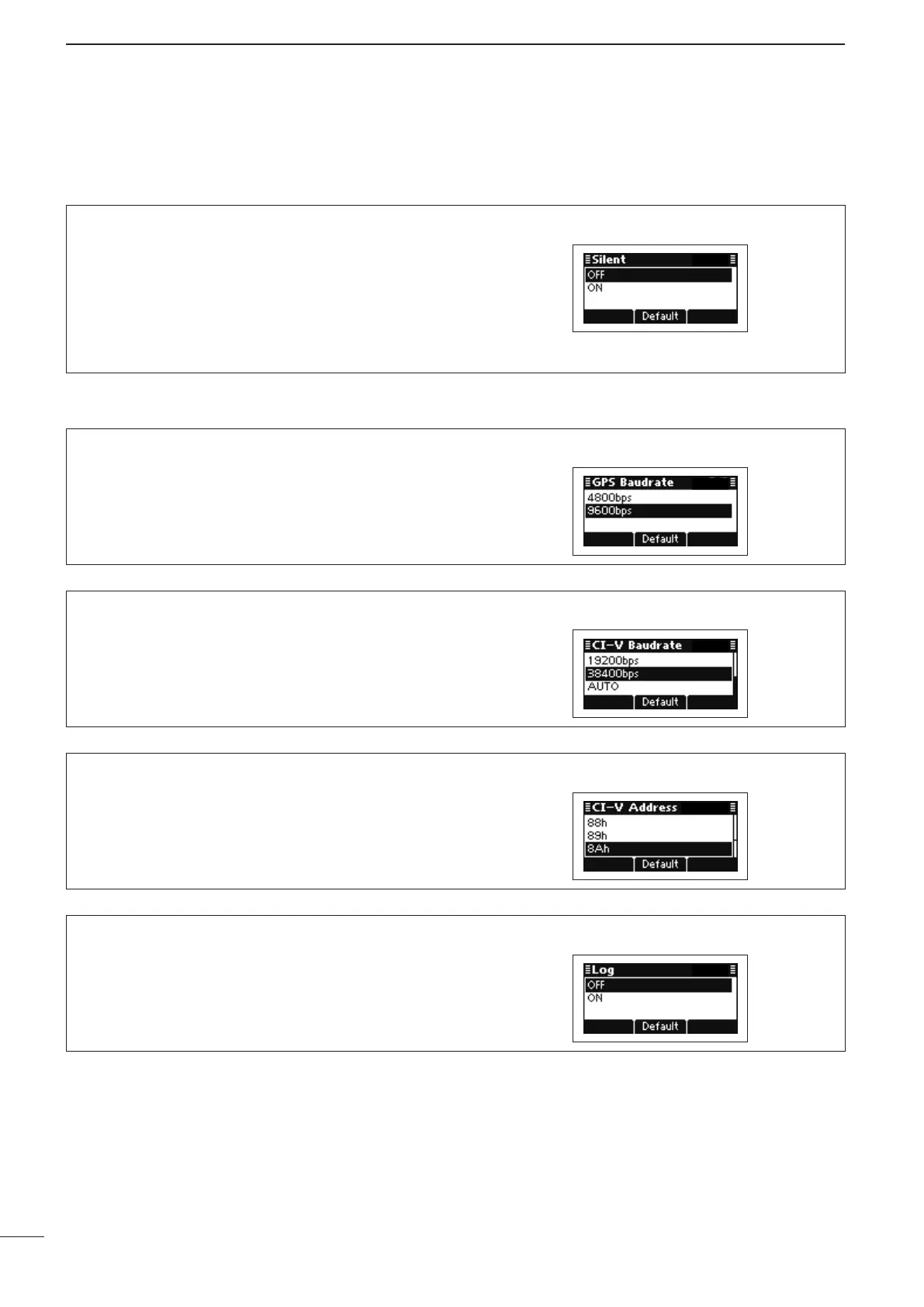70
5
MENU SCREEN
2001 NEW 2001 NEW
Selcall Set mode
Silent
(Default: OFF)
Set the automatic answer back function for Selcall to
ON or OFF.
OFF: The transceiver automatically answers back if
your station ID is called.
ON: T he transceiver ignores the call even if your
station ID is called.
Serial Port Set mode
GPS Baudrate
(Default: 9600bps)
Set the GPS data transfer speed to 4800 or 9600
bps.
When an optional UX-248 is connected, set this item
to 9600 bps.
CI-V Baudrate
(Default: 38400bps)
Set the CI-V data transfer speed to 300, 1200, 4800,
9600, 19200, 38400 bps or AUTO.
When “AUTO” is selected, the baud rate is automati-
cally set according to the data rate of the controller
CI-V Address
(Default: 8Ah)
To distinguish equipment, each CI-V transceiver has
its own Icom standard address in hexadecimal code.
Log
(Default: OFF)
Select whether or not the transceiver outputs a log
from the serial port.
OFF: A log is not output.
ON: A log is output.
D Setmode (Continued)
