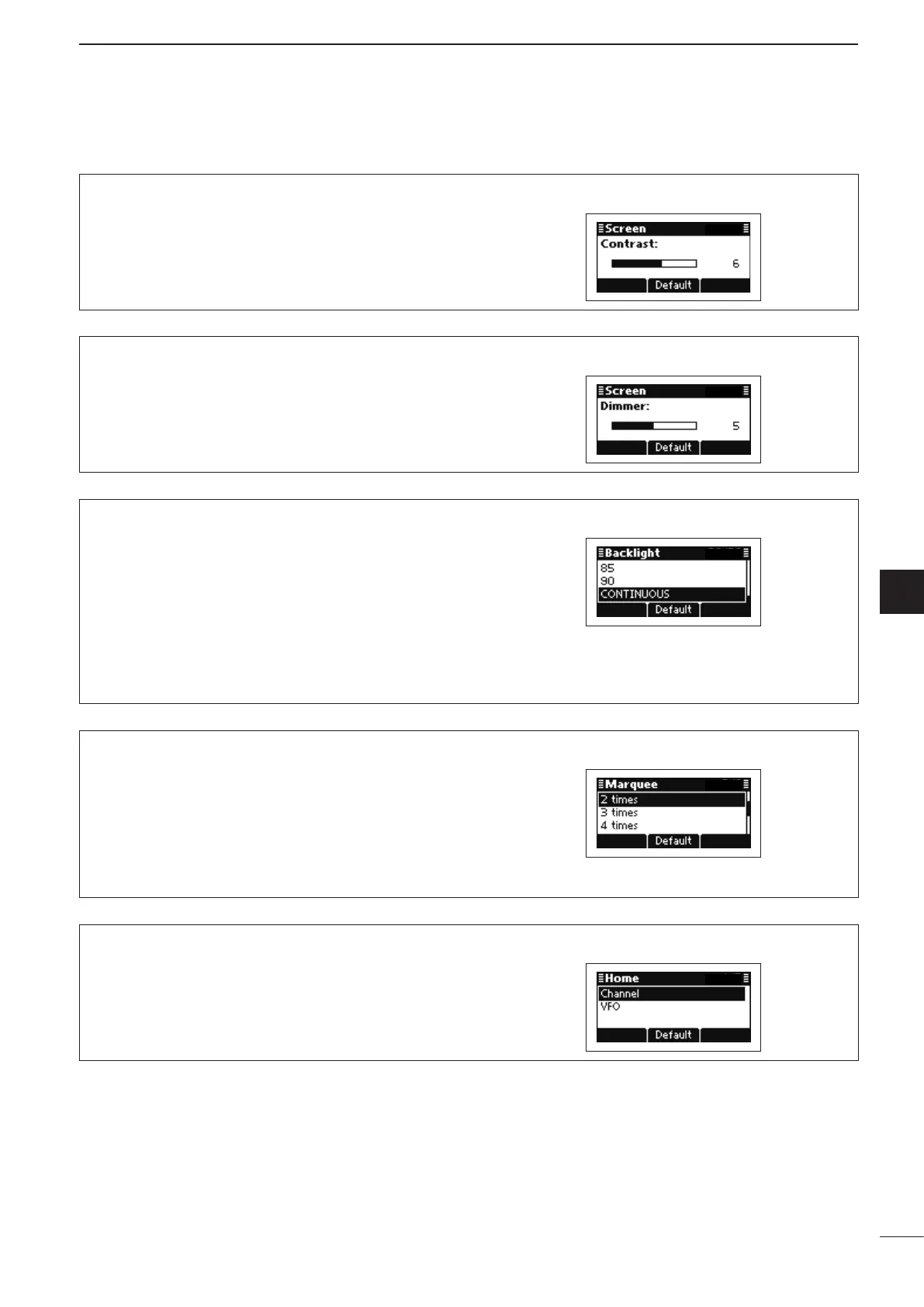2001 NEW
69
5
MENU SCREEN
1
2
3
4
5
6
7
8
9
10
11
12
13
14
15
16
17
Quick Reference
Screen Set mode
Contrast
(Default: 6)
Adjust the contrast of the LCD to between 0 and 10,
in 1 digit steps.
Dimmer
(Default: 5)
Adjust the backlight brightness of the LCD to between
0 (dark) and 10 (bright), in 1 digit steps.
1 to 10: Lights while the transceiver power is ON.
0: Turns OFF the backlight.
Backlight
(Default: CONTINUOUS)
Set the LCD backlight timer to OFF, Continuous, or to
between 5 and 90 seconds, in 5 second steps.
OFF: Never lights.
5 to 90: Lights when an operation is per-
formed, goes out after the specified
time period.
CONTINUOUS: Lights continuously while the trans-
ceiver power is ON.
Marquee
(Default: 2 times)
Set the marquee scroll times for the text scroll func-
tion.
OFF: Turns OFF the function.
1 time to 7 times: Scrolls the text for the selected
number of times.
CONTINUOUS: Continuously scrolls the text.
Home
(Default: Channel)
Select the default home display.
Channel: The contents of the Channel sheet is dis-
played.
VFO: The operating frequency is displayed.
