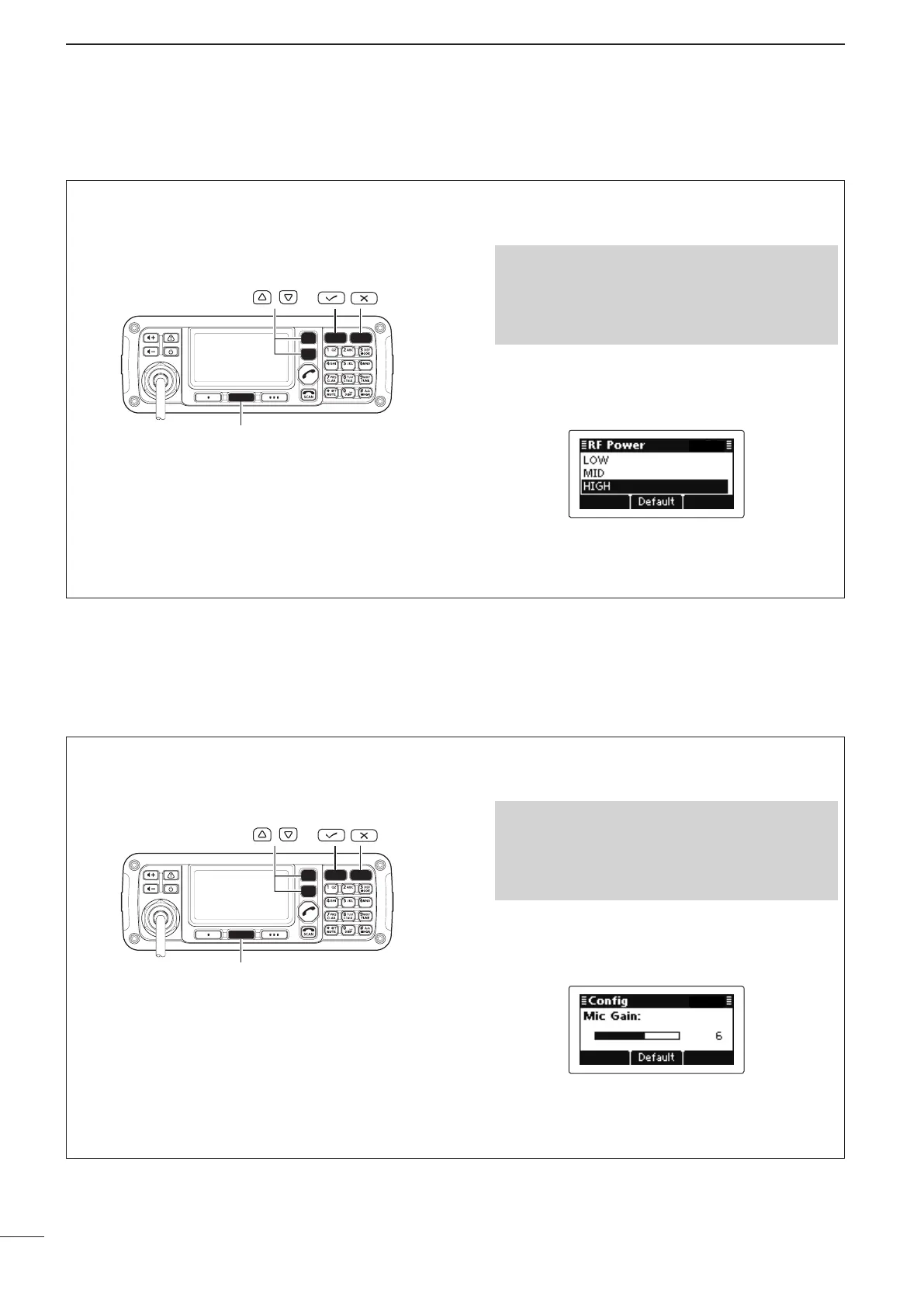■ Functions for transmit
D Transmit power selection
The transceiver has three output power levels, HIGH,
MID and LOW. High power provides longer distance
communications and low power reduces power con-
sumption.
q Push [8] to enter the Main Menu screen.
w Select the “RF Power” item of “Setmode.”
q Push [r] or [s] to select the item, and then
push [4] to open the screen.
(Setmode > Config)
w Push [r] or [s] to select “RF power,” and then
hold down [4] for 1 second.
e Push [r] or [s] to select the desired option, LOW,
MID or HIGH.
• If desired, hold down [Default](§§) for 1 second to re-
turn to the default setting
.
r Push [4] to save the setting, and return to the pre-
vious screen.
t Push [8] one or more times to exit.
D Setting Microphone gain
The microphone gain must be properly adjusted so
that your signal is not distorted when transmitted.
q Push [8] to enter the Main Menu screen.
w Select the “Mic Gain” item of “Setmode.”
q Push [r] or [s] to select the item, and then
push [4] to open the screen.
(Setmode > Config)
w Push [r] or [s] to select “Mic Gain,” and then
hold down [4] for 1 second.
e Push [r] or [s] to adjust the desired setting level
to between 0 and 10.
• If desired, hold down [Default](§§) for 1 second to re-
turn to the default setting
.
r Push [4] to save the setting, and return to the pre-
vious screen.
t Push [8] one or more times to exit.
12
3
RECEIVE AND TRANSMIT
2001 NEW 2001 NEW
