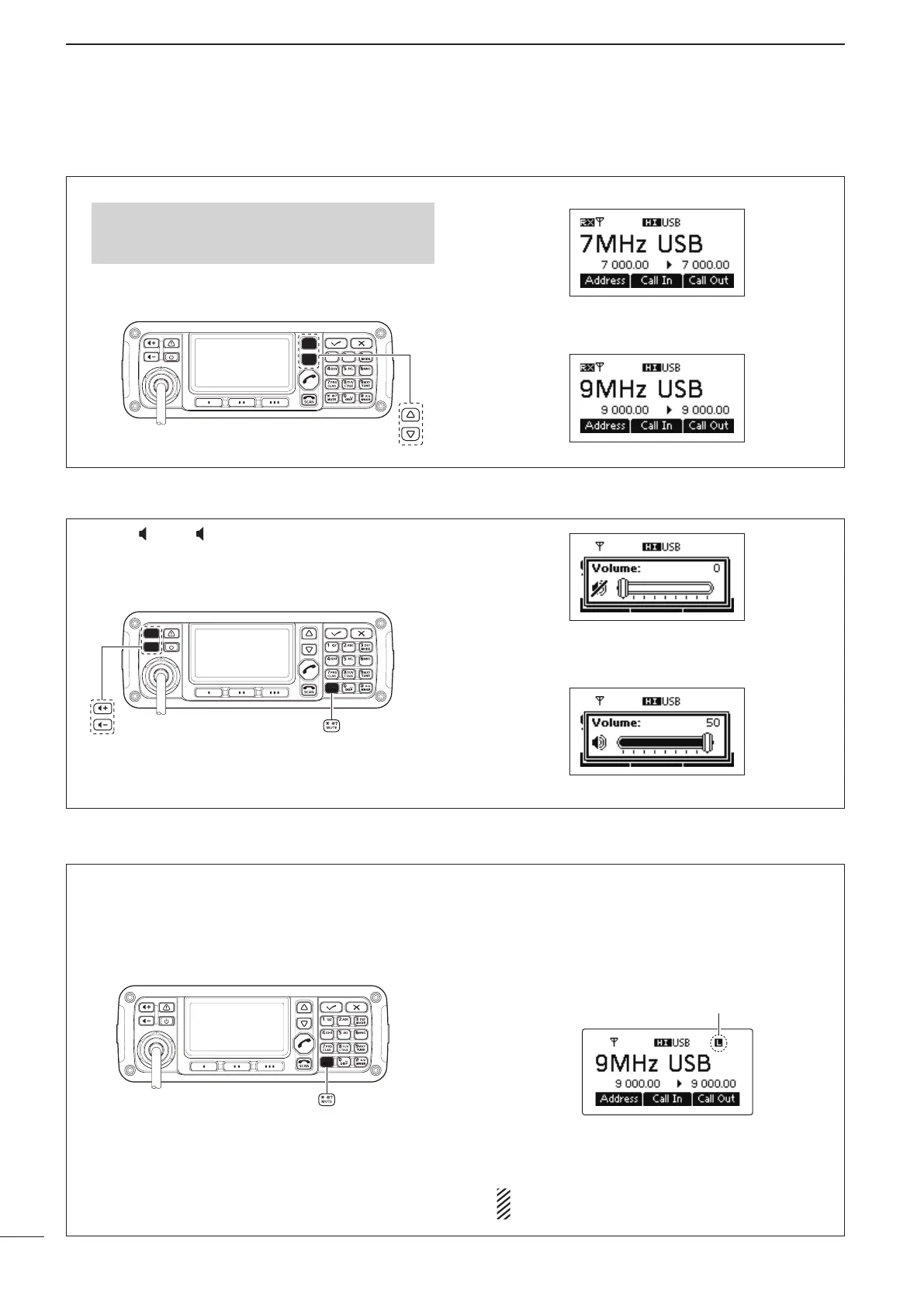8
2
BASIC OPERATION
2001 NEW 2001 NEW
The squelch function detects signals with voice com-
ponents and mutes unwanted signals. This provides
quiet stand-by.
When you need to receive weak signals, the squelch
can be turned OFF.
➥ Push [MUTE](M) one or more times to select a
squelch type.
• Selectable types are Call SQL, S-meter SQL (level 0 to
50), Voice SQL and OFF.
• The S-meter squelch level can be adjusted by the “Me-
ter Squelch Level” item of “Setmode.”
(Main Menu > Setmode > Config)
• The Mute icon, “S,” “L” or “V,” appears when the
squelch function, Call SQL, S-meter SQL or Voice SQL
is ON.
NOTE: The Call squelch function cannot be se-
lected in the VFO mode.
➥ Push [ +] or [ –] to adjust the audio level.
• If the squelch is closed, push [MUTE](M) one or more
times to open the squelch.
• The display shows the volume level while adjusting.
Minimum audio level
•
•
•
Maximum audio level
■ Squelch function
■ Setting audio volume
q Select the Memory Channel Display.
q Push [8] to enter the Main Menu screen.
w Push [r] or [s] to select “Channel,” and then
push [4].
w Push [r] or [s] to select a desired memory chan-
nel.
•
•
•
■ Selecting a channel
