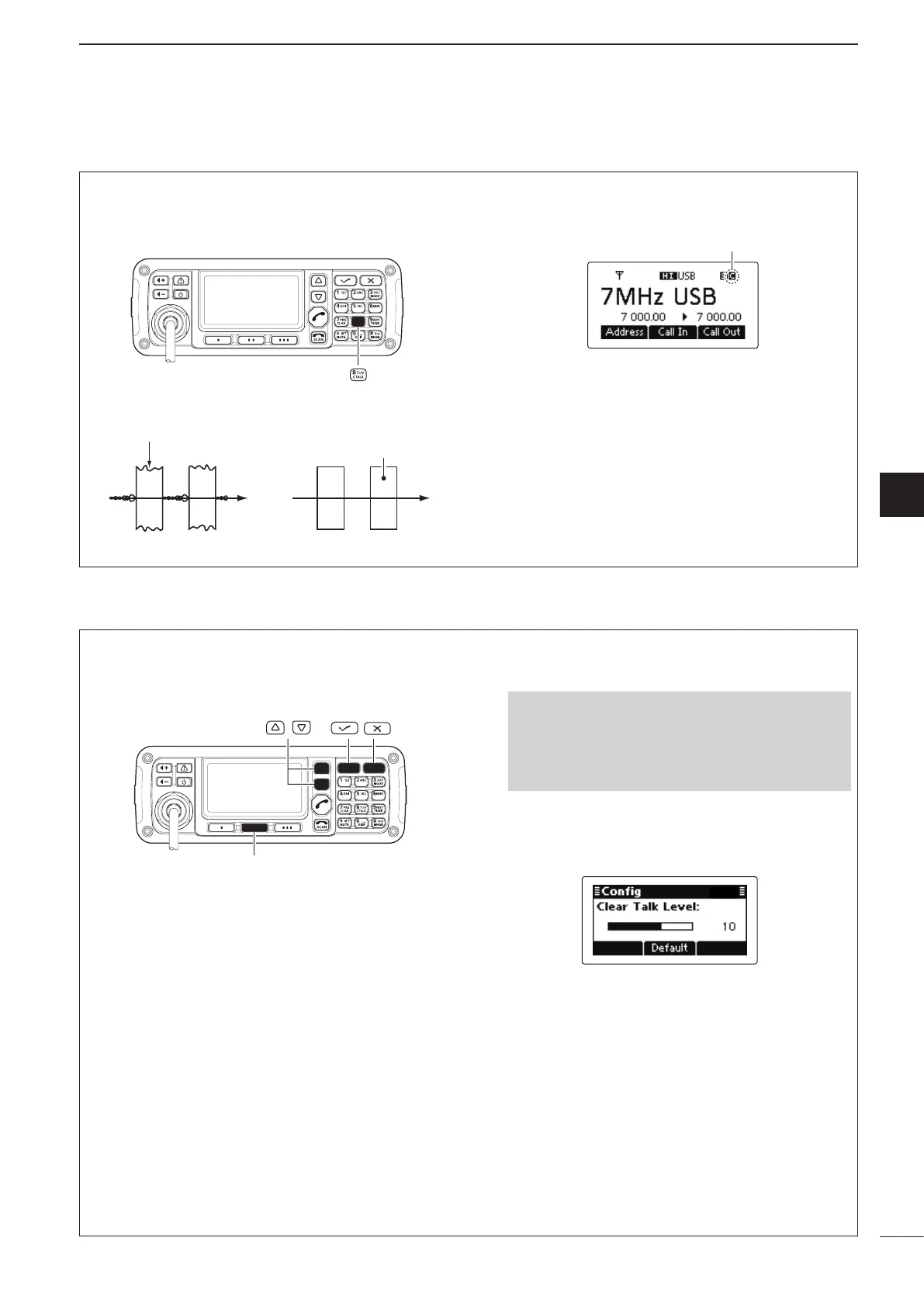2001 NEW
17
3
RECEIVE AND TRANSMIT
1
2
3
4
5
6
7
8
9
10
11
12
13
14
15
16
17
Quick Reference
D Clear Talk function
The Clear Talk function uses the DSP circuit to en-
hance desired signals in the presence of noise.
Clear Talk function OFF Clear Talk function ON
Desired
signal (CW)
Noise components
➥ Push [C TALK](8) to turn ON the Clear Talk function.
• “C” appears when the Clear Talk function is ON.
• If desired, adjust the Clear Talk level. See the next topic
for details
.
• If desired, push [C TALK](8) again to turn OFF the
function.
D Clear Talk Level
The Clear Talk Level must be adjusted for maximum
readability. Setting the “Clear Talk Level” too high re-
sults in audio signal masking or distortion.
q Push [8] to enter the Main Menu screen.
w Select the “Clear Talk Level” item of “Setmode.”
q Push [r] or [s] to select the item, and then
push [4] to open the screen.
(Setmode > Config)
w Push [r] or [s] to select “Clear Talk Level”
and then hold down [4] for 1 second.
e Push [r] or [s] to adjust the desired level to be-
tween 1 and 15.
• If desired, hold down [Default](§§) for 1 second to re-
turn to the default setting
.
r Push [4] to save the setting, and return to the pre-
vious screen.
t Push [8] one or more times to exit.
