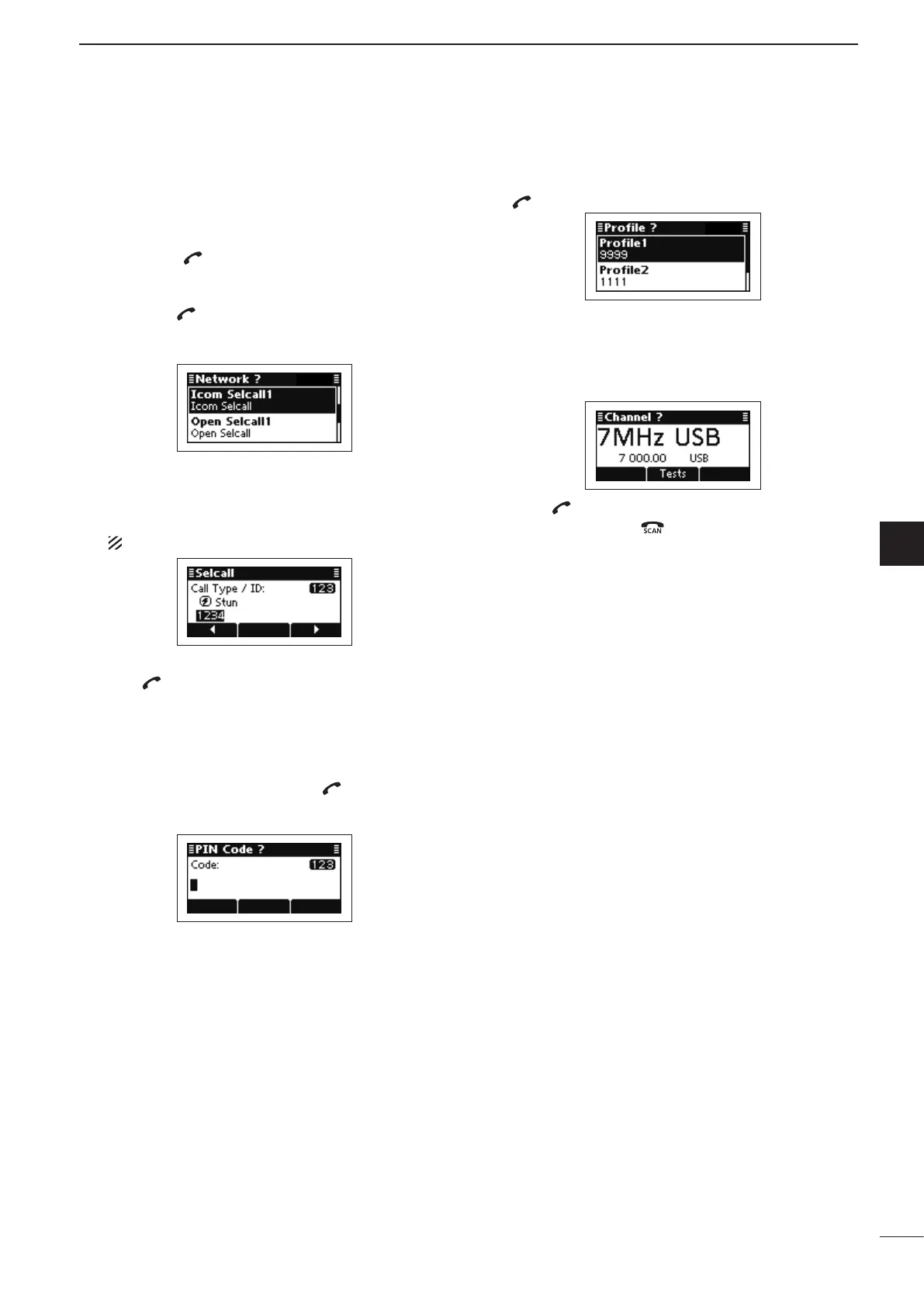2001 NEW
27
4
SELCALL/ALE OPERATION
1
2
3
4
5
6
7
8
9
10
11
12
13
14
15
16
17
Quick Reference
The Stun call disables the specified station from either
transmitting and receiving.
• Sending a Stun call
q Hold down [ ] for 1 second to enter the Network
selection screen.
w Push [r] or [s] to select the desired Network, and
then push [ ].
• The Networks that belong to the Open Selcall system
must be selected.
e Push [r] or [s] to select the Call Type to “Stun.”
• “Selective,” “Phone,” “Message,” “Send Position,” “Get Posi-
tion,” “Get Status,” “Emergency,” “Channel Test” and “Stun”
are selectab
le.
The Stun call is selectable in the Open Selcall.
r Push the keypad keys to enter the Call ID, and then
push [ ].
• The previously entered Call ID is displayed.
• Push [t](§) or [u](§§§) to move the cursor.
• Push [8] to delete the digit to the left of the cursor.
• This Call ID is not saved in the Call ID list.
t Push the keypad keys to enter the specified sta-
tion’s PIN Code, and then push [ ].
• Push [t](§) or [u](§§§) to move the cursor.
• Push [8] to delete the digit to the left of the cursor.
y Push [r] or [s] to select the Profile, then push
[ ].
u Push [r] or [s] to select the Channel.
• Only the channels that belong to the Network selected in
step w, are displayed.
• If desired, push [Tests](§§) to transmit the Channel Test
call in this step.
i Push [ ] to transmit the Stun call.
• While calling, push [ ] or [PTT] to cancel the call.
• The call is saved in the Call Out memory.
D Stun call (Only Open Selcall)
