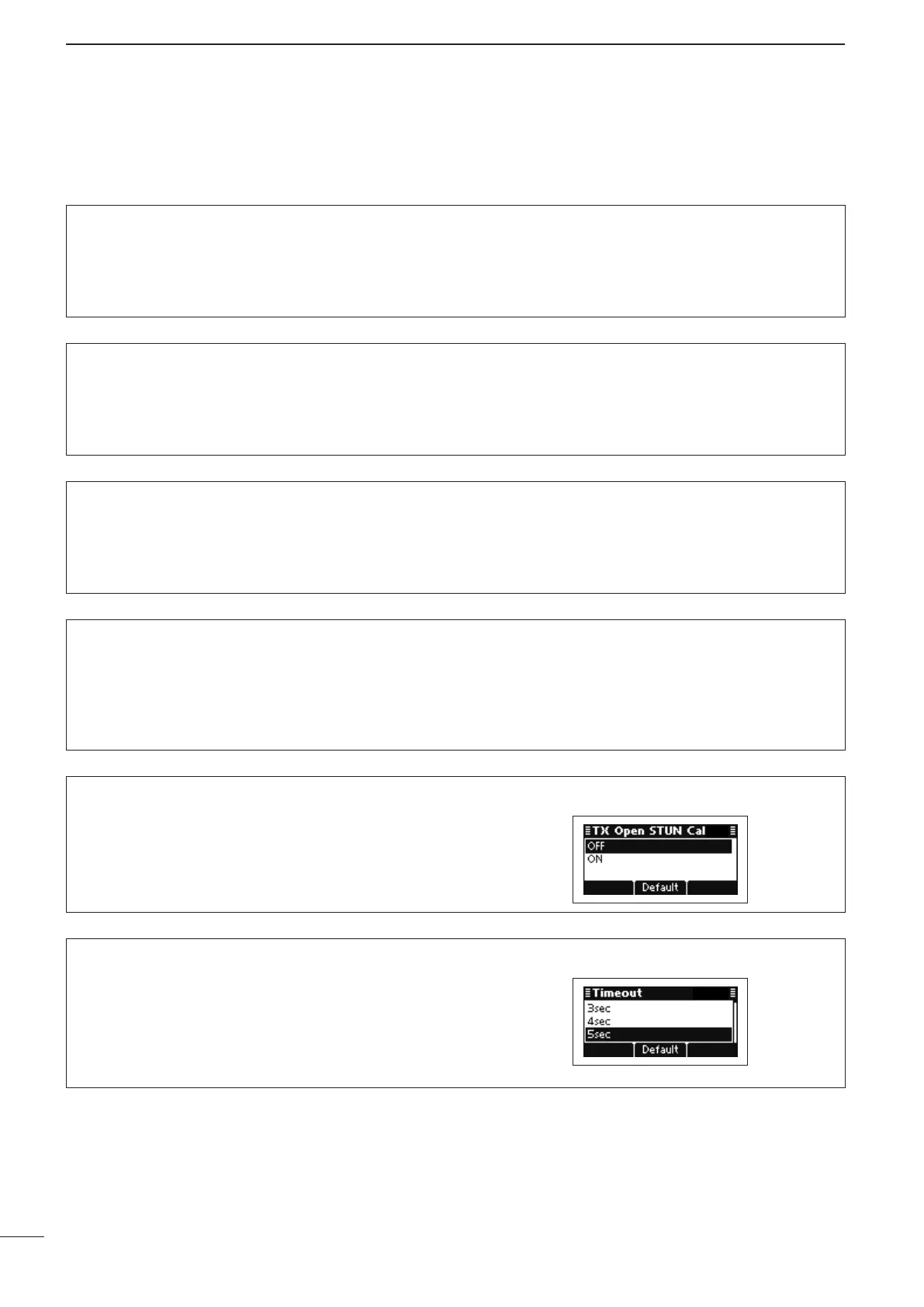56
5
MENU SCREEN
2001 NEW 2001 NEW
Call Set mode
Accept Icom Selcall
This item allows the transceiver to receive and make
Icom Selcalls.
This setting is permanently set to “ON.”
Accept Open Selcall
This item allows the transceiver to receive and make
Open Selcalls.
This setting is permanently set to “ON.”
Accept ALE
This item allows the transceiver to receive and make
ALE (Automatic Link Establishment) calls.
This setting is permanently set to “ON.”
Accept RFDS (Only AUS version)
This item allows the transceiver to receive and make
RFDS (Royal Fling Doctor Service) emergency calls.
This setting is permanently set to “ON” for the AUS
version, or OFF for other versions.
TX Open STUN Call
(Default: OFF)
This item allows the transceiver to make Open STUN
calls.
Timeout
(Default: 5sec)
Select the RX Timeout timer between 2 and 60 sec-
onds in 1 second steps.
After transmitting a Get Position, Get Status com-
mand, or ALE calls, the transceiver waits for a reply
during this set period.
D Setmode (Continued)
