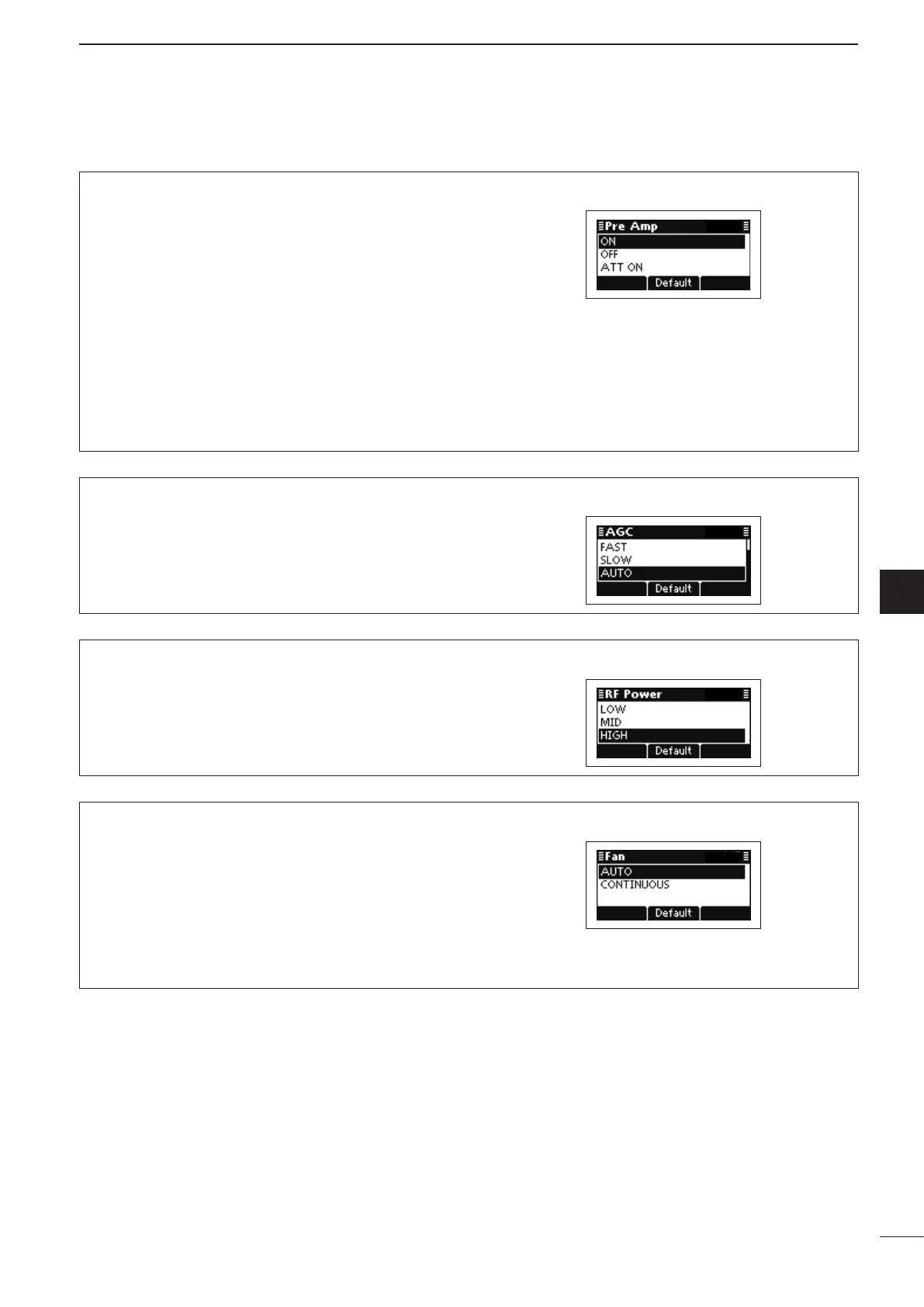2001 NEW
59
5
MENU SCREEN
1
2
3
4
5
6
7
8
9
10
11
12
13
14
15
16
17
Quick Reference
Pre Amp
(Default: ON)
Turn ON the Preamplifier function or Attenuator function.
ON: Turns ON the Preamplifier function, which
amplifies received signals in the receiver
front end, to improve the S/N ratio and the
sensitivity.
OFF: Turns OFF both functions.
ATT ON:
Turns ON the Attenuator function, which
prevents a desired signal from being dis-
torted when very strong signals are near
the desired frequency, or when very strong
electromagnetic fields, such as from broad-
cast stations, are near your location.
AGC
(Default: AUTO)
Set the Automatic gain control settings to FAST,
SLOW, AUTO or OFF.
RF Power
(Default: HIGH)
Set the transmit output power to LOW, MID or HIGH.
Fan
(Default: AUTO)
Select the cooling fan control setting.
AUTO:
The fan automatically turns ON
when the internal temperature of
the transceiver exceeds the preset
value, and it turns OFF when the
temperature drops below the value.
CONTINUOUS: The fan is continuously ON.
