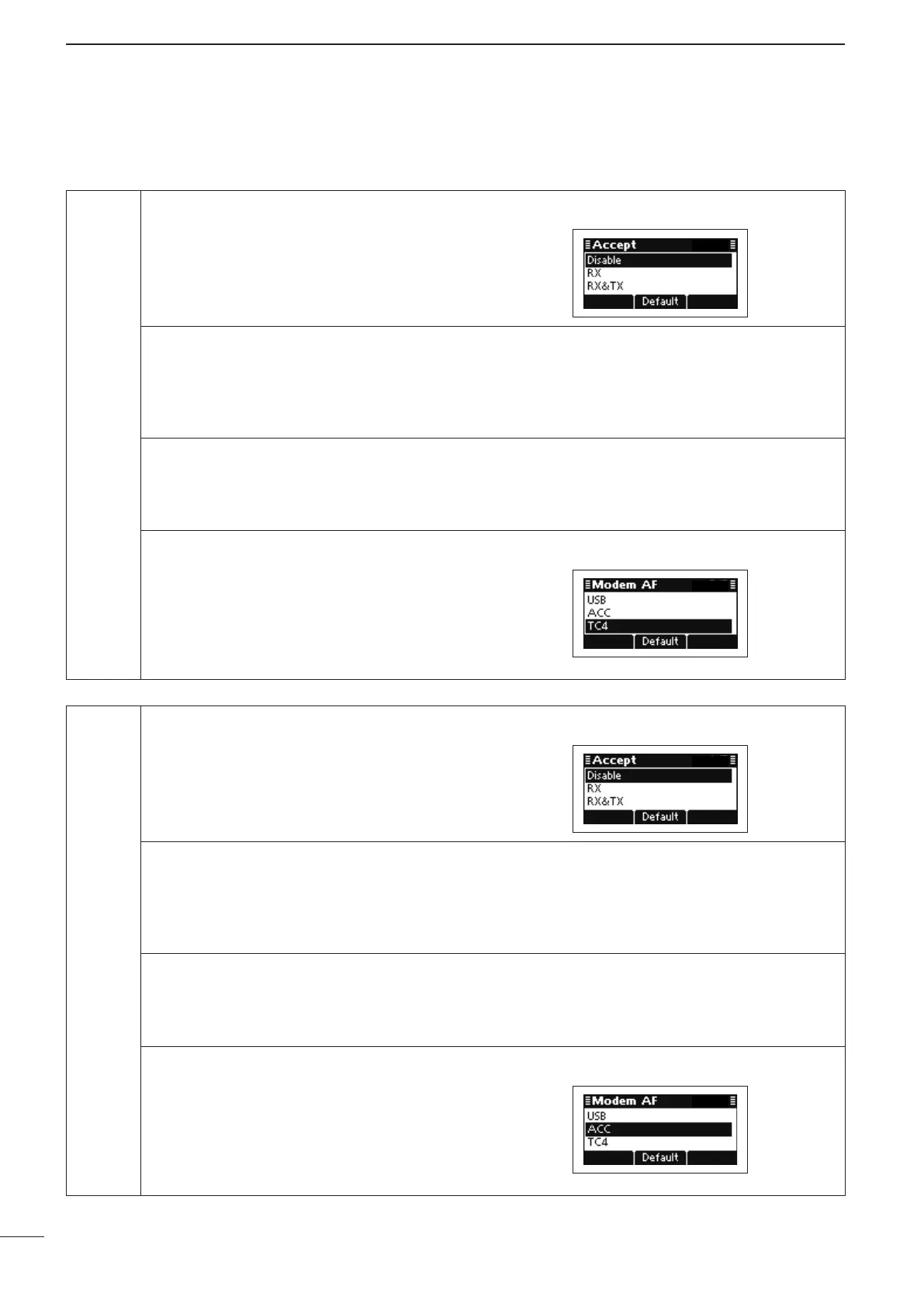66
5
MENU SCREEN
2001 NEW 2001 NEW
D Setmode
Mode Set mode (Continued)
LSBD1 Accept
(Default: Disable)
USBD1
Set the LSBD1 or USBD1 mode to “Dis-
able,” “RX” or “RX & TX.”
See the “Accept” item in “LSB” for details.
Offset
Displays the Offset frequency.
The frequency is permanently set to
“1800Hz.”
Band Width
Displays the IF filter passband width.
The width is permanently set to “3000Hz.”
Modem AF
(Default: TC4)
Set the connector for data modulation
input when an external unit’s [PTT] is
pushed.
See the “Modem AF” item in “LSB” for de-
tails.
LSBD2 Accept
(Default: Disable)
USBD2
Set the LSBD2 or USBD2 mode to “Dis-
able,” “RX” or “RX & TX.”
See the “Accept” item in “LSB” for details.
Offset
Displays the Offset frequency.
The frequency is permanently set to
“1500Hz.”
Band Width
Displays the IF filter passband width.
The width is permanently set to “3000Hz.”
Modem AF
(Default: ACC)
Set the connector for data modulation
input when an external unit’s [PTT] is
pushed.
See the “Modem AF” item in “LSB” for de-
tails.
