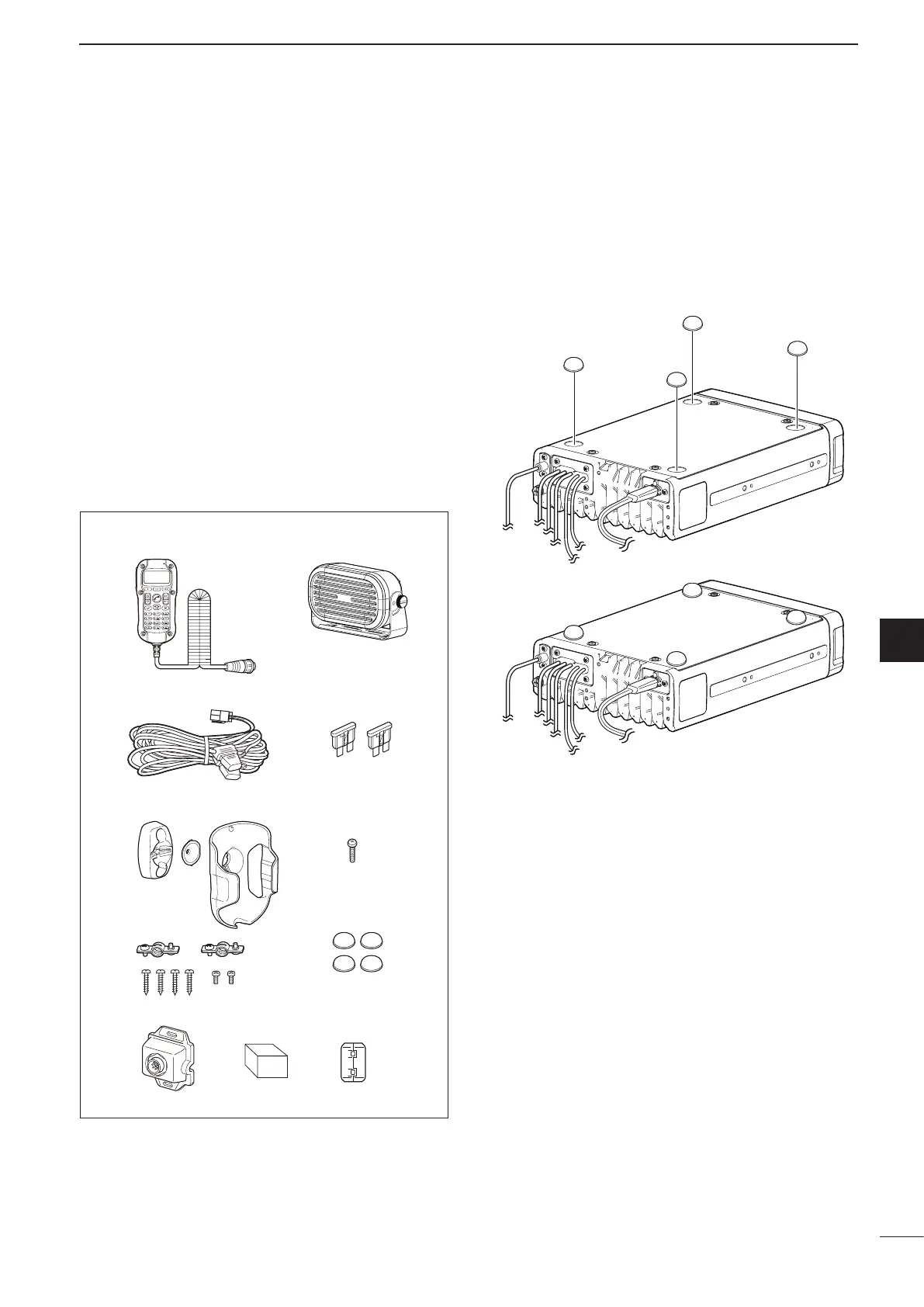2001 NEW
73
6
CONNECTION AND INSTALLATION
2001 NEW
1
2
3
4
5
6
7
8
9
10
11
12
13
14
15
16
17
Quick Reference
D Remote control microphone type
The following accessories are supplied with IC-F8101
Remote control microphone type.
q Remote control microphone .................................. 1
w External speaker ................................................... 1
e DC power cable..................................................... 1
r Spare fuses (ATC 30 A) ........................................ 2
t Microphone hanger kit .................................... 1 set
y Screw .................................................................... 1
u Rubber feet ........................................................... 4
i Separation MIC connector .................................... 1
o Sponge .................................................................. 1
!0 Ferrite EMI filter .................................................... 1
* The separation cable is not supplied, and must be pur-
chased separately according to the cable length.
D Attaching the rubber feet
q Turn the Main unit upside down.
w Remove the protective sheets from the rubber
feet.
e Stick the rubber feet into the round indented spots
on the bottom cover.
