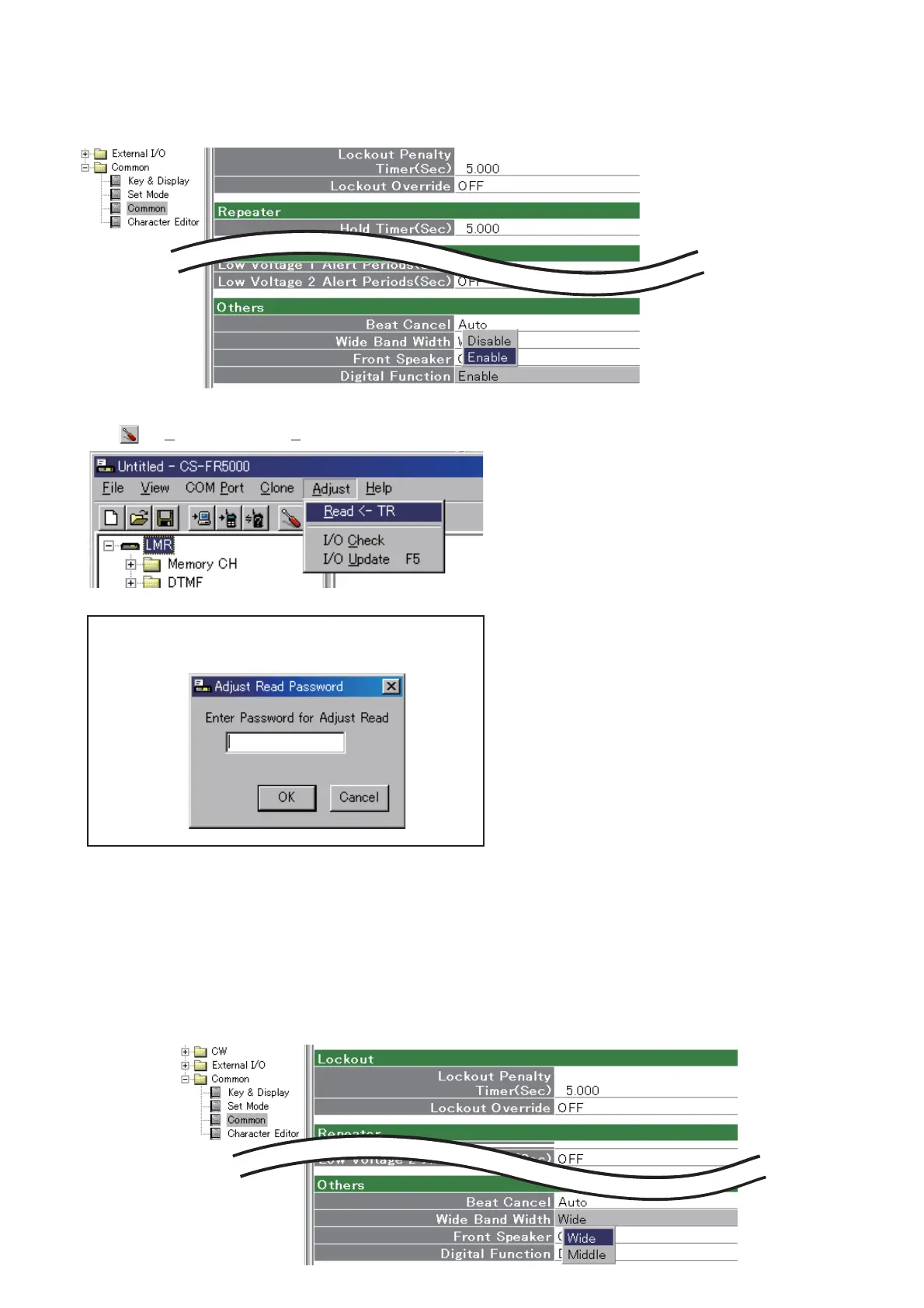(Replacement page)
Jun. 2009
6 - 4
¤ WHOLE PROCEDURE OF THE ADJUSTMENT
q Connect the repeater and PC with the JIG cable (see the page 6-2).
w
Turn the repeater power ON.
e
Boot up 'CS-FR5000.'
r
Set the [Digital Function] to "Enable."
t
Click or [Read <– TR] in the [Adjust] menu to open the "Adjust Utility" window (see the page 6-6).
*For [FR5100]:
Set the [Wide Band Width] to "Middle" when adjust "ANALOG DEVIATION" in Middle mode.
y
Set or modify adjustment values as specifi ed in the guidances on the pages 6-6 to 6-9.
If the window below appears, the utility is password-protected.
Enter the password to open the "Adjust Utility" window.
