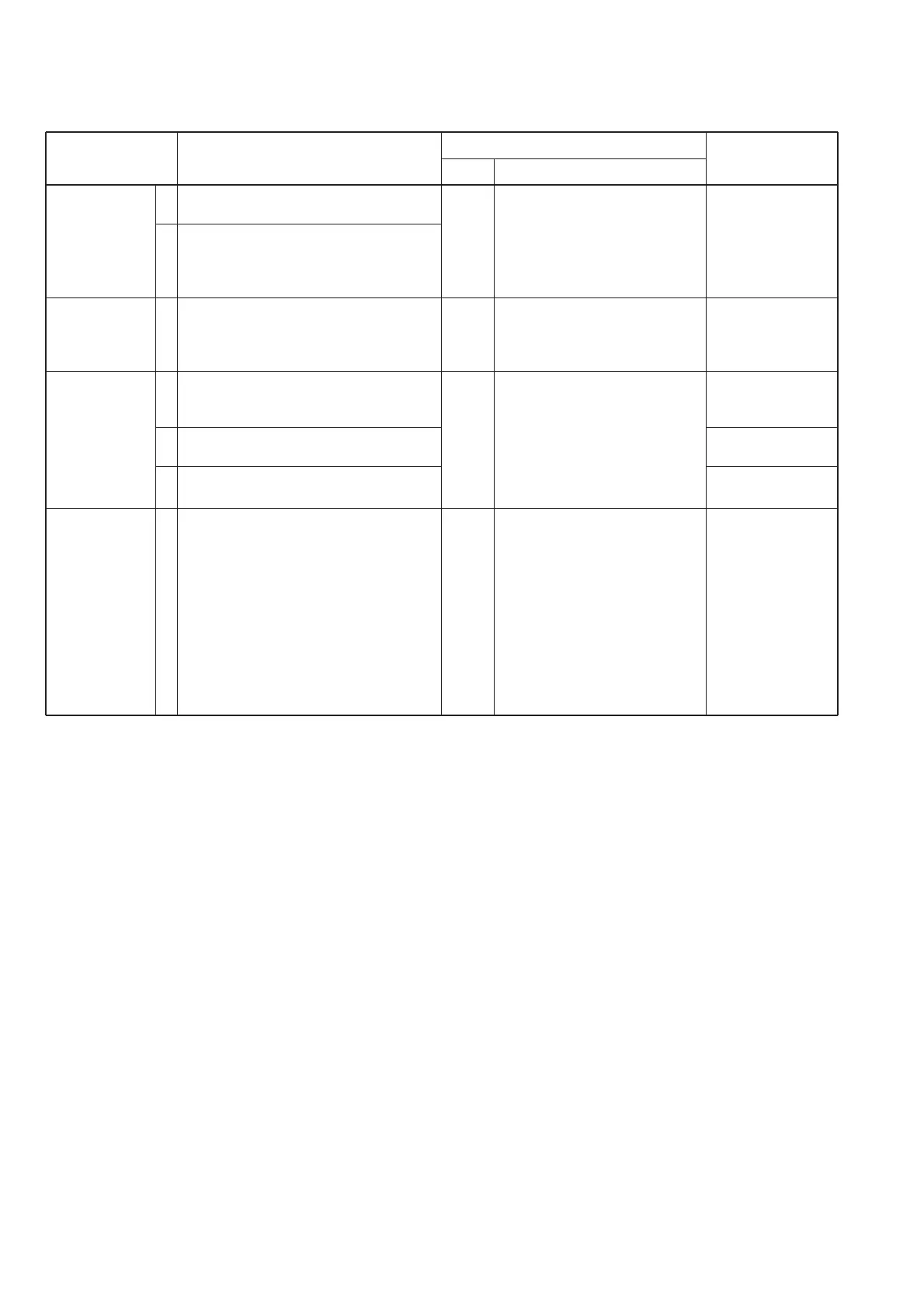5 - 3
1
2
1
1
2
3
1
• Operating channel : ch 16
• Receiving
• Operating channel : ch 16
• Connect the RF power meter or 50 Ω
dummy load to the antenna connector.
• Transmitting
• Operating channel : ch 16
• Connect the RF power meter or 50 Ω
dummy load to the antenna connector.
• Transmitting
• Operating channel : ch 16
• [H/L] switch : High
• Transmitting
• [H/L] switch : Low
• Transmitting
• [H/L] switch : Extra low
• Transmitting
• Operating channel : ch 16
• [H/L] switch : High
• Connect the audio generator to the
[MIC] jack and set as:
1.0 kHz/40 mV rms.
• Set the FM deviation meter as:
HPF : OFF
LPF : 20 kHz
De-emphasis : OFF
Detector : (P–P)/2
• Transmitting
PLL
LOCK
VOLTAGE
REFERENCE
FREQUENCY
OUTPUT
POWER
FM
DEVIATION
Top
panel
Top
panel
Top
panel
Use the adjustment program.
(see page 5-2)
Loosely couple the frequnecy
counter to the antenna connec-
tor.
Connect the RF power meter to
the antenna connector.
Connect the FM deviation meter
to the antenna connector
through the attenuator.
2.3–3.3 V
Verify on the com-
puter display (LVIN)
156.800000 MHz
5.0 W (except [FRG])
1.0 W ([FRG] only)
1.0 W (except [FRG])
0.5 W ([FRG] only)
0.5 W (except [FRG])
±4.3 kHz
ADJUSTMENT ADJUSTMENT CONDITION
MEASUREMENT
VALUE
UNIT
LOCATION
5-2 PLL AND TRANSMITTER ADJUSTMENTS
Select an operation using [↑] / [↓] keys, then set specified value using [←] / [→] keys on the connected computer keyboard.