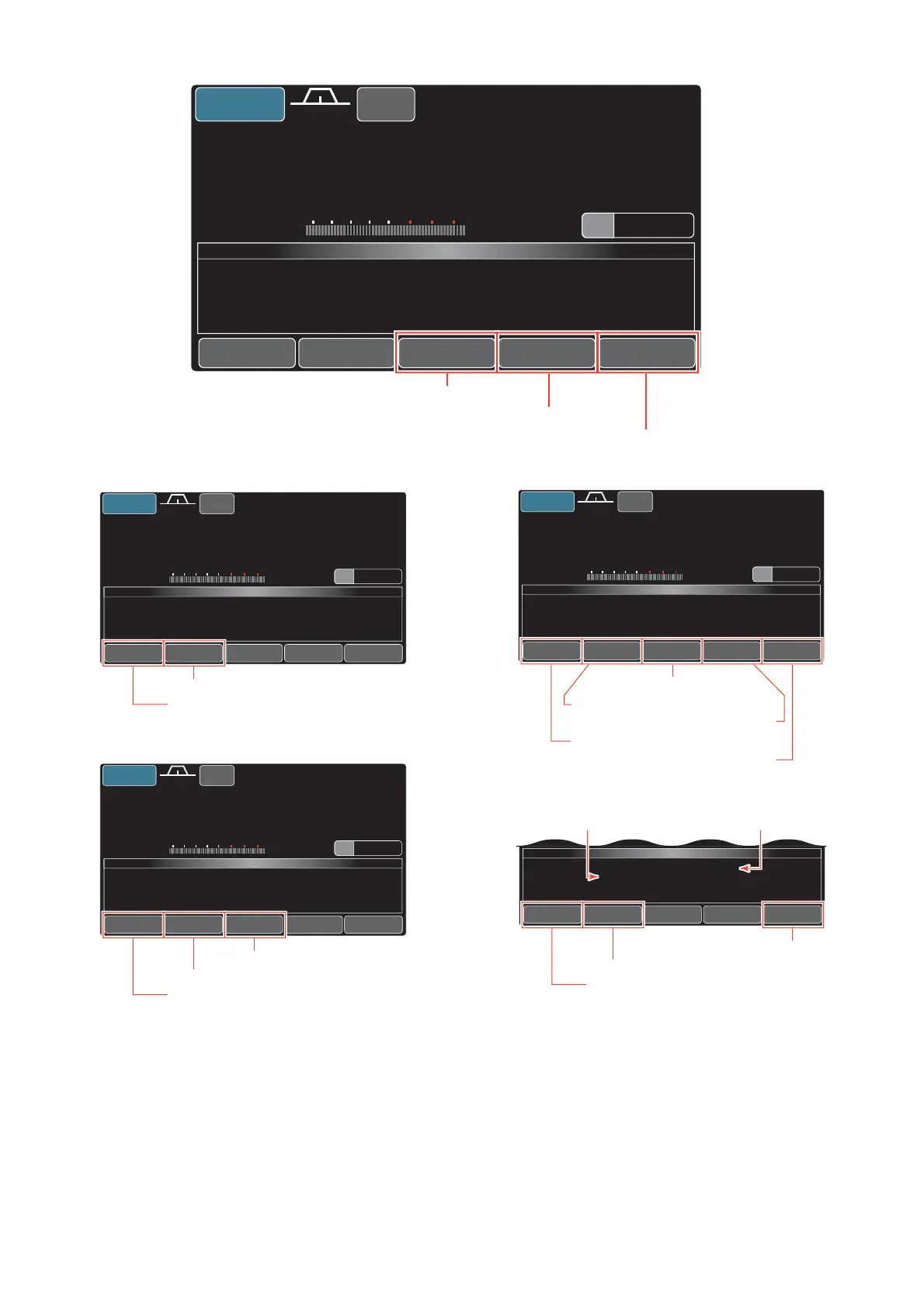5-2
■ ADJUSTMENT MENU DESCRIPTION
· MAIN MENU
14.150.00
0
00
ANT1
VFO
12:00
USB
FIL2
AGC-F
S
(
/'
W'
C
&522$(
&52&
(2)#
&8&52
13579
+20 +40 +60dB
FRONT
PRESET
REF
HF-RX
VU-RX
TS
00
20k
ADJUST MODE
Z
Entering into the Reference adjustment menu
Entering into the HF receive adjustment menu
Entering into the VHF/UHF receive adjustment menu
· REFERENCE ADJUSTMENT MENU
14.150.00
0
00
ANT1
VFO
12:00
USB
FIL2
AGC-F
S
4'(
&522$(
&52&
(2)#
&8&52
13579
+20 +40 +60dB
REF
ULKck
REF
HF-RX
VU-RX
TS
00
20k
ADJUST MODE
Z
Starts the PLL unlock adjustment
Starts the reference frequency adjustment
· HF RECEIVE ADJUSTMENT MENU
14.150.00
0
00
ANT1
VFO
12:00
USB
FIL2
AGC-F
S
*(
&522$(
&52&
(2)#
&8&52
13579
+20 +40 +60dB
HF-G
HF-S
HF-flat
HF-RX
VU-RX
TS
00
20k
ADJUST MODE
Z
Starts the HF S-meter adjustment
Starts the HF-flat adjustment
Starts the HF total gain adjustment
· VHF/UHF RECEIVE ADJUSTMENT MENU
14.150.00
0
00
ANT1
VFO
12:00
USB
FIL2
AGC-F
S
87
&522$(
&52&
(2)#
&8&52
13579
+20 +40 +60dB
VU1
VU2
VU12-flat
VU3
VU4
TS
00
20k
ADJUST MODE
Z
Starts the VU2 total gain adjustment
Starts the VU12-flat adjustment
Starts the VU1 total gain adjustment
Starts the VU3 total gain adjustment
Starts the VU4 total gain adjustment
· ADJUSTMENT ITEM
*()
*(6QVCN)CKP24'1((TGH
*(6QVCN)CKP24'1((TGH
$
HF-flat
HF-RX
SET
ADJUST MODE
Selects the next adjustment item
Adjustment item nameAdjusted value
Starts the adjustment
Selects the previous adjustment item
