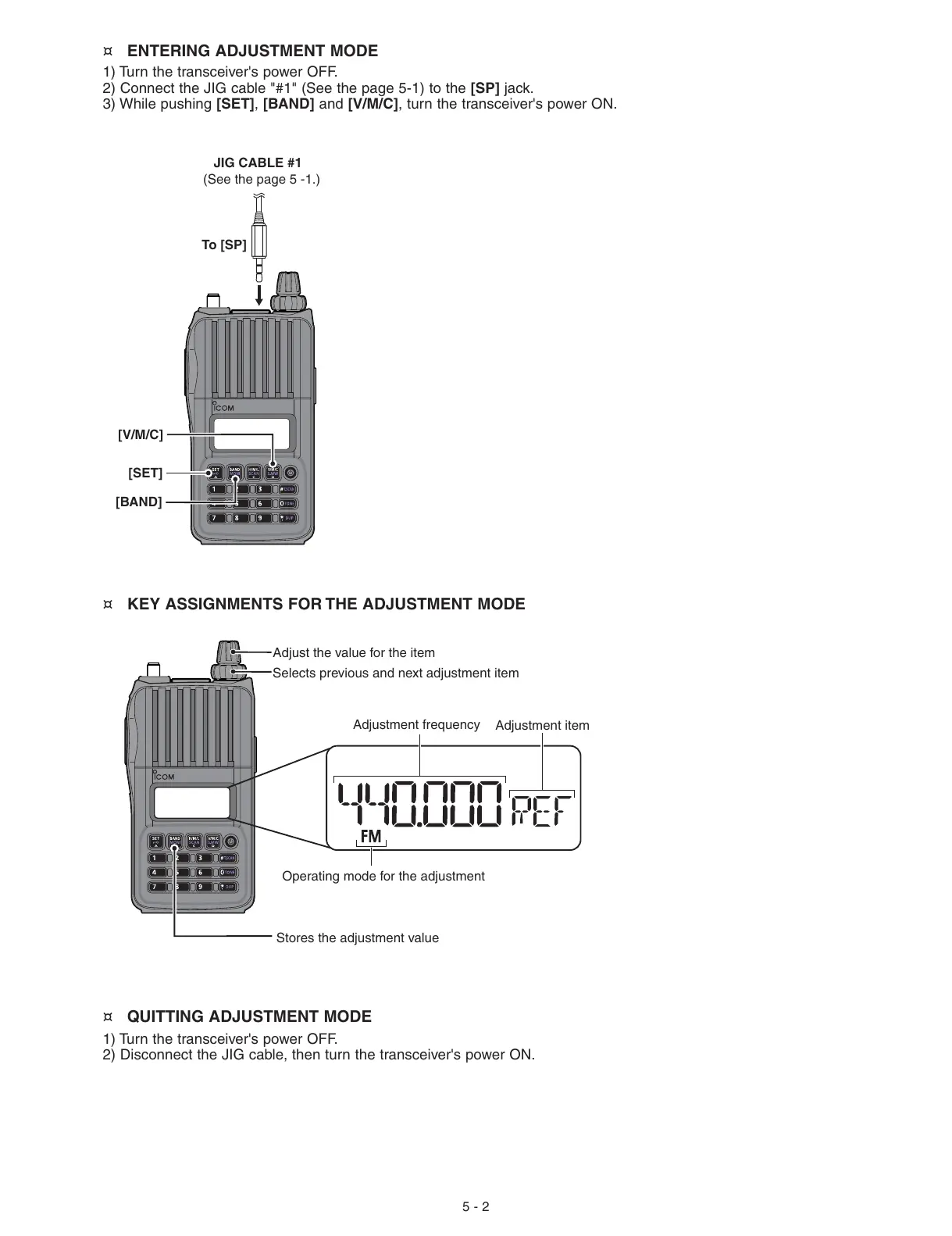5 - 2
¤ ENTERING ADJUSTMENT MODE
¤ KEY ASSIGNMENTS FOR THE ADJUSTMENT MODE
¤ QUITTING ADJUSTMENT MODE
1) Turn the transceiver's power OFF.
2) Connect the JIG cable "#1" (See the page 5-1) to the [SP] jack.
3) While pushing [SET], [BAND] and [V/M/C], turn the transceiver's power ON.
1) Turn the transceiver's power OFF.
2) Disconnect the JIG cable, then turn the transceiver's power ON.
(See the page 5 -1.)
JIG CABLE #1
To [SP]
[BAND]
[SET]
[V/M/C]
Adjustment frequency
Operating mode for the adjustment
Adjustment item
Adjust the value for the item
Stores the adjustment value
Selects previous and next adjustment item