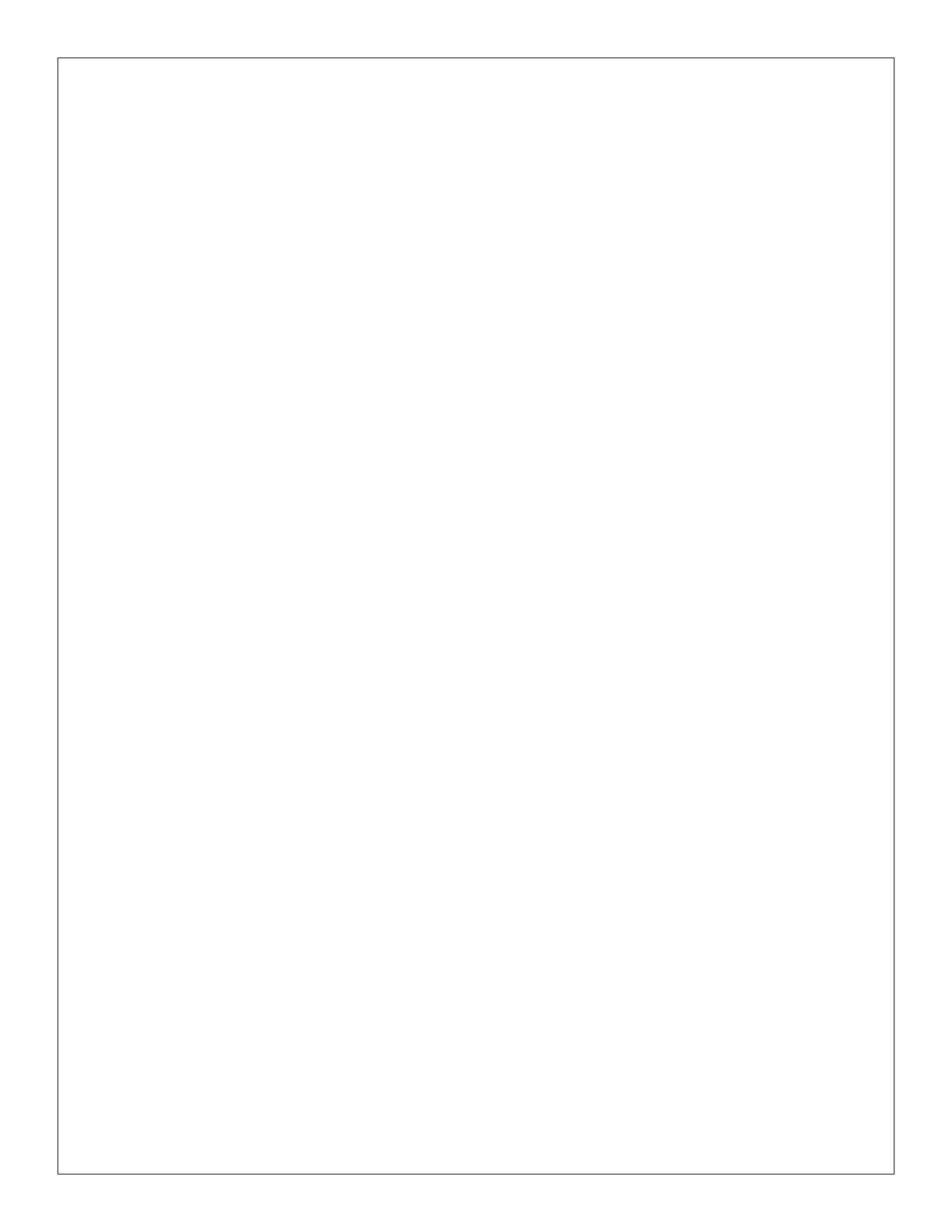Set the radio to communicate at 146.740 MHz simplex
0. Turn on the radio and make sure it’s unlocked
1. CLR (VFO mode)
2. Set the frequency
1 - 4 - 6 - 7 - 4 - 0
3. If the - sign is absent, skip to step 5
4. Set the repeater shift direction
FUNC - 4 (none)
5. Set the transmit power level
FUNC - 9 (H) - CLR
The simplex frequency is now stored in radio
memory