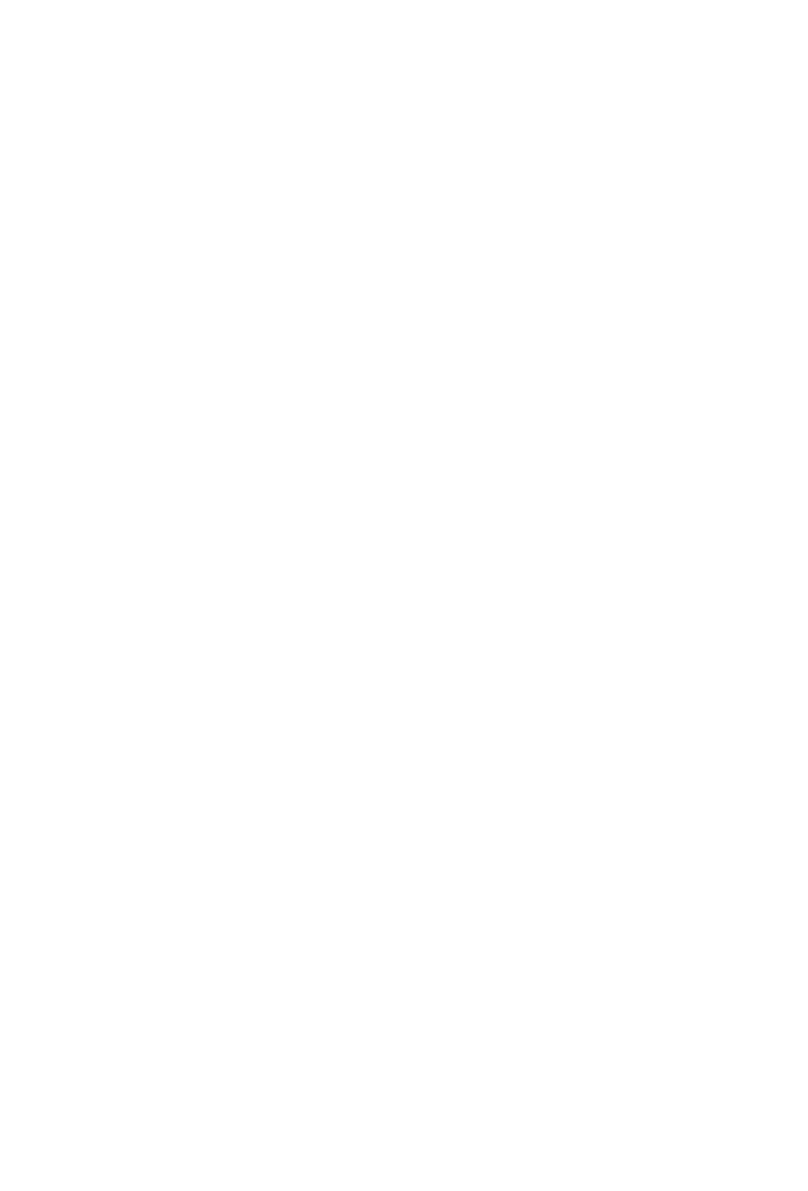94
Redo = Ableton Live Redo function
Shift + Session/Arrange = Set focus to Arrangement View or Session View
Shift + Track/Clip = Set focus to Track View or Clip View
Shift + Browser = Set focus to Browser
<<<<<<<<< User Functions >>>>>>>>>
The eight Function buttons, F1 through F8, are to be assigned custom user commands
using MIDI map mode in Ableton Live. MIDI mappings are saved in projects and your
favorite setup should best be saved in your template project.
Recommended custom user commands:
F1 = Play all clips in Scene 1 (Master, Session View)
F2 = Play all clips in Scene 2
F3 = Play all clips in Scene 3
F4 = Play all clips in Scene 4
F5 = Play all clips in Scene 5
F6 = Play all clips in Scene 6
F7 = Play all clips in Scene 7
F8 = Play all clips in Scene 8
In Ableton Live, assigning MIDI mappings overrides control surface functions. This allows that
in addition to the Function buttons, other buttons can be assigned useful functions as well.
MIDI mappings are saved in projects and you favorite setup should best be saved in your
template project.
Additional recommended user commands:
G2 and Pro X
<<<<< <<<< Utilities >>>> >>>>>
Use Marker to create a locator at the play position. Press Stop, then Marker to delete a
currently selected locator. Press Next / Previous to jump between set locators.
Press Draw Mode to create automation in Arrangement View. Use the Faders to automate
volume and the Encoder Knobs to automate the parameters currently assigned to.
Undo = Ableton Live Undo function