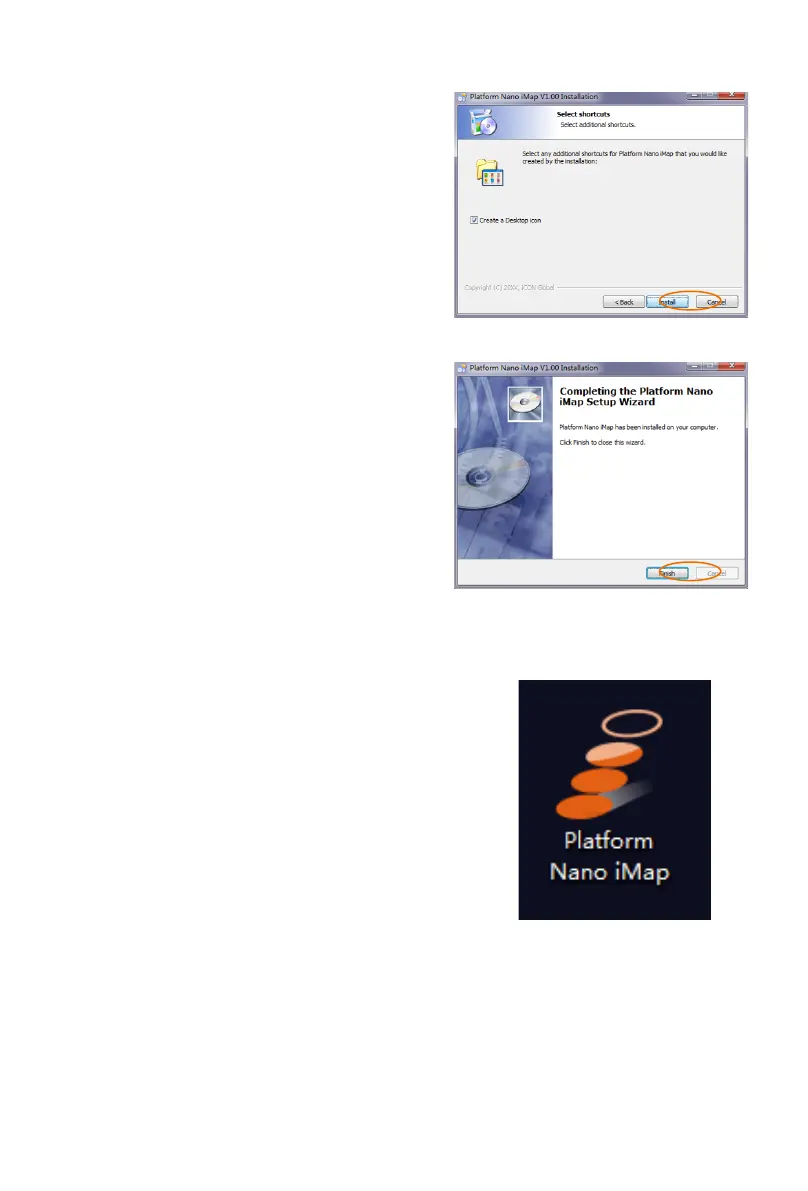24
8. Installation nished
Click “Finish” to complete the iMap
TM
software installation.
5. Select shortcut
Select the start menu folder in which you
would like to create the iMap
TM
shortcut.
Then click “Next”
6. Create a shortcut on your
desktop
Please uncheck the box if you do not want
to place a shortcut icon on your desktop
for iMap
TM
; otherwise click “Next”.
7. iMap
TM
begins installation
The iMap
TM
installation has now started, wait
for it to nish. Then click “Finish”.