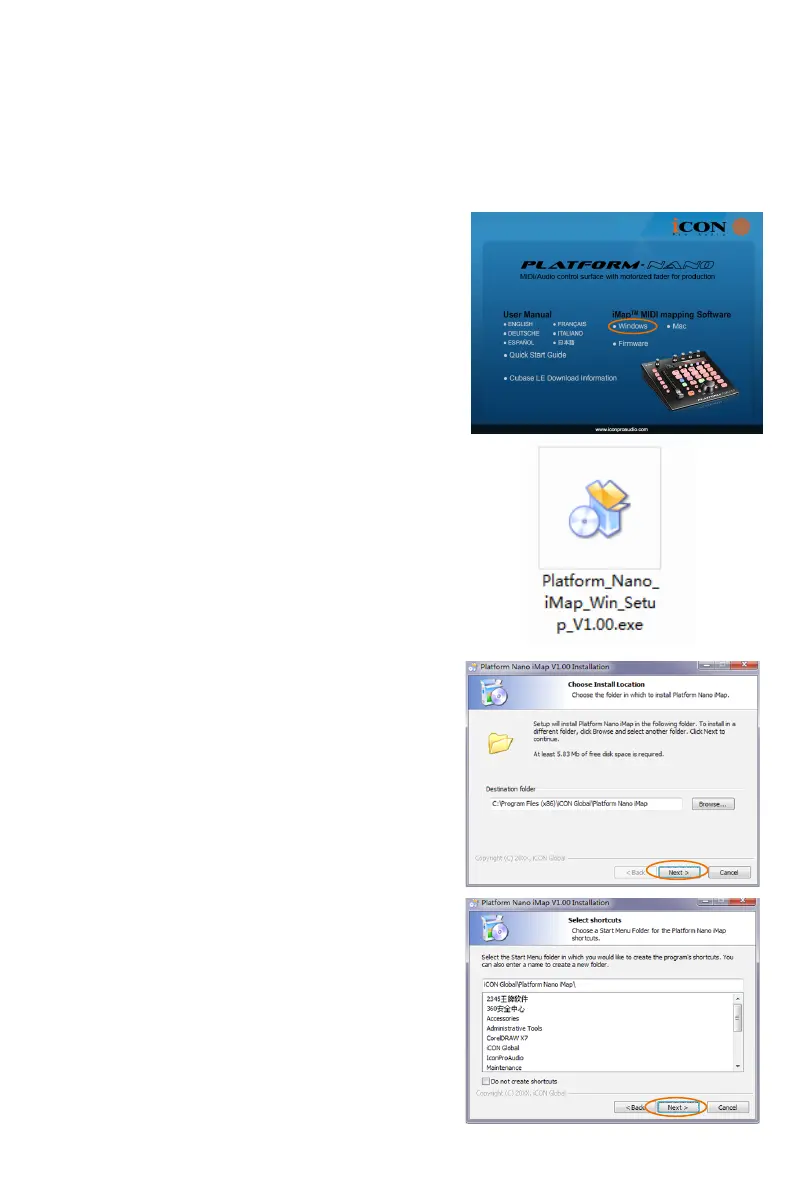23
Installing iMap
TM
Software for Windows
Please follow the procedures below step-by-step to install your iMap
TM
software.
1. Turn on your PC.
2. Insert the Utility CD in your CD-Rom.
After you have inserted the CD into your
CD-Rom, an installation screen should
appear as shown in diagram 1; click
“Install”. You may also download the
PlatformNano iMap for Windows from www.
IconProAudio. com.
(Note: If the Installation screen do not
appaer automatically. Go to the CD folder
and double click "Setup". )
3. The Setup Wizard will appear
Setup wizard appears, please click “Next”
4. Choose Install Location
Choose your preferred install location for
iMap
TM
or use the default location and click
“Next”