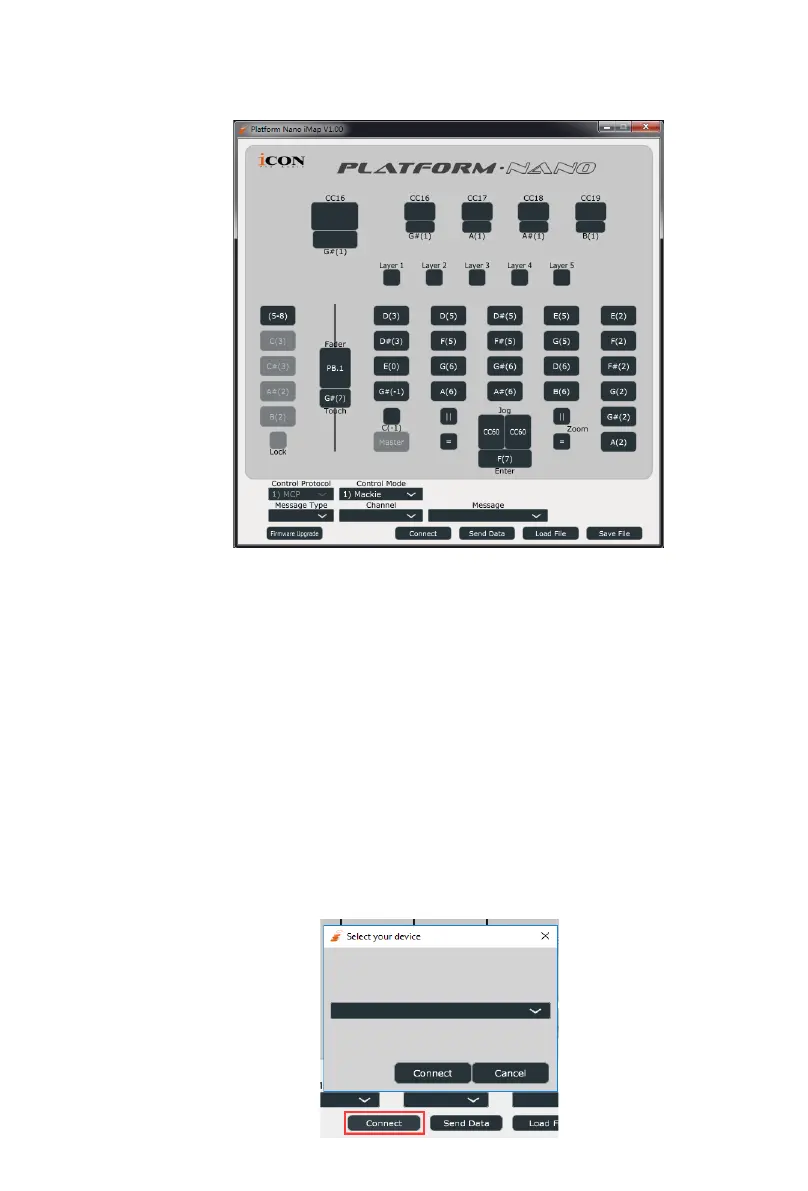26
To begin the DAW mode setup, let’s connect your PlatformNano with iMap.
Please follow the steps below:
1. Connect PlatformNano to your Mac/PC.
2. Launch iMap and click “Connect Device”button.
Note: If your PlatformNano is not connected to your Mac/PC, the message
“There are no MIDI input devices” will appear. Please connect PlatformNano
to your Mac/PC with the provided USB cable.
3. Select “PlatformNano ” at the pop-up menu as your MIDI
out device.
iMap
TM
PlatformNano software panel
Assigning DAW mode (Mackie control/HUI)
with iMap
TM