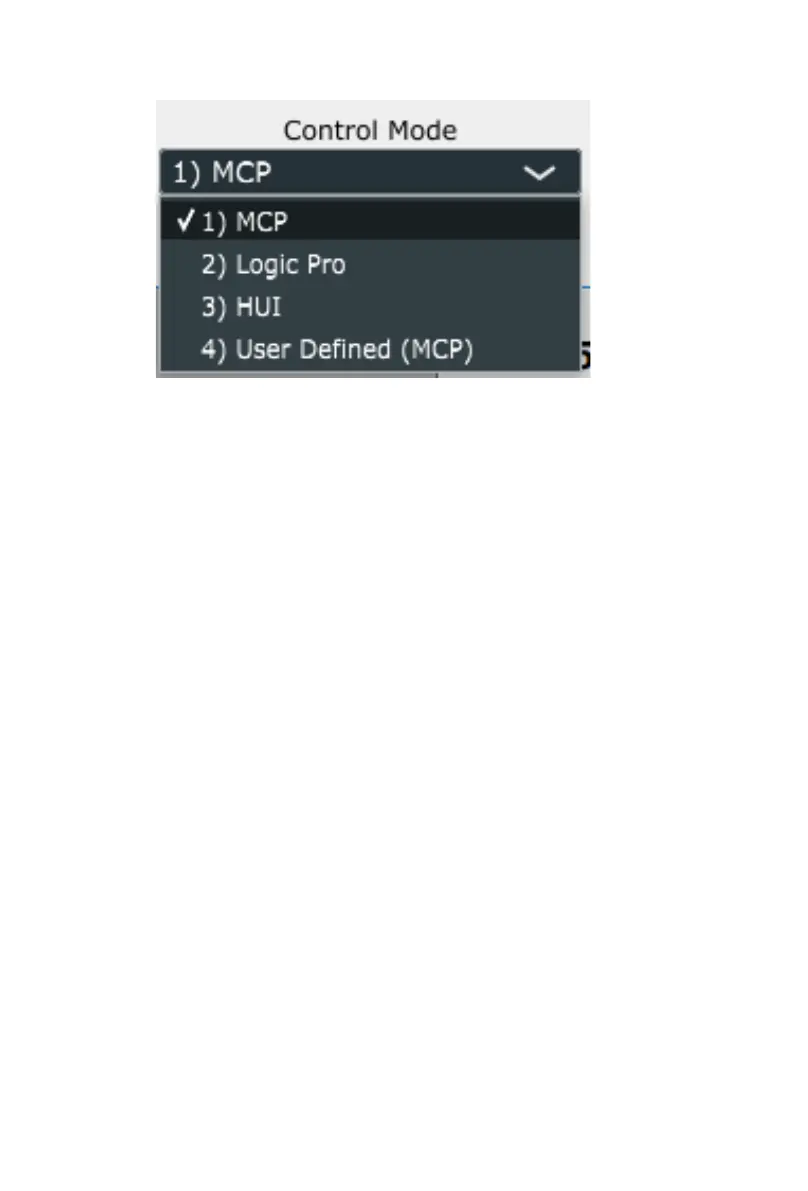27
4. Select the proper mode for your DAW at the “Control Mode”
pull-down menu.
Note: In DAW mode (Mackie Control/HUI/LogicPro), you cannot change any
MIDI message settings for any control on PlatformNano.
Tip: You may also use the hardware to select DAW mode instead of using the
iMap. Please refer to P. 9 for instructions.
5. After you have nished all settings, click on "Send Data"
button.
6. Close iMap.