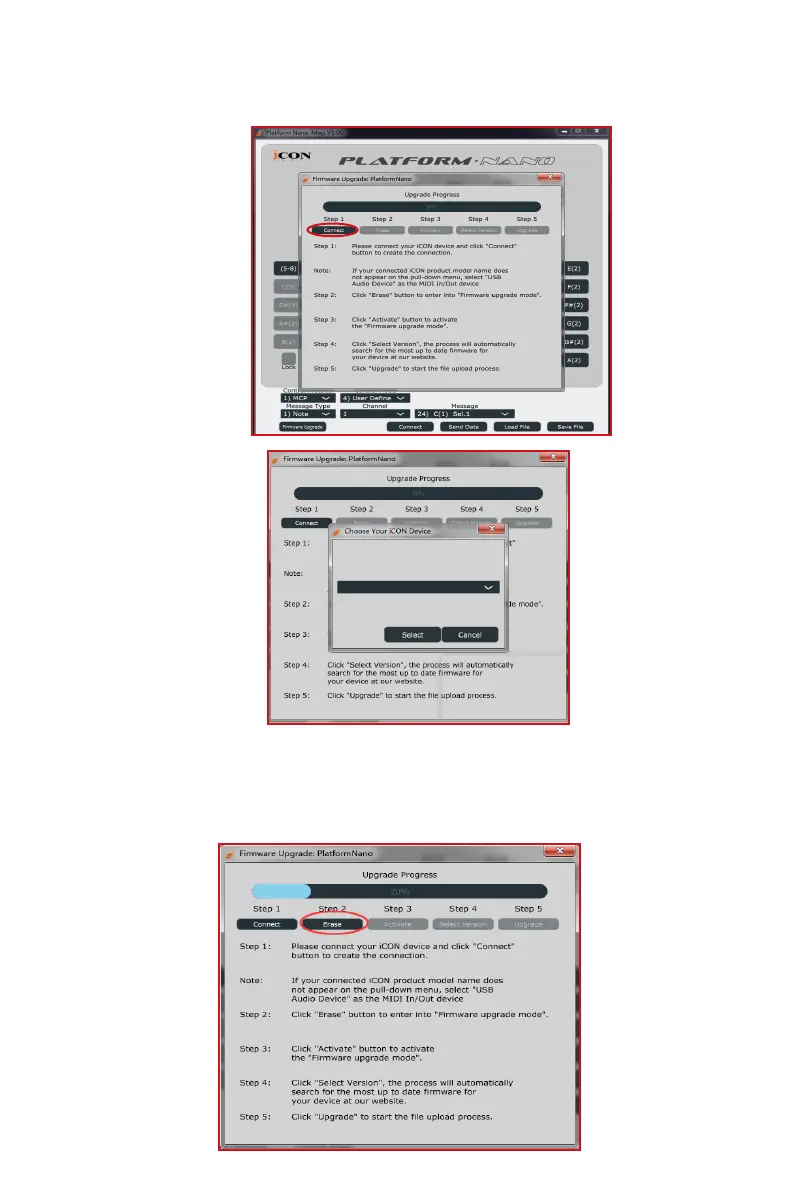34
Step 2:
Click the “Update” button.
Connect the PlatformNano using a USB connection. Press the “MIDI Device”
button at the top to select your connected PlatformNano as the “MIDI In and
Out” device in the pull-down menu.
Step1:
Note: If your connected name “PlatformNano” does not appear on the pull-down
menu, select “USB Audio” as the MIDI In and Out device.