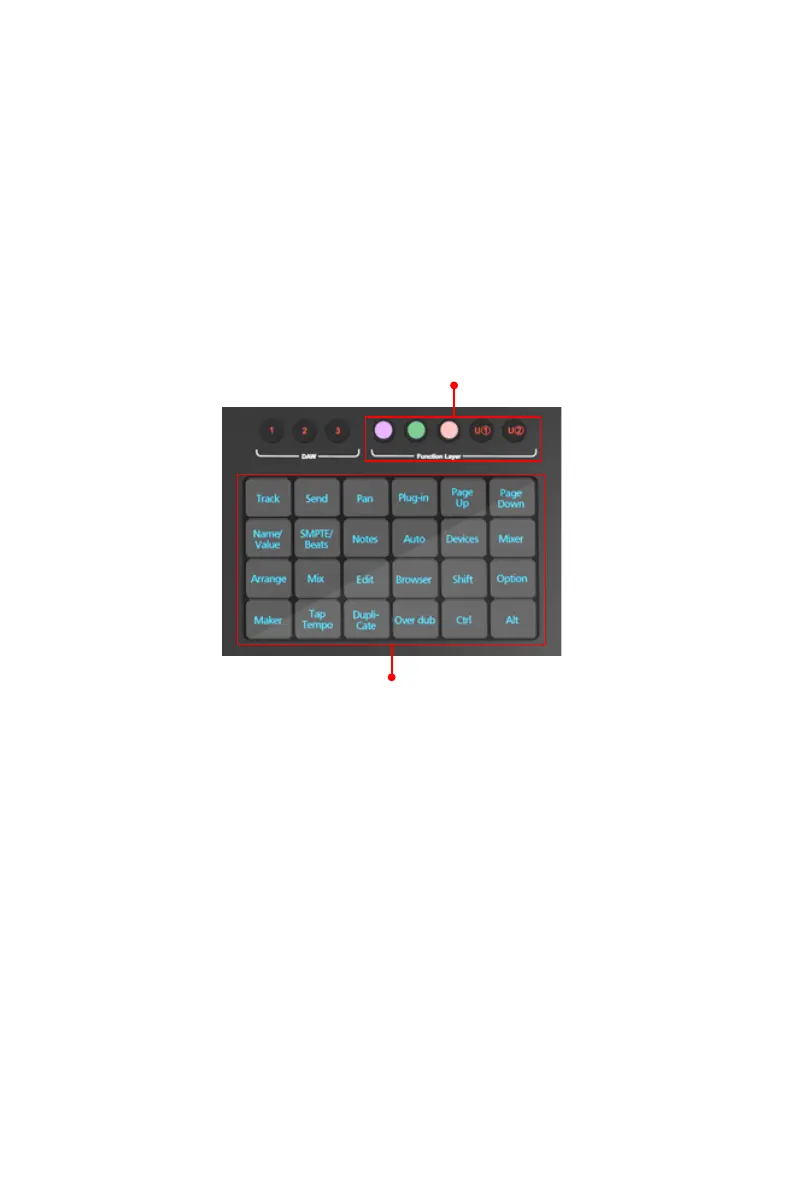14
The pièce de résistance of the V1-M. This large, 7 inch 24 panel
touchscreen features an illuminated display of DAW control functions
for easy access by the user. The 24 panel display allows for functions to
be displayed in five different color modes, (section 8). That means 120
functions can be easily accessed via the touchscreen. These can be left
in their default state or loaded, arranged and re-arranged by the user in
the iMAP software so that you can have all the functions you need, at your
ngertips, where you want them!
Select the DAW you would like to connect to, by selecting DAW buttons 1-3.
The DAW must be set up and congured previously, (see 'Getting Started with
the V1-M'). You may change which DAWs you connect to in the iMAP, (see
'How to Allocate the DAWs to the DAW Buttons').
10. 24 panel touchscreen display
11. DAW selector buttons
5 color modes
24 panel keypad