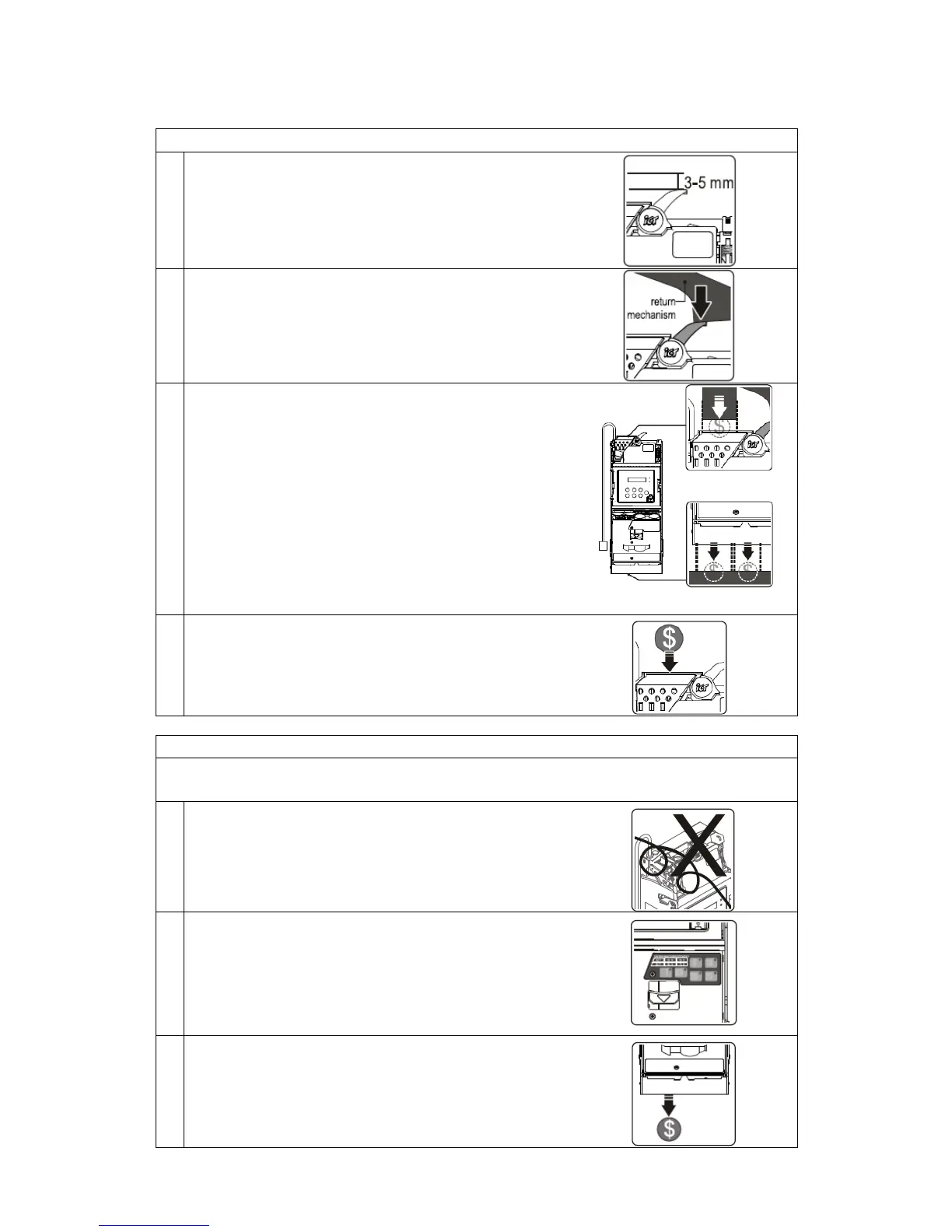11
Installation Checklist
Check that there is a 3 to 5 mm gap between the coin changer
return lever and the vending machine return mechanism.
Check that when vending machine return lever has been pressed
and released, the reject gate of the coin recognition module can
be opened and closed properly.
Check that the coin insertion, coin return box, and coin storage
box channels of the vending machine line up with the
corresponding slots of the coin changer. If the slot has not been
lined up, please adjust accordingly.
Insert a coin to check whether it can pass through the coin
changer successfully. Please ensure that there is no interference
around the coin recognition module.
Initialization Checklist
While vending machine in an energized state, please DO NOT plug/unplug any
wires on CC6100.
Please ensure that there are no interferences between the
connected wires, the coin insert and return device, and the door
of the automatic vending machine. After the inspections are
complete, then turn on the vending machine power.
Check the amount of coins in each coin tube is above the
minimum requirement level. Please refer to sticker on the tube
cassette for minimum level information.
(The coin changer would not work correctly without enough coins
in the coin tubes.)
After refill of tube cassette, the coin changer will detect the
adequate coin quantity within a few seconds.
Dispense at least 1 coin from each coin tube to ensure that the
dispensed coins fall into the coin return box of the vending
machine.