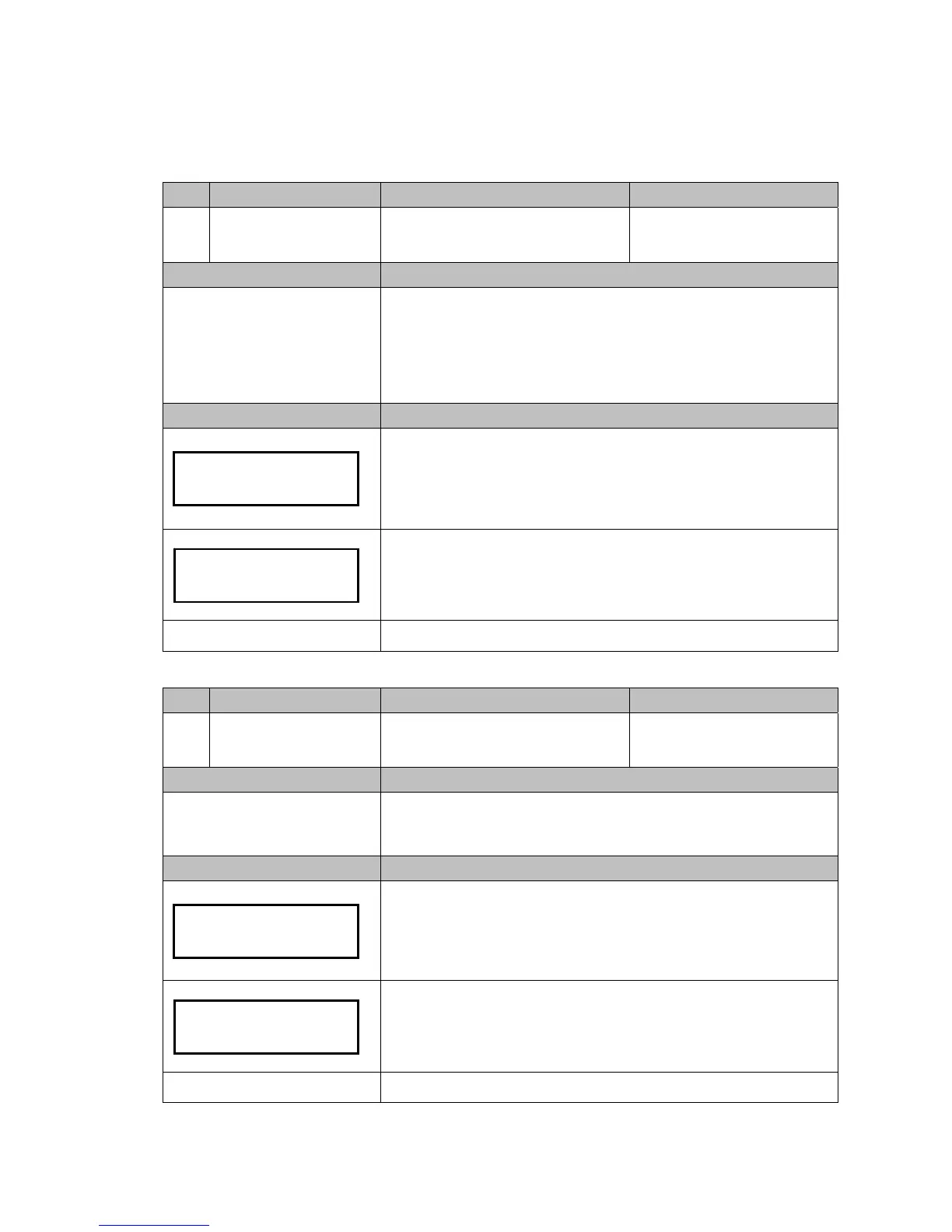39
3.5. Executive Setting Function Descriptions
Code LCM Display Function Description Accessibility
200
Sell Mode Set Single Vend or Multi Vend
Executive only
LCM Descriptions
Single Vend
Setup condition of vending criteria to single vending mode or multi vending
mode.
Single Vend: After a transaction is made, vending machine returns changes
and closes the transaction.
Multi Vend: After a transaction is made, vending machine does not return
change and the transaction stays open unless return lever is triggered.
LCM Descriptions
Press the Manual button.
Use A / C to scroll to EZ code 200.
Press F to enter.
Changer displays current setting.
Press F to change setting. (Single or Multi)
When finished, press Manual button to exit.
Manual to exit.
Code LCM Display Function Description Accessibility
201
Price Display
Executive only
Default Definition
Disable
Setup whether to display product price on VMC monitor or not.
Disable: not to display product price
Enable: display product price
LCM Descriptions
Press the Manual button.
Use A / C to scroll to EZ code 201.
Press F to enter.
LCM displays current setting.
Press F to change setting. (Disable or Enable)
When finished, press Manual button to exit.
Manual to exit.
Sell Mode