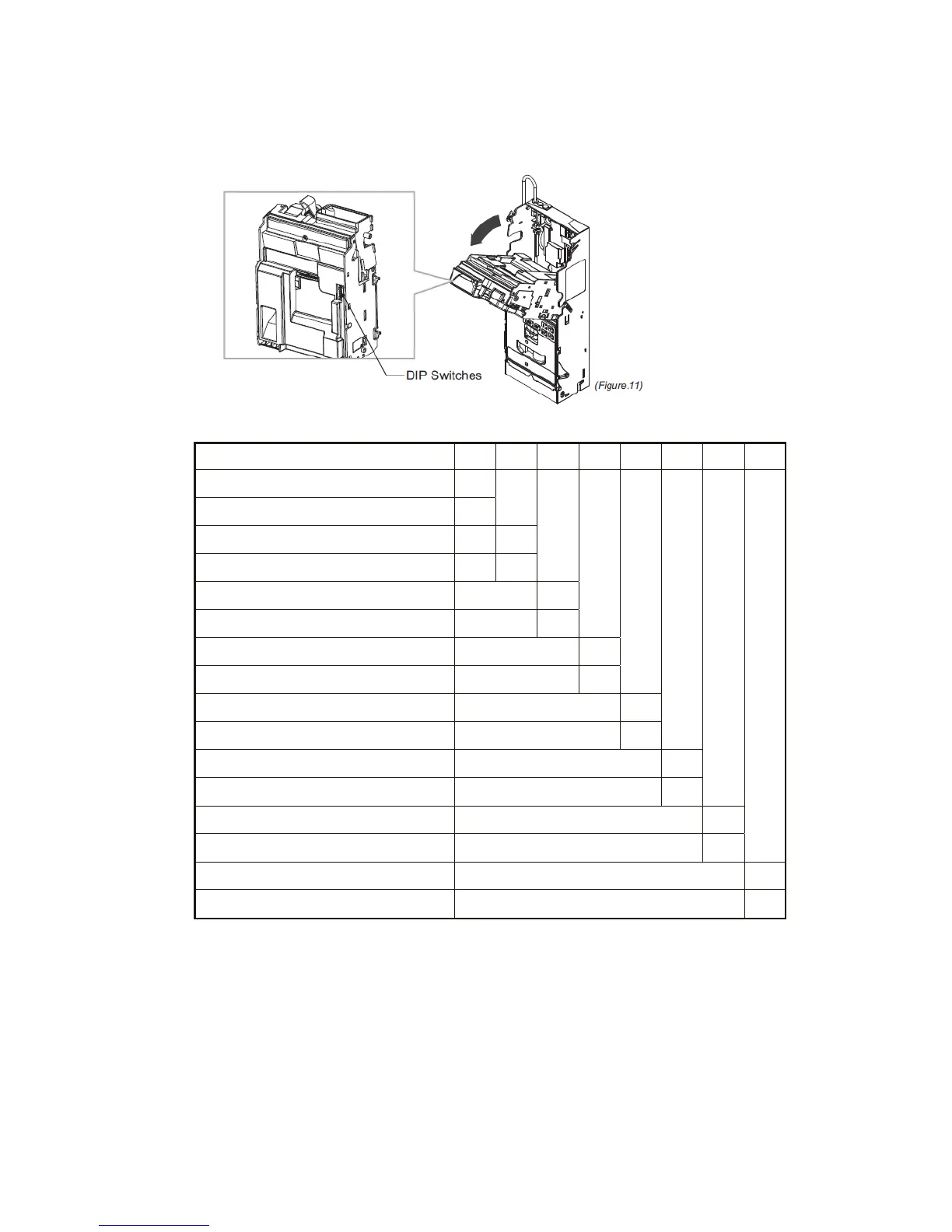47
3.6. DIP Switch Setting
FUNCTION
SW1 SW2 SW3 SW4 SW5
SW6
SW7
SW8
High anti-counterfeiting (1st coin value)
ON
High acceptance (1st coin value)
OFF
High anti-counterfeiting (2nd coin value)
ON
High acceptance (2nd coin value)
OFF
High anti-counterfeiting (3rd coin value)
ON
High acceptance (3rd coin value)
OFF
High anti-counterfeiting (4th coin value)
ON
High acceptance (4th coin value)
OFF
Reserved (MDB)
ON
Reserved (Executive)
OFF
Reserved
ON
Reserved
OFF
Calibration Mode
ON
Preset to OFF
OFF
Reserved (Turn off the sleep mode)
ON
Reserved (Turn on the sleep mode)
OFF
Note:
• SW3-ON,High anti-counterfeiting:CNY $1、RUB $5、TWD$50
• SW4-ON,High anti-counterfeiting:RUB$10
• Acceptance rate setting, SW1 to SW4, is limited to some regions or denominations.
Please contact your local dealer for further information.
• For SW7 calibration mode instruction, please insert coin denominations in sequence
displayed on LCM, or refer to installation guide for detailed information.
• Only some previous CC6100E model can apply to DIP SW5 function.
• Only some previous CC6100S model can apply to DIP SW8 function.