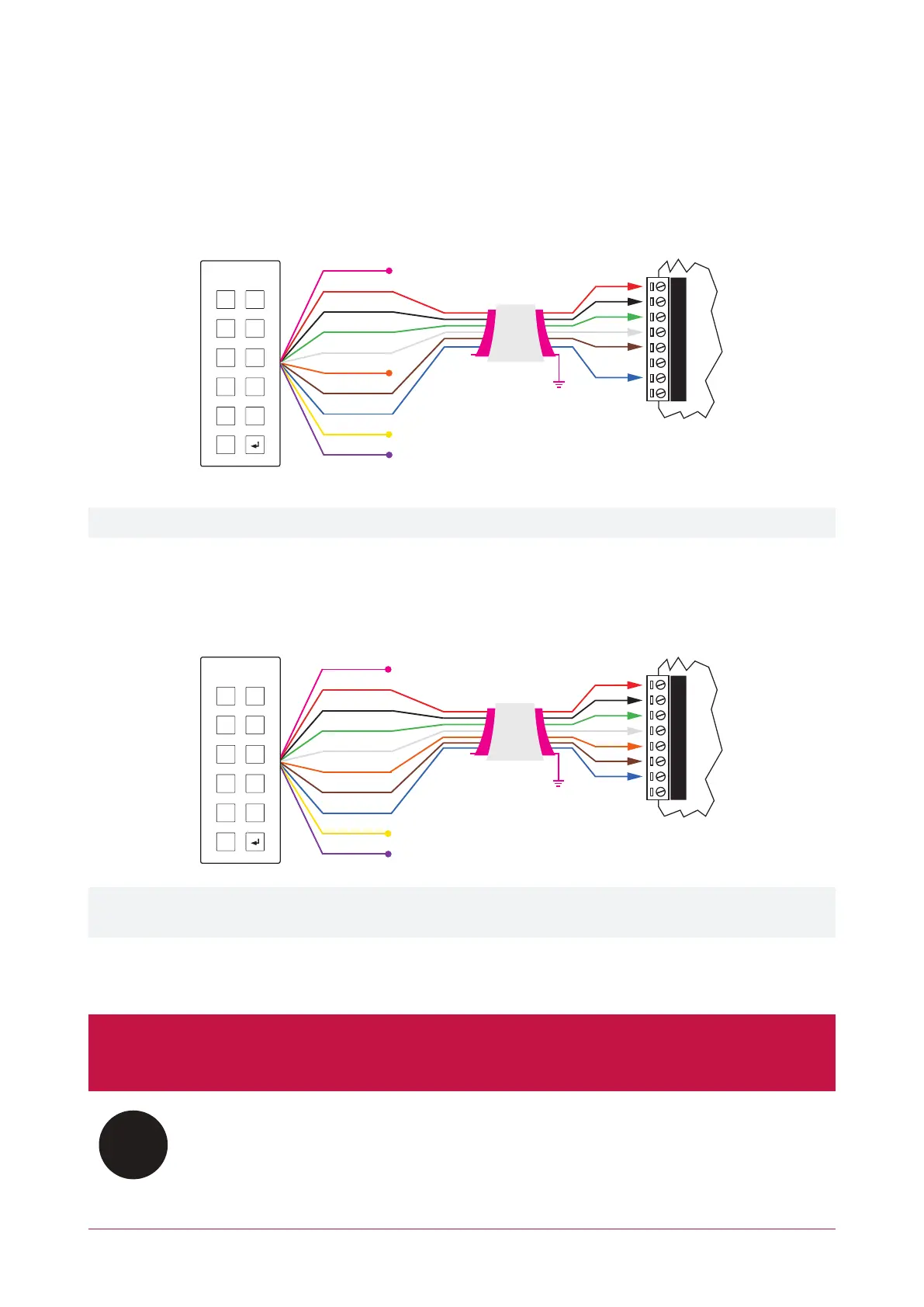Wiegand Reader Connection
When using the standard Wiegand interface to access a reader expander, two wiring methods can be used.
Single LED allows a single LED line to control both LED colors.
Single LED Connection
Shield is frame
grounded at
one point
Shielded Cable
RED
BLACK
GREEN
WHITE
ORANGE
BROWN
BLUE
YELLOW
VIOLET
Shield not
connected
SHIELD
1 2
3 4
5 6
7 8
9 0
X
V+
V-C BZ L2 L1
D1/ D0/
NB
NA
Readers are shipped in single LED mode by default.
Dual LED operation allows the signaling of both LEDs independently using the LED control lines, and is ideal to
show the status of alarm or other integrated signals.
Dual LED Connection
Shield is frame
grounded at
one point
Shielded Cable
RED
BLACK
GREEN
WHITE
ORANGE
BROWN
BLUE
YELLOW
VIOLET
Shield not
connected
SHIELD
1 2
3 4
5 6
7 8
9 0
X
V+
V-C BZ L2 L1
D1/ D0/
NB
NA
Readers must be programmed to operate in dual LED mode. For more information, see Programming the Card
Reader (page18).
Using the recommended cables as listed under the Technical Specifications, splice these cables together with
the pigtail of the reader and seal the splice. Route the cable from the reader to the host controller. Connect the
cables as shown in the diagrams above for either single or dual LED operation.
Connect the reader shield to a suitable earth point. Do not connect the shield to a ground or AUX connection.
Do not connect the shield wires together at the reader cable splice. With the shield wire already terminated
at the reader, terminate the shield at the controller.
Compatible access control card reader communication formats are: 26-, 34-, and 37-bit
Wiegand.
PRX-TSEC Range | tSec Multi-Technology Card Reader with Bluetooth® Technology | Installation Manual 14