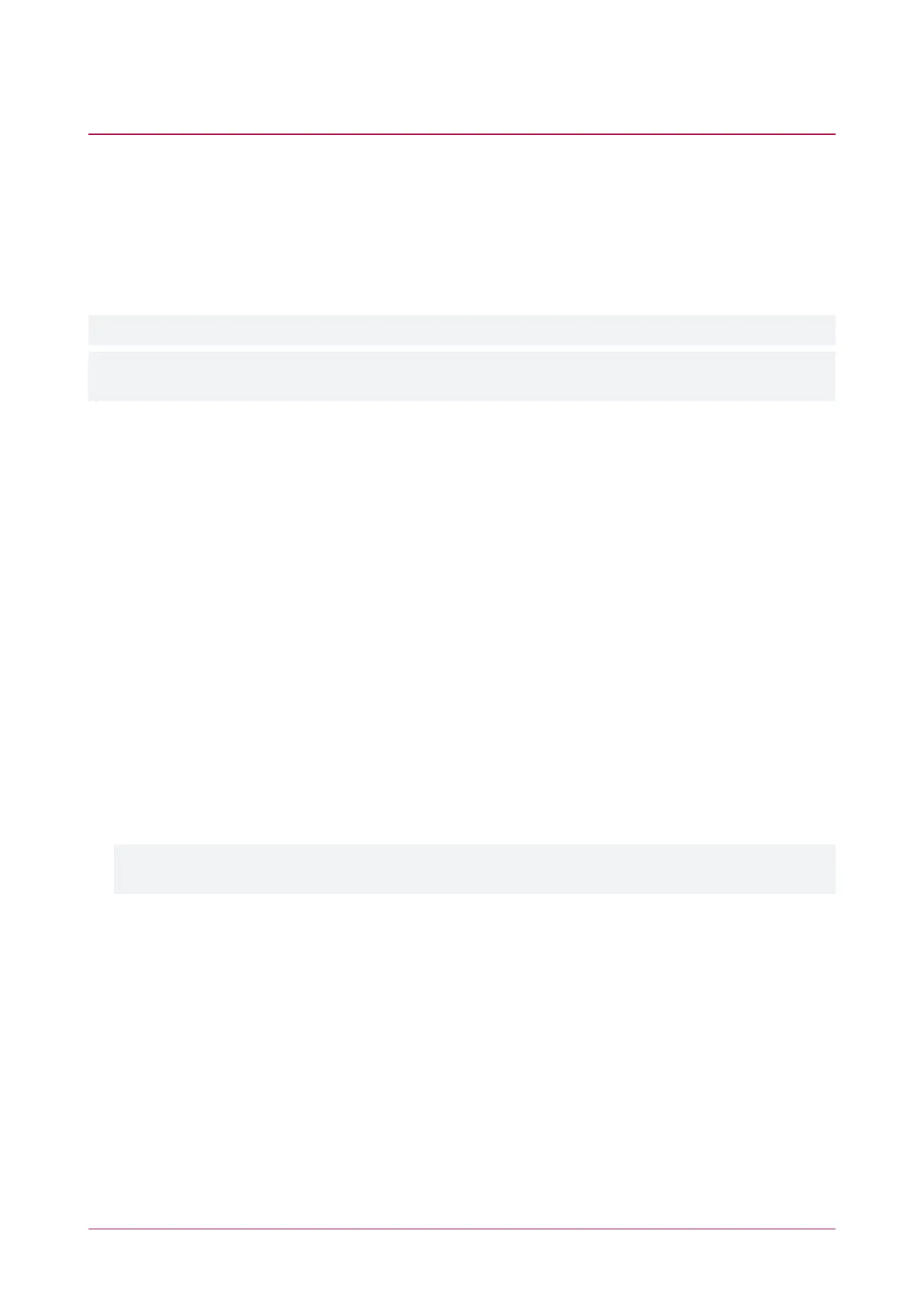Programming the Card Reader
tSec Readers can be programmed for a wide range of functionality to suit your site's requirements.
Card reader programming is configured by applying specific TLV (Type Length Value) settings to the reader to
enable, disable and configure reader options. tSec Reader configuration can be programmed using:
⦁ A mobile device running the Protege Config App
⦁ An encoded MIFAREconfig card
⦁ A 125kHz programming card
Programming options are dependent on hardware compatibility and firmware versions.
Important: tSec Readers can only be programmed within 2 minutes of startup. In order to program the reader
you will need to disconnect power and complete programming within 2 minutes of powering up.
For detailed information on programming tSec Readers, refer to AN-283: Programming tSec Reader Functions.
Protege Config App
The Protege Config App provides a secure, convenient and flexible method for programming a Bluetooth®
enabled tSec Reader.
To use the Config App you will need:
⦁ An app account
⦁ A mobile credential
To use the Config App to program a tSec Reader, the reader must meet the following requirements:
⦁ Firmware version 1.04.254 or higher
⦁ Bluetooth® capability
Programming Summary
To program a tSec Reader using the Config App:
1. You will first need to log in to the app using your app account.
2. Select your Credential Profile.
Your credential profile is automatically assigned to your app account with your mobile credential, and is
based on the credential issuer and site the credential was allocated to.
3. Create a Reader Configuration (config) comprising the required TLVsettings.
4. Activate Bluetooth® on your device (if not already activated).
5. Power cycle the reader you want to program.
6. Select the Config to program the reader with.
7. Apply the configuration to the reader, within two minutes of startup. Hold your mobile device close to the
reader and tap Scan Closest to apply the configuration.
When programming is successful, the reader will beep 5 times quickly then restart.
Config App Programming Examples
The following examples illustrate programming some common tSec Reader configuration requirements, using
the Config App.
PRX-TSEC Range | tSec Multi-Technology Card Reader with Bluetooth® Technology | Installation Manual 18