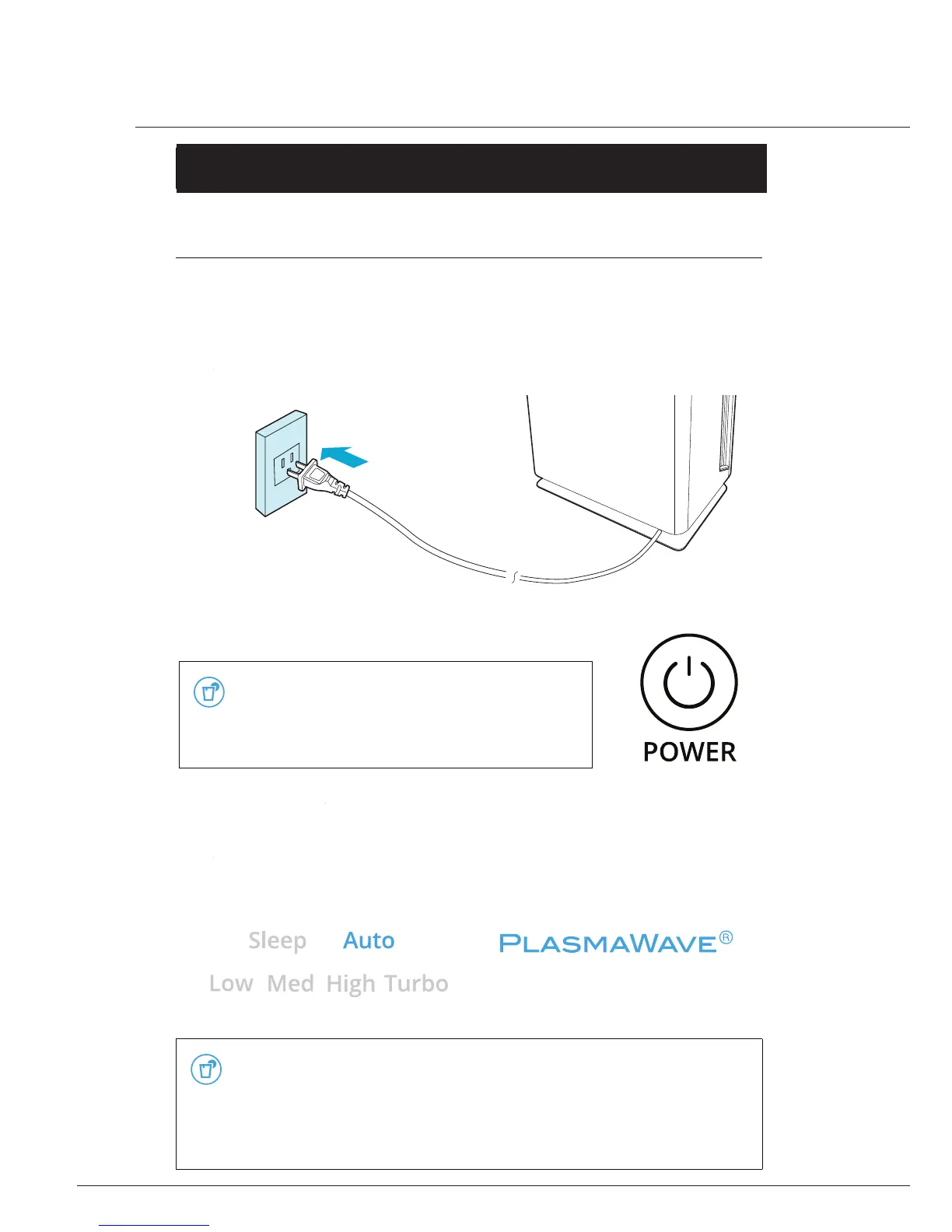- 16 -
AP 40
Operating the air cleaner
1.
Initial Operation
①
Insert the power cord into the socket (❶) at the rear of the unit, and
then plug into an electrical outlet (❷).
x
The Display Panel lights will turn on and then o.
②
Press the [Power] button.
ⶺ
For the first 4 minutes, the Air Quality
Indicator will flash as the Smart Sensors
measure the air quality around the unit,
after which normal operation will begin.
③
When the unit first begins running, it will be set to Automatic mode
with the PlasmaWave® feature turned on, by default.
x
The fan speed will be automatically adjusted according to the indoor air quality.
x
PlasmaWave® works to remove harmful airborne contaminants.
ⶺ
As the indoor air becomes clean, the fan speed will automatically
be reduced to Low.
ⶺ
When the unit is running, you may hear an electrical sound
during the normal operation of PlasmaWave®. This does not
signify product failure.
Socket
Bedienung des Luftreinigers
1. Inbetriebnahme
Stecken Sie das Netzkabel in die Steckdose.
Das Display leuchtet kurz auf und erlischt dann wieder.
Buchse
Drücken Sie die "POWER" - Taste
Bevor der Normalbetrieb beginnt,
misst der Smart Sensor die ersten 4
Minuten die Umgebungsluftqualität
und kalibriert sich selbstständig, dabei
blinkt er.
Bei erstmaliger Inbetriebnahme läuft das Gerät im
Automatik-Modus + PlasmaWave
®
.
Die Lüftergeschwindigkeit wird sich automatisch an die Raumluftqualität anpassen.
Um schädliche Verunreinigungen aus der Luft zu entfernen wird das
PlasmaWave
®
aktiviert.
Nachdem die Umgebungsluft gereinigt wurde, reduziert sich
die Lüftergeschwindigkeit automatisch.
Während das Gerät läuft, kann es sein, dass Sie einen leisen
elektrischen Ton vernehmen, dieser Ton wird von
PlasmaWave
®
erzeugt. Es liegt kein Produktausfall vor.
Hinweis
Hinweis