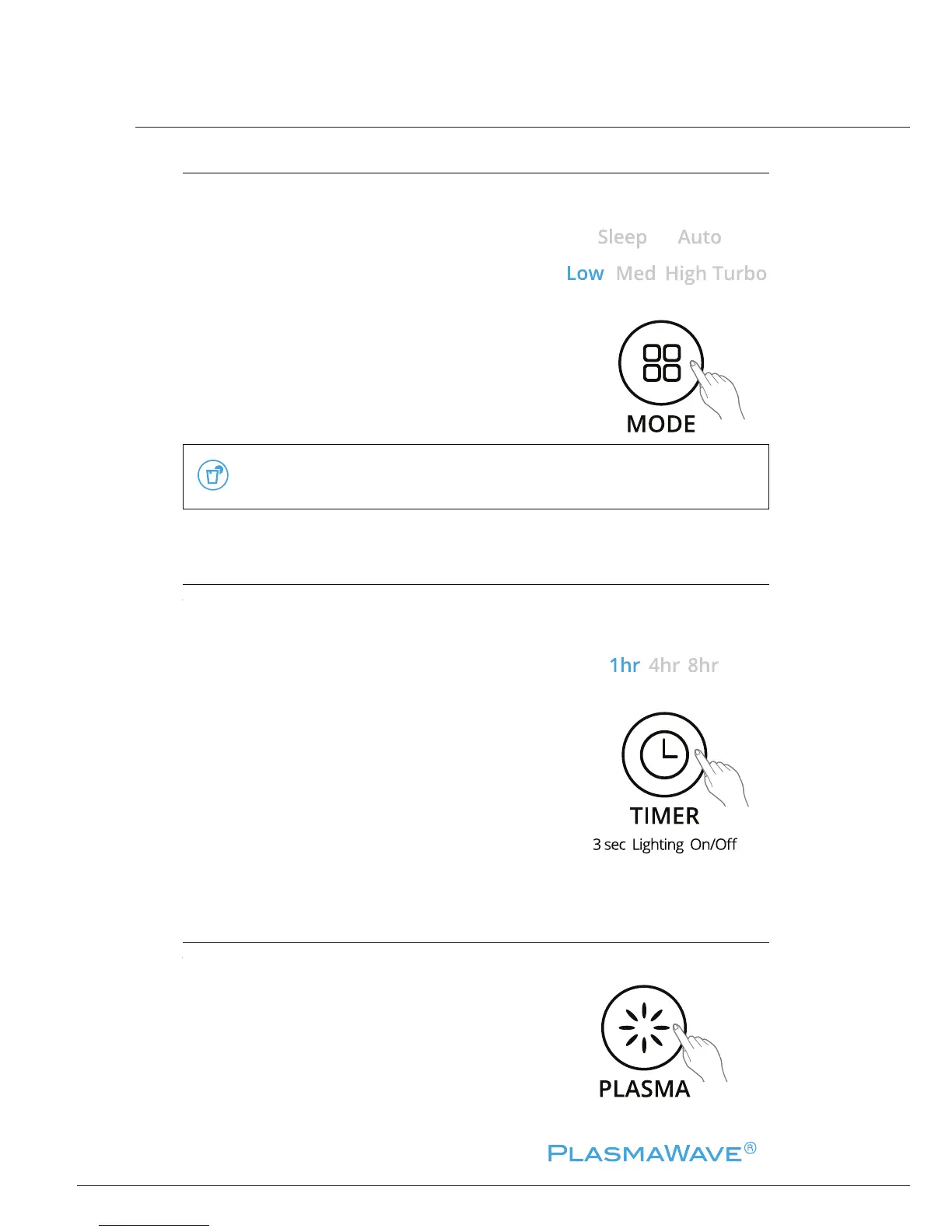- 18 -
AP 40
4.
Manual Mode (Regulate fan speed)
Users can opt to set the fan speed to Low, Medium, High, or Turbo according to the
indoor environment.
Press the Mode button to select the
desired fan speed.
x
Each time the Mode button is pressed,
the modes will each be selected in turn
(Automatic
l
Sleep
l
Low
l
Medium
l
High
l
Turbo).
ⶺ
When Manual Mode (Regulate fan speed) is selected, Automatic
and Sleep modes are automatically disabled.
5.
Timer
The timer can be set when you want the unit to run only for a specified period of
time.
Select the desired period of use by
pressing the Timer / Air Quality Indicator
Button.
x
When the Timer indicator is illuminated,
it will begin operating for the requested
period.
x
Each time the Timer button is pressed, the
timer options will each be selected in turn
(1hr
l
4hr
l
8hr
l
[NO TIMER]).
6.
PlasmaWave®
This air purification function is always running when the unit is turned on .
Press the Plasma button when the
power is on.
x
To turn o this function, press the Plasma
button.
x
To turn it back on, press the Plasma
button again.
©
4. Manueller Modus (Lüfter-Geschwindigkeit regulieren)
Sie können je nach Raumklima entscheiden, welche Lüfter-
geschwindigkeit die richtige ist. (Low – Med – High – Turbo)
Drücken Sie die "MODE"-Taste, um die
gewünschte Lüfter-Geschwindigkeit zu
erreichen.
Durch jeden Tastendruck wird ein Modus
ausgewählt (Auto – Sleep – Low – Med – High
– Turbo)
Wenn der manuelle Modus ausgewählt wird, ist automatisch
der Schlafmodus sowie der automatische Betrieb deaktiviert.
5. Zeitschaltuhr
Die Zeitschaltuhr (Timer) kann genutzt werden, wenn das Gerät nur
für eine gewisse Dauer reinigen soll.
Wählen Sie die gewünschte Nutzungszeit
aus, indem Sie die "TIMER"-Taste mehrfach
drücken.
Oberhalb der "Timer"-Anzeige leuchtet die
gewünschte Nutzungsdauer auf.
Mit jedem Druck der "Timer"-Taste leuchtet
eine andere Nutzungsdauer auf.
(1 Std. (1hr) – 4 Std. (4hr) – 8 Std. (8hr) –
keine Nutzungsdauer)
6. PlasmaWave
®
Diese Luftreinigungsfunktion wird immer dann ausgeführt, wenn das
Gerät eingeschaltet wird.
Drücken Sie die "PLASMA"-Taste, wenn
das Gerät eingeschaltet ist.
Um diese Funktion zu deaktivieren, drücken
Sie noch einmal die "Plasma"-Taste.
Um diese Funktion wieder zu aktivieren,
drücken Sie die "Plasma"-Taste erneut.
Hinweis