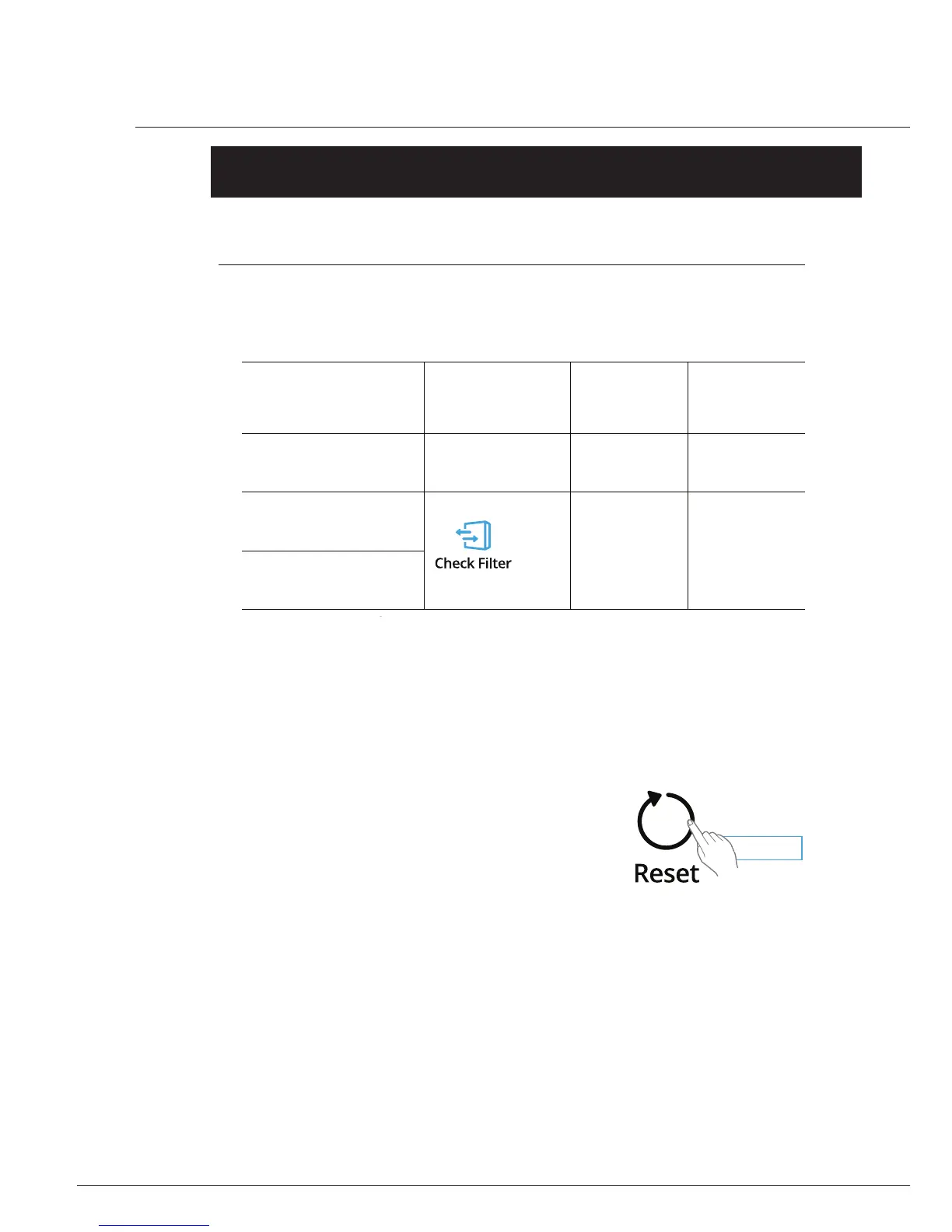- 76 -
AP 40
Care and Maintenance
1.
Changing Filters
①
When the Filter Replacement Reminder light is illuminated or blinking,
it is a signal to replace one of the filters. Refer to the intervals below.
Filter Indicator Light
Interval for
cleaning/
maintenance
Interval
between filter
changes
Pre-filter
-
Twice per
month
Semi-
permanent
Carbon
deodorization filter
Steady
light
-
Every 12
months
Anti-microbial
HEPA filter
Ú Intervals between filter changes may vary depending on the environment.
Ú The service life of the Anti-microbial HEPA filter may be extended if it is vacuumed
about
once a month.
②
After replacing a filter, press the RESET
button for at least 5 seconds.
5 seconds
Maintenance et entretien
1. Remplacement des fi ltres
Lorsqu’il est temps de remplacer les fi ltres, ce témoin s’allume.
Filtre Voyant
Intervalle
d’entretien /
maintenance
Intervalle de
replacement
Filtre au charbon
actif CD
Lu-
mière
cons-
tante
Tous les 12
mois
2 fois par
mois
Semi-
permanent
L’intervalle peut varier en fonction de la pollution de l’air.
Après le remplacement d’un fi ltre, appuyez
sur la touche de réinitialisation pendant
environ 5 secondes.
Filtre True HEPA
antimicrobien
Pré-fi ltre à mailles
fi ne CleanCel
®