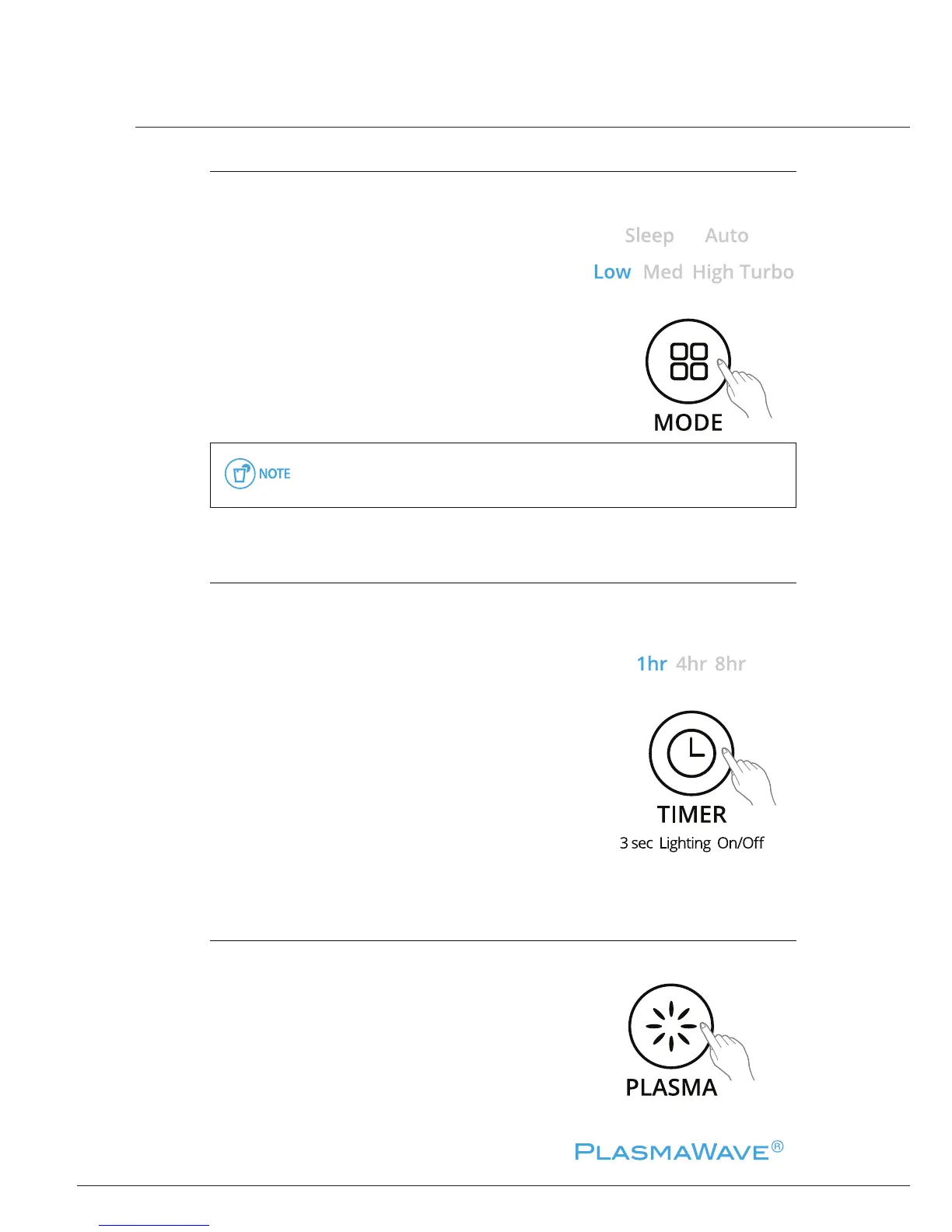- 46 -
AP 40
4.
Manual Mode (Regulate fan speed)
Users can opt to set the fan speed to Low, Medium, High, or Turbo according to the
indoor environment.
Press the Mode button to select the
desired fan speed.
x
Each time the Mode button is pressed,
the modes will each be selected in turn
(Automatic
l
Sleep
l
Low
l
Medium
l
High
l
Turbo).
ⶺ
When Manual Mode (Regulate fan speed) is selected, Automatic
and Sleep modes are automatically disabled.
5.
Timer
The timer can be set when you want the unit to run only for a specified period of
time.
Select the desired period of use by
pressing the Timer / Air Quality Indicator
Button.
x
When the Timer indicator is illuminated,
it will begin operating for the requested
period.
x
Each time the Timer button is pressed, the
timer options will each be selected in turn
(1hr
l
4hr
l
8hr
l
[NO TIMER]).
6.
PlasmaWave®
This air purification function is always running when the unit is turned on .
Press the Plasma button when the
power is on.
x
To turn o this function, press the Plasma
button.
x
To turn it back on, press the Plasma
button again.
©