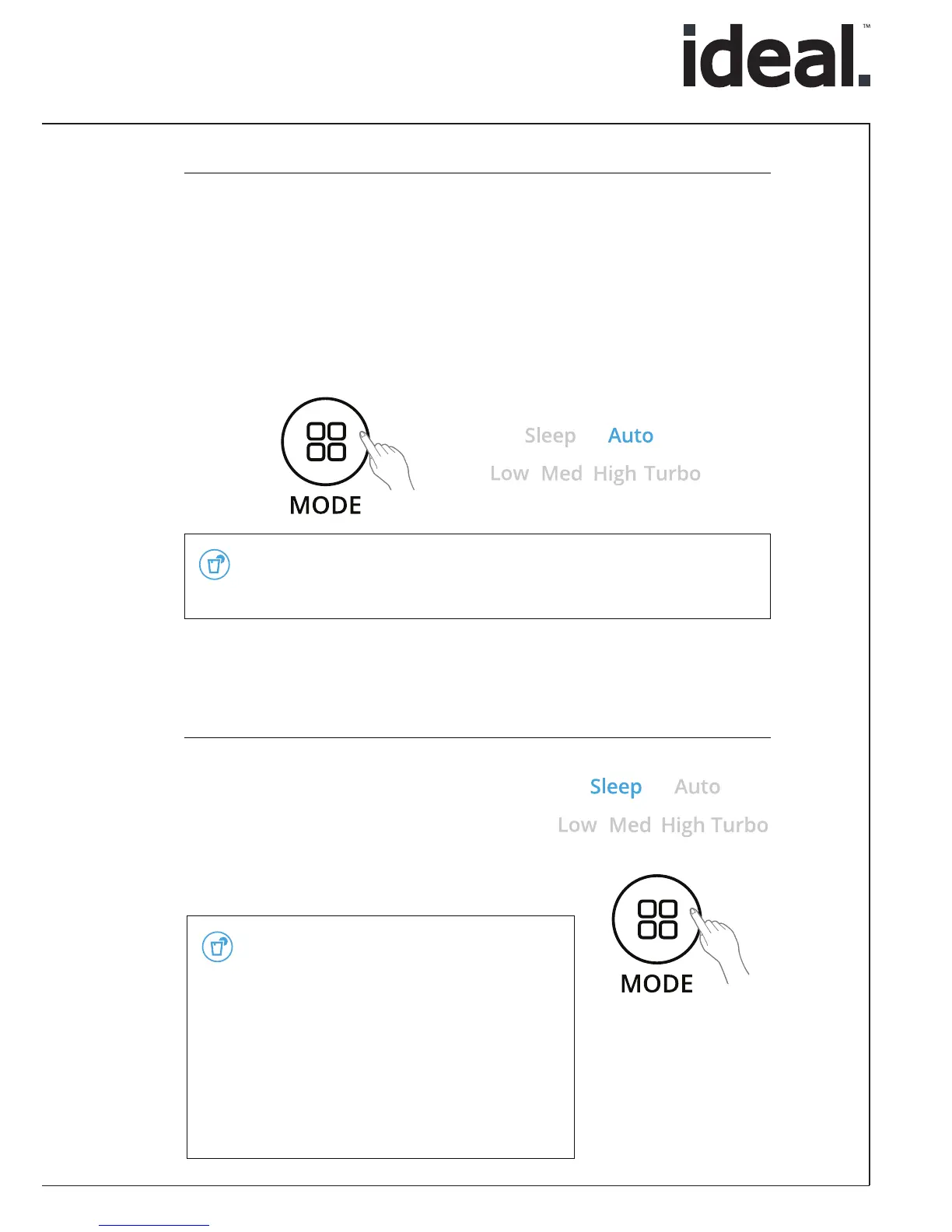- 17 -
2.
Automatic Mode
Enables automatic operation based on the product’s capacity to sense indoor air
quality.
①
Press the Mode button to select Automatic mode.
x
The illuminated indicator light will show when ‘Automatic’ mode has been
selected, and operation will begin.
x
Each time the Mode button is pressed, the modes will each be selected in
turn (Automatic
l
Sleep
l
Low
l
Medium
l
High
l
Turbo).
Ü
ⶺ
Fan speed is automatically adjusted according to the indoor air
quality. When the air has become clean, the unit will automatically
run at the Low setting.
3.
Sleep Mode
①
Press the Mode button to select Sleep
mode.
x
The illuminated indicator will show when
‘Sleep’ mode has been selected, and
operation in that mode will begin.
ⶺ
Each time the Mode button is pressed,
the modes will each be selected in turn
(Automatic l Sleep l Low l Medium
l High l Turbo).
ⶺ
When Sleep mode is selected, the fan
speed is automatically set to Low. Fan
speed can be changed by pressing the
Fan Speed (Mode) Button.
ⶺ
When Sleep Mode is activated, the Air
Quality Indicator light is turned off.
2. Automatischer Betrieb
Ermögliche den automatischen Betrieb des Geräts um die Raumluft
zu reinigen.
Drücken Sie die Taste "MODE" um den Automatik-Modus auszuwählen.
Die Kontroll-Leuchte leuchtet auf und das Gerät beginnt zu
reinigen.
Durch jedem Tastendruck wird ein einer Modus ausgewählt
(Auto – Sleep – Low – Med – High – Turbo)
Die Lüftergeschwindigkeit passt sich automatisch an
die vorherrschende Raumluftqualität an.
Nach Reinigung der Raumluft schaltet das Gerät
selbstständig auf den "Low" - Modus.
3. Schlaf-Modus
Drücken Sie die "MODE"-Taste um zu
dem Schlaf-Modus zu gelangen.
Die Leuchtanzeige leuchtet auf, wenn
der Schlaf-Modus ausgewählt worden
ist.
Durch jedem Tastendruck wird ein
einer Modus ausgewählt
(Auto – Sleep – Low – Med – High
– Turbo)
Falls der Schlaf-Modus ausgewählt
wurde, reduziert sich die
Lüftergeschwindigkeit und die
Luftqualitätsanzeige erlischt.
Hinweis
Hinweis