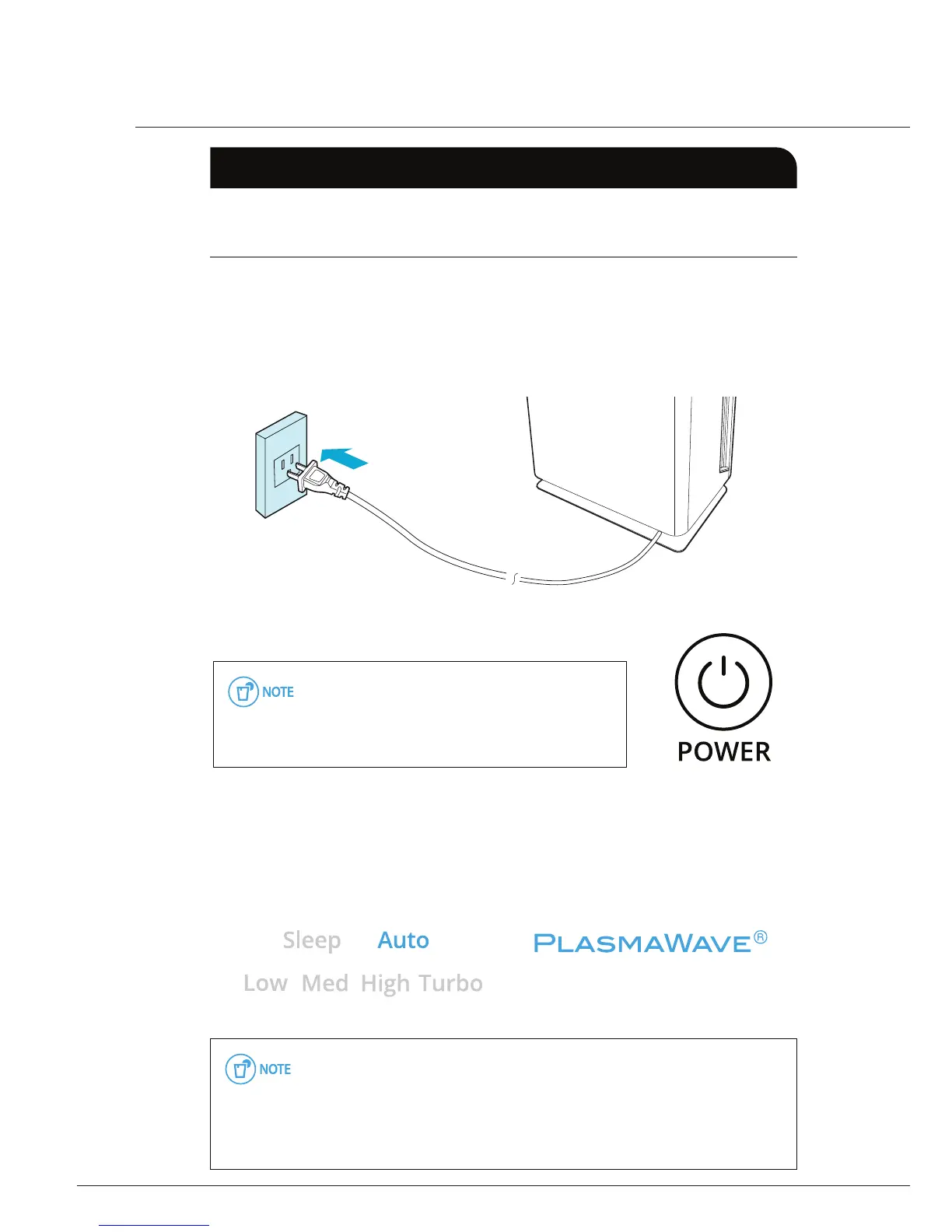- 44 -
AP 40
Operating the air cleaner
1.
Initial Operation
①
Insert the power cord into the socket (❶) at the rear of the unit, and
then plug into an electrical outlet (❷).
x
The Display Panel lights will turn on and then o.
②
Press the [Power] button.
ⶺ
For the first 4 minutes, the Air Quality
Indicator will flash as the Smart Sensors
measure the air quality around the unit,
after which normal operation will begin.
③
When the unit first begins running, it will be set to Automatic mode
with the PlasmaWave® feature turned on, by default.
x
The fan speed will be automatically adjusted according to the indoor air quality.
x
PlasmaWave® works to remove harmful airborne contaminants.
ⶺ
As the indoor air becomes clean, the fan speed will automatically
be reduced to Low.
ⶺ
When the unit is running, you may hear an electrical sound
during the normal operation of PlasmaWave®. This does not
signify product failure.
Socket
Insert the unit plug into an electrical outlet.
The Control Panel lights will turn on and o .