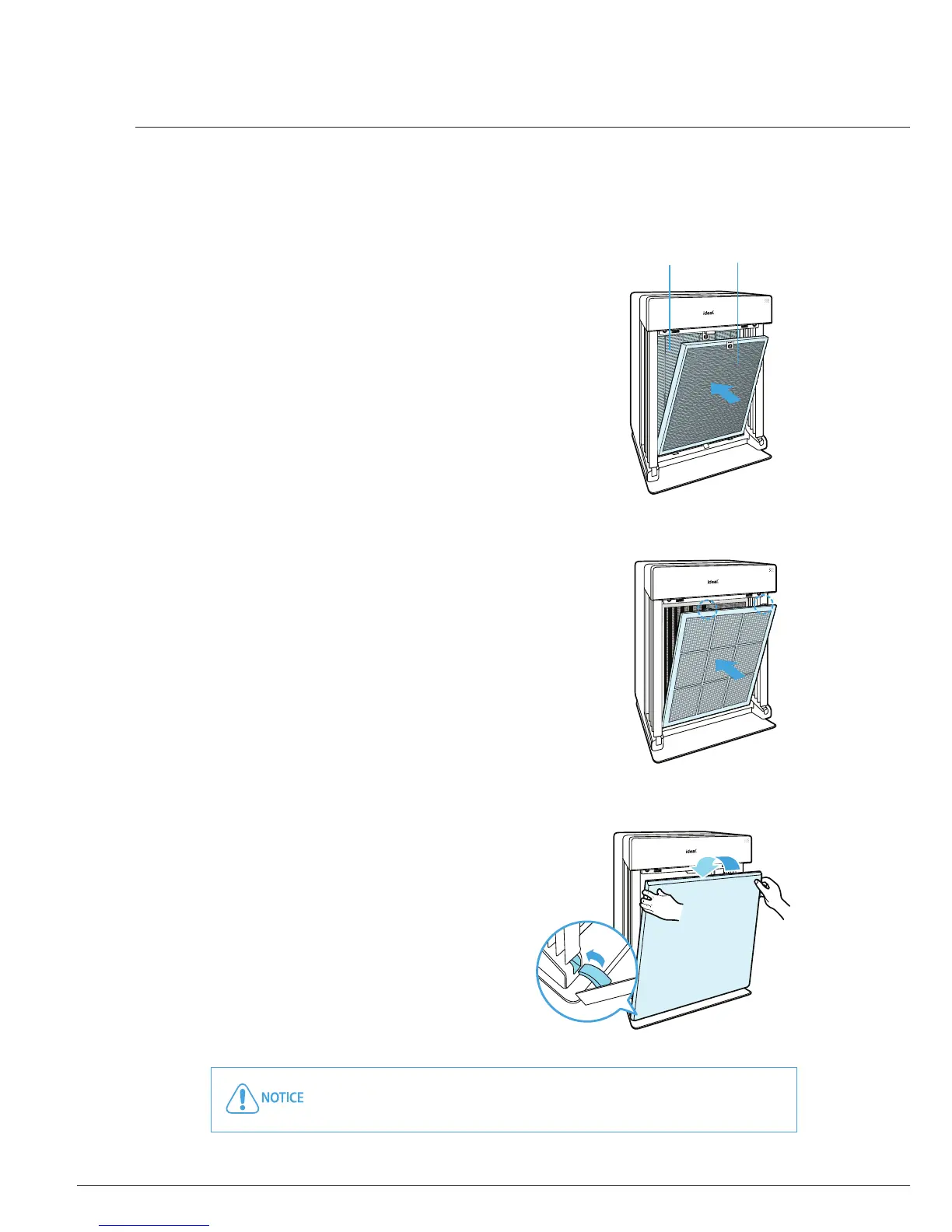- 50 -
AP 40
Filter Assembly
Filters should be re-assembled in the reverse order of their removal.
①
Insert the Anti-microbial HEPA filter
and Carbon deodorization filter, in
that order.
x
Be sure to remove the plastic wrap from new
lters.
Operating the unit without removing the
plastic wrap from the lters may cause
abnormal noise, deformation, or re from
overheating.
Anti-microbial
HEPA filter
Carbon
deodorization
filter
②
Insert the Pre-filter.
x
Fit this pair of lters into the grooves on
either side of the lower part of the unit, and
then insert the tabs at the top and gently
push until both sides of the middle section
audibly click into place.
③
Replace the front panel by first inserting
the latch at the bottom edge and then
snapping the upper part shut.
X
Only genuine Winix filters should be used with this unit.
Insert the
CleanCel
®
Pre-fi lter
Insert the
Anti-microbial True HEPA
fi lter and
Carbon deodorization fi lter,
in that order.
Only genuine IDEAL lters should be used with this unit.