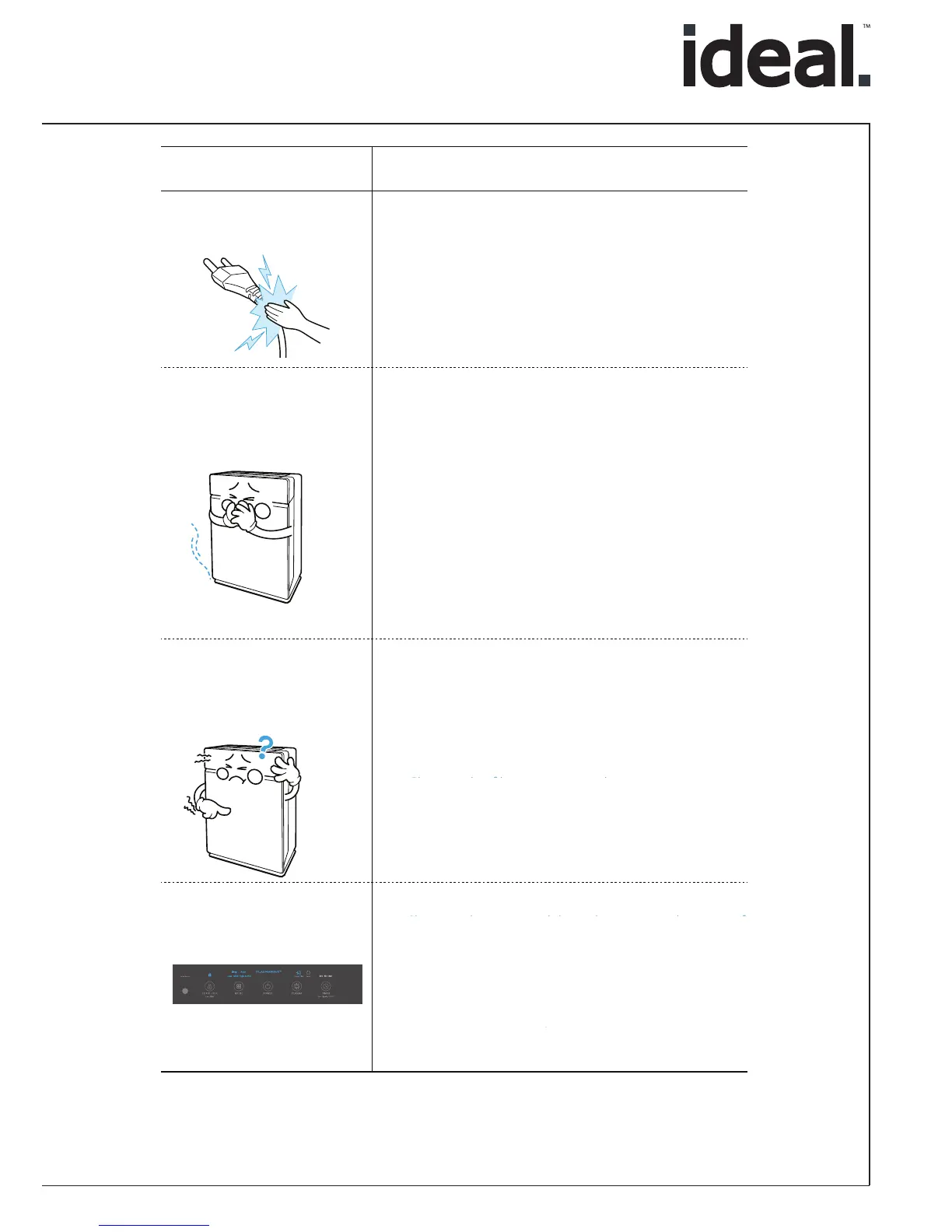- 55 -
Problem Check / Actions to take
The power plug and
outlet feel hot.
ⶺ
Is the plug securely plugged in?
Make sure the plug is properly plugged into the
outlet.
There is a strange
smell.
ⶺ
Is it being used in a place with a lot of smoke,
dust, or odors?
x
Clean the air intakes on either side and clean the
pre-lter.
x
When cooking foods with strong odors, reduce use
of the unit as much as possible.
The lters may become permeated with cooking odors,
possibly aecting their performance and service life.
x
Contact the customer service center to conrm the
exact cause.
x
Replace the carbon deodorization lter (CD) and
Anti-microbial HEPA lter.
The fan speed is weak.
The product is not
purifying the air.
ⶺ
Is the Filter Replacement Reminder indicator light
on?
Change the filters as required.
The display panel is
dim.
ⶺ
Is it in Sleep mode?
Sleep mode is activated through automatic detection of
a room’s brightness or darkness. During Sleep mode, the
display panel’s level of illumination is reduced by half.
ⶺ
Is the detection window of the Light Sensor
blocked by debris?
Remove any debris from the Light Sensor
detection window.
Clean the air intakes on either side and clean the
pre-filter.
When cooking foods with strong odors, reduce use
of the unit as much as possible.
The filters may become permeated with cooking odors,
possibly affecting their performance and service life.
Contact the customer service center to confirm the
exact cause.
Replace the carbon deodorization filter (CD) and
Anti-microbial True HEPA filter.
Change the filters as required.
Sleep mode is activated through automatic detection of
a room´s brightness or darkness. During Sleep mode, the
display panel´s level of illumination is reduced by half.
Remove any debris from the Light Sensor
detection window.
Make sure the plug is properly plugged into the
outlet.