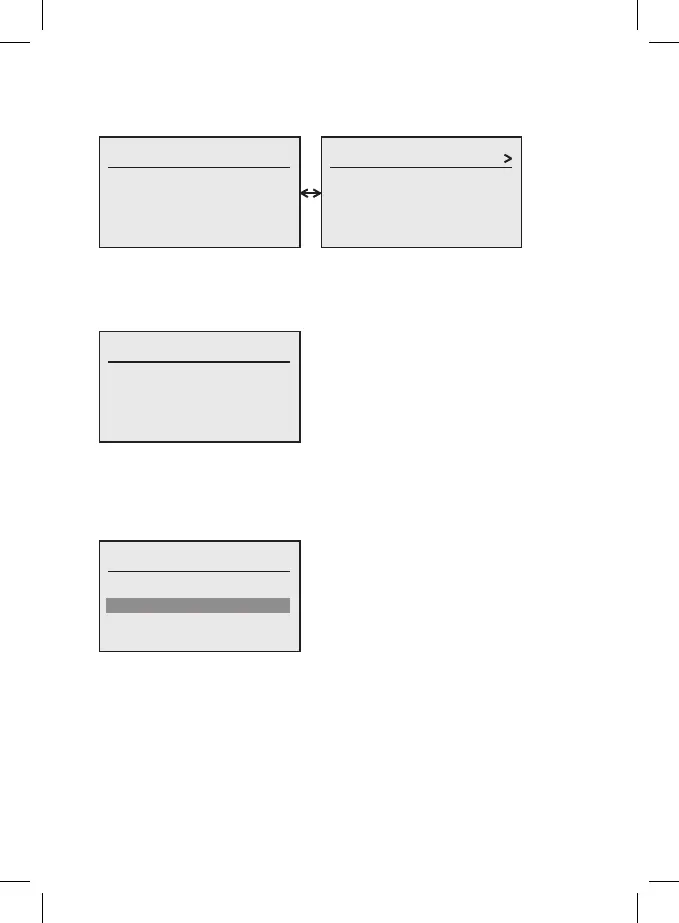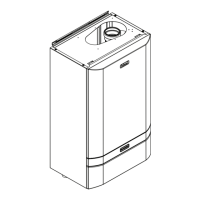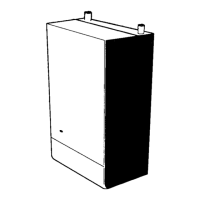21
4. FAULTS
When a fault occurs the title bar of the status
display will alternate between:
Using the scroll knob the detail of the fault
can be displayed. e.g.:
The fault once rectied can now be reset by
pressing the reset button whilst in this display.
If there are multiple faults then a list of faults
will be shown. e.g.:
Each fault may be highlighted and selected
to show the detail as above
IDEAL Evomax 2 150kW
Operation: Htg. with temp.
Flow Set point: 40.2ºC
Flow temp: 40.2ºC
Fault 39
Blocking Interlock
Function activated
(controlled shutdown)
Faults
Fault 39
Fault 01
Fault 23
Fault
Operation: Htg. with temp.
Flow Set point: 40.2ºC
Flow temp: 40.2ºC
