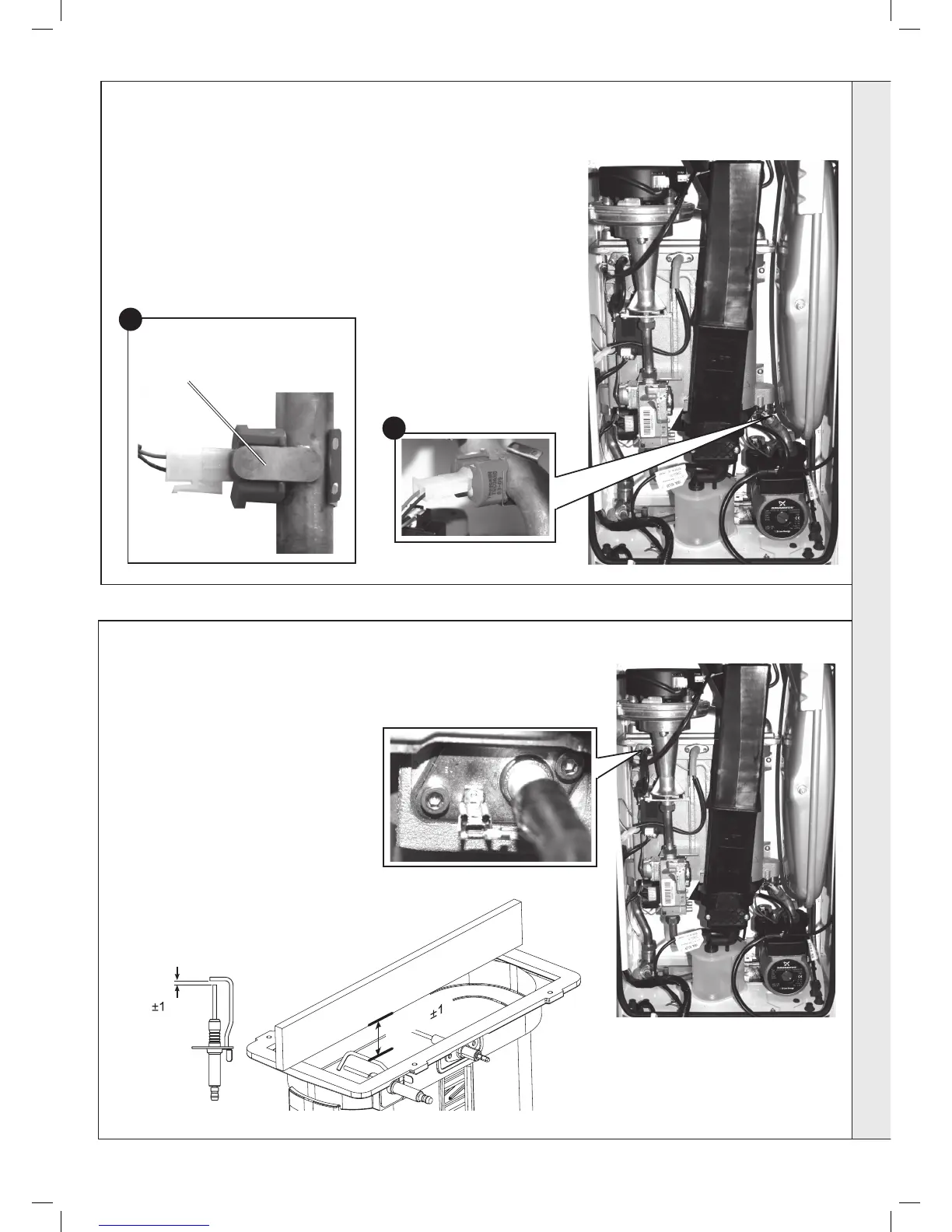46
IGNITION ELECTRODE REPLACEMENT
1. Refer to Frame 41.
2. Remove the burner. Refer to Frame 44.
3. Unplug the ignition lead from the electrode.
4. Remove the earth lead from the ignition
electrode.
5. Remove the 2 screws holding the ignition
electrode to the combustion chamber.
6. Remove the electrode.
7. Fit the new ignition electrode, using the
new gasket supplied. Check dimensions as
shown.
8. Reassemble in reverse order.
9. Check the operation of the boiler. Refer to
Frames 30 & 31.
45
RETURN THERMISTOR RENEWAL
1. Refer to Frame 41.
2. Unclip the return thermistor from the return pipe and withdraw it from the
boiler.
3. Disconnect the electrical leads from the thermistor.
4. Reconnect the electrical lead to the new thermistor and reassemble in
reverse order, ensuring that the thermistor is securely tted to the pipe on the
thermistor locator tab as shown.
6. Check the operation of the boiler. Refer to Frames 30 & 31.
2
Ignition Electrode
