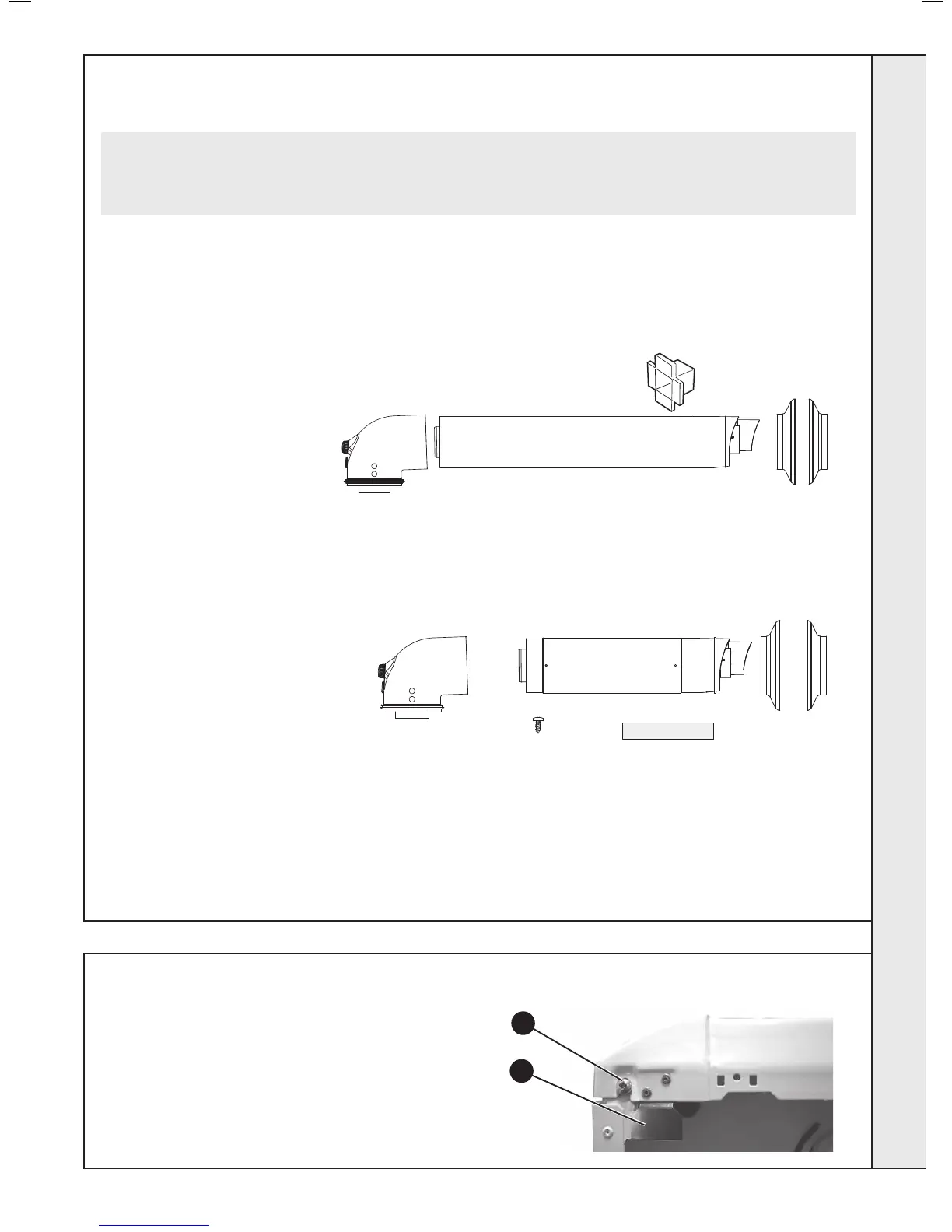8
1. Loosen the 2 screws retaining the front panel.
2. Pull the two spring clips downwards to disengage.
3. Pull the front panel forward and upwards to remove.
1
2
7
A Telescopic ue terminal
B Flue turret
C Rubber terminal wall seal
D Screw
E Sealing Tape
F Wall Seal (white)
A Flue terminal
B Flue turret
C Rubber terminal wall seal
D Cutting Aid
E Wall Seal (white)
Note. This ue system incorporates a removable ue outlet nose that utilises a push t location system. This enables the
installation of deector, high level or balcony outlet ue kits without the removal of the whole ‘B’ pack terminal. The appliance
must not be operated without the desired outlet nose correctly tted in place.
Note. Location dimples must be aligned with terminal mounting frame.
INSTALLATION