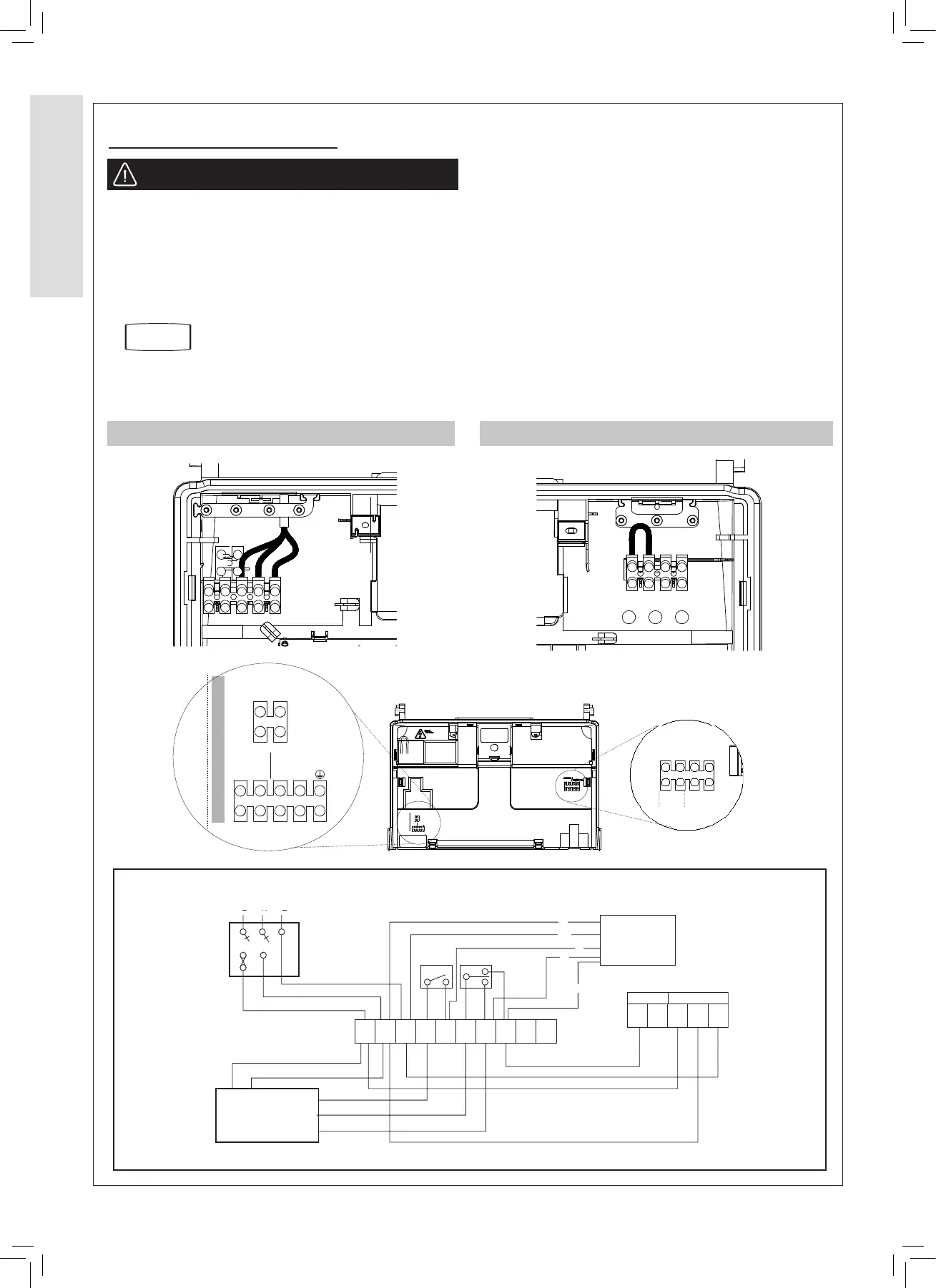26
Installation and Servicing
Section 2 - Installation
INSTALLATION
w
g
o
g/y
b
BOILER
LN
MAINS IN
SL 1
E
LNE
LNE
CH
ON
R/S
ON
R/SC/S
HW
ON
HW
OFF
C/S
ON
IN
OUT
FUSED
SPUR
TIMER
CH ONLN
HW ON
HW OFF
Y PLAN
VALV E
Logic + System
2
S BOILER WITH Y PLAN SYSTEM (without outside sensor)
Installer Connections (LHS) Installer Connections (RHS)
Refer to Section
3.4
2.19 INSTALLER WIRING
The boiler must be connected to a permanent live power
supply.
Connecting the Switched Live to the Boiler
1. Consult the Y Plan and S Plan diagrams overleaf.
2. Isolate the mains supply to the boiler
3. Remove the front panel.
4. Swing down the control box into the service position,
unclip and swing back the installer wiring cover and
latch into the retaining clips.
All of the connections can now be readily accessed, the
plugs can be removed to aid wiring.
5. Connect the switched live to the terminal block as shown.
Note. The cable strain relief system and grommets.
Once any wiring is completed, to secure the boiler, reverse
the order above.
FROST THERMOSTAT – WIRING
If parts of the system are vulnerable to freezing or the
programmer is likely to be left o during cold weather, a frost
stat should be tted in conjunction with a pipe thermostat..
HEAT / SYSTEM
SL1
IN
OUT
IN
OUT
SL2
OPTIONAL
FROST STAT
ROOM
STAT/
TIMER
L N
MAINS IN
UIN 230010 A01
L N
MAINS IN
COMBI
HEAT / SYSTEM
SL1
LIN
LIN
SL2
OPTIONAL
ROOM
STAT/
TIMER
L N
MAINS IN
UIN 230010 A01
L N
MAINS IN
WARNING: Ensure the supply cord is not damaged
OPEN THERM./
WEATHER COMP.
B
