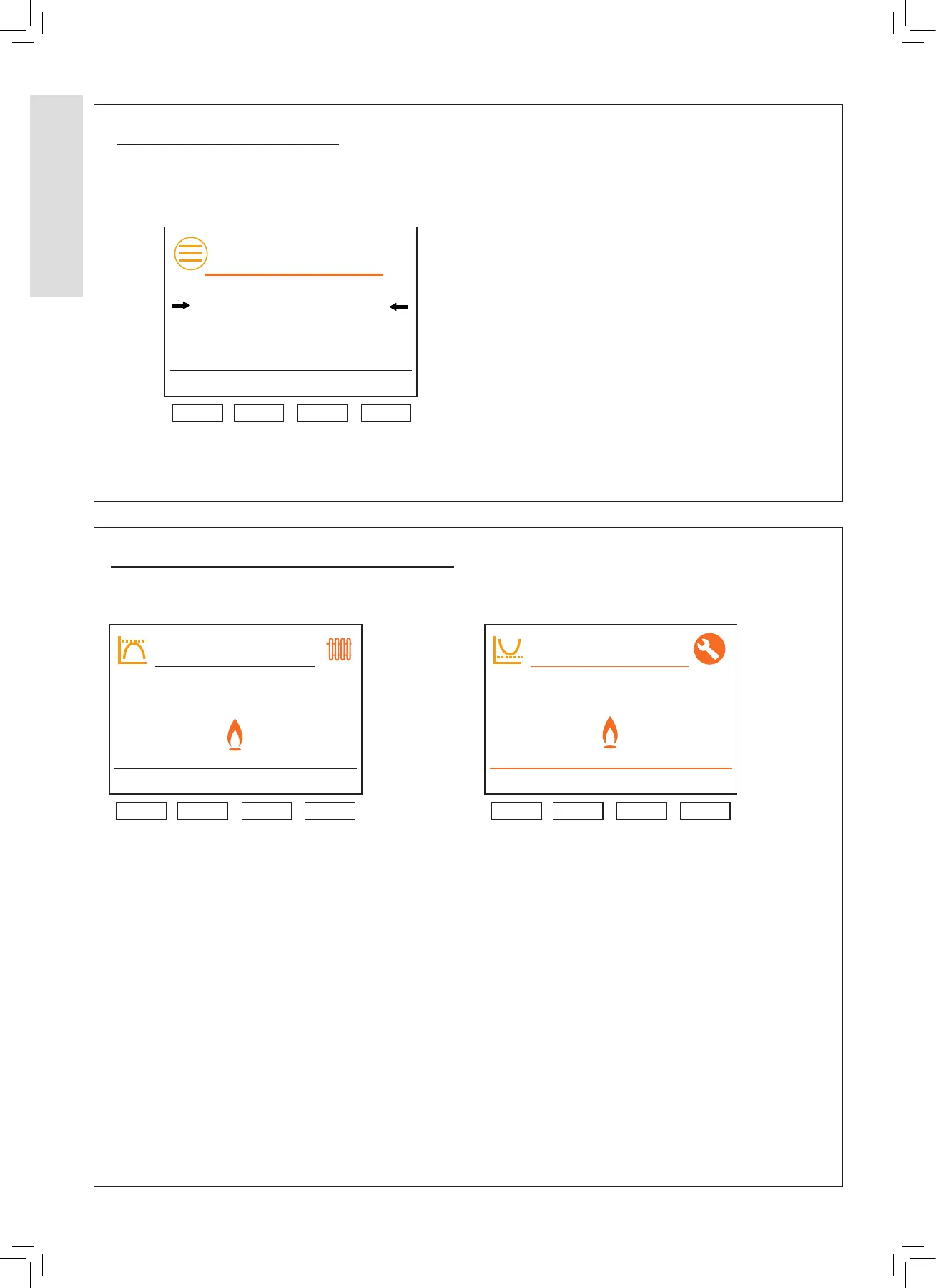32
Installation and Servicing
Section 2 - Installation
INSTALLATION
2.28 MENU OPERATION
The menu option contains a list of attributes that informs the user about the operating state of the boiler. The user should
scroll down the menu and press enter to select the desired option.
Target Fan Speed: 6800rpm
Actual Fan Speed: 6800rpm
Time remaining: 10 mins
Exit
Maximum Rate
Press
The boiler will run at Maximum Rate for 10mins as
longasthereissufcientcoolingload
Target Fan Speed: 1400rpm
Actual Fan Speed: 1400rpm
Time remaining: 10 mins
Exit
Minimum Rate
Press
The boiler will run at Minimum Rate for 10mins
If the return temperature is under 40°C
then the fan will run for 30s at maximum
rate before ramping down over 60s to
minimum rate.
If the return temperature is above 40°C
then the fan will ramp down over 60s to
minimum rate.
Exit Down Enter
Menu
Service Contact Name
Service Phone Number
Change Service Time
Press
2.29 MAXIMUM AND MINIMUM RATES
Maximum and Minimum Rate can be accessed through the menu option.
