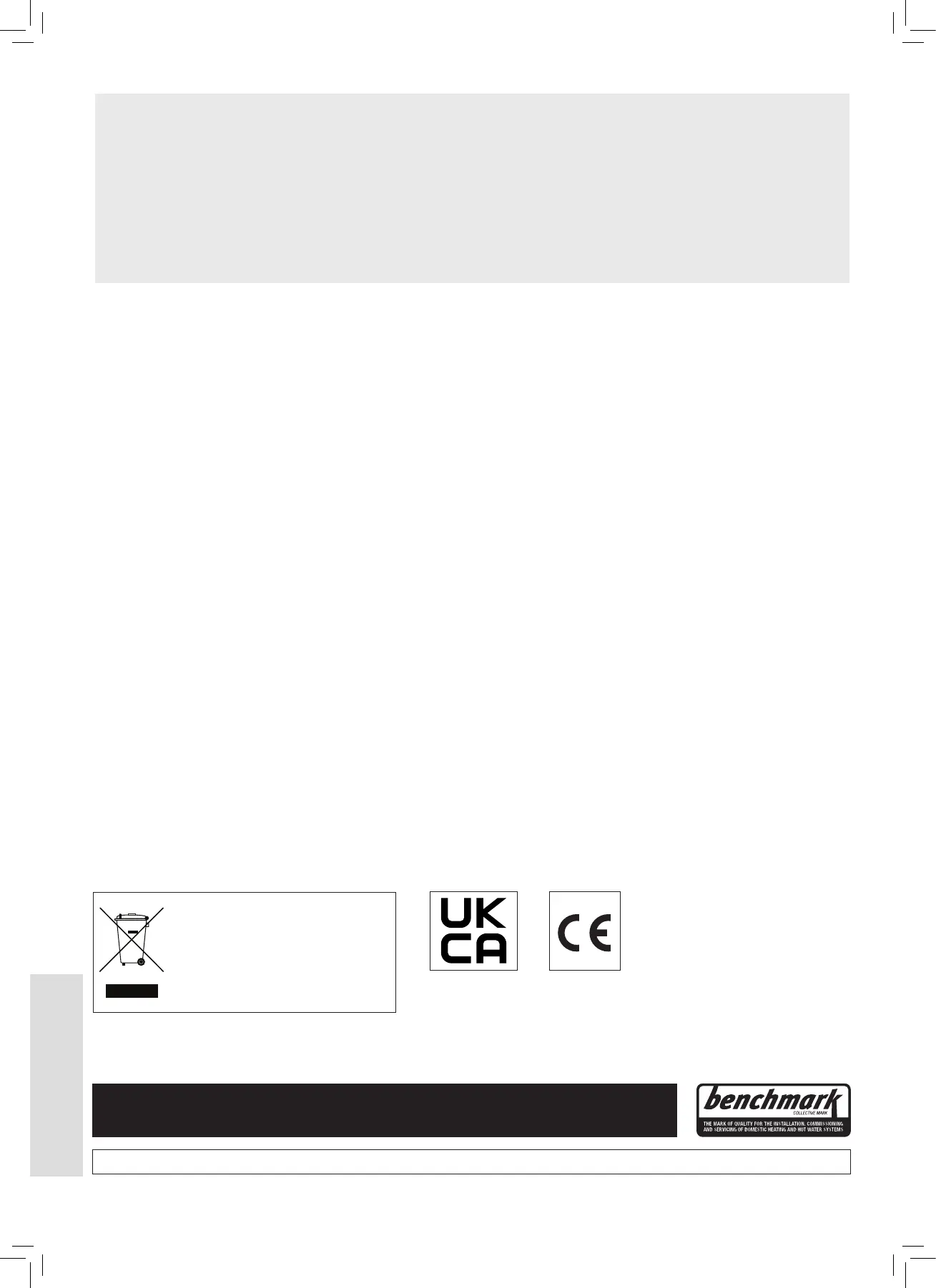CONTENTS
1.1 Introduction ................................................................................ 2
1.2 Boiler Operation .......................................................................3-4
1.3 System Water Pressure ..............................................................5
1.4 Points for the boiler user ............................................................. 5
1.5 Condensate Drain ....................................................................... 5
THE BENCHMARK SERVICE INTERVAL RECORD MUST BE COMPLETED AFTER EACH SERVICE
All Gas Safe Register installers carry a Gas Safe Register ID card, and have a registration number. Both should be recorded in the
Benchmark Commissioning Checklist. You can check your installer by calling Gas Safe Register direct on 0800 4085500.
Ideal Heating is a member of the Benchmark scheme and fully supports the aims of the programme. Benchmark has been introduced to
improve the standards of installation and commissioning of central heating systems in the UK and to encourage the regular servicing of all
central heating systems to ensure safety and eciency.
WEEE DIRECTIVE 2012/19/EU
Waste Electrical and Electronic Equipment Directive
• At the end of the product life, dispose of the
packaging
and product in a corresponding recycle centre.
• Do not dispose of the unit with the usual domestic refuse.
• Do not burn the product.
• Remove the batteries.
• Dispose of the batteries according to the local statutory
requirements and not with the usual domestic refuse.
1.6 General Information..................................................................... 6
1.7 Troubleshooting ........................................................................... 6
1.8 Display Functions - Normal Operation Mode .............................. 7
1.9 Display Functions - Fault messages ........................................... 8
