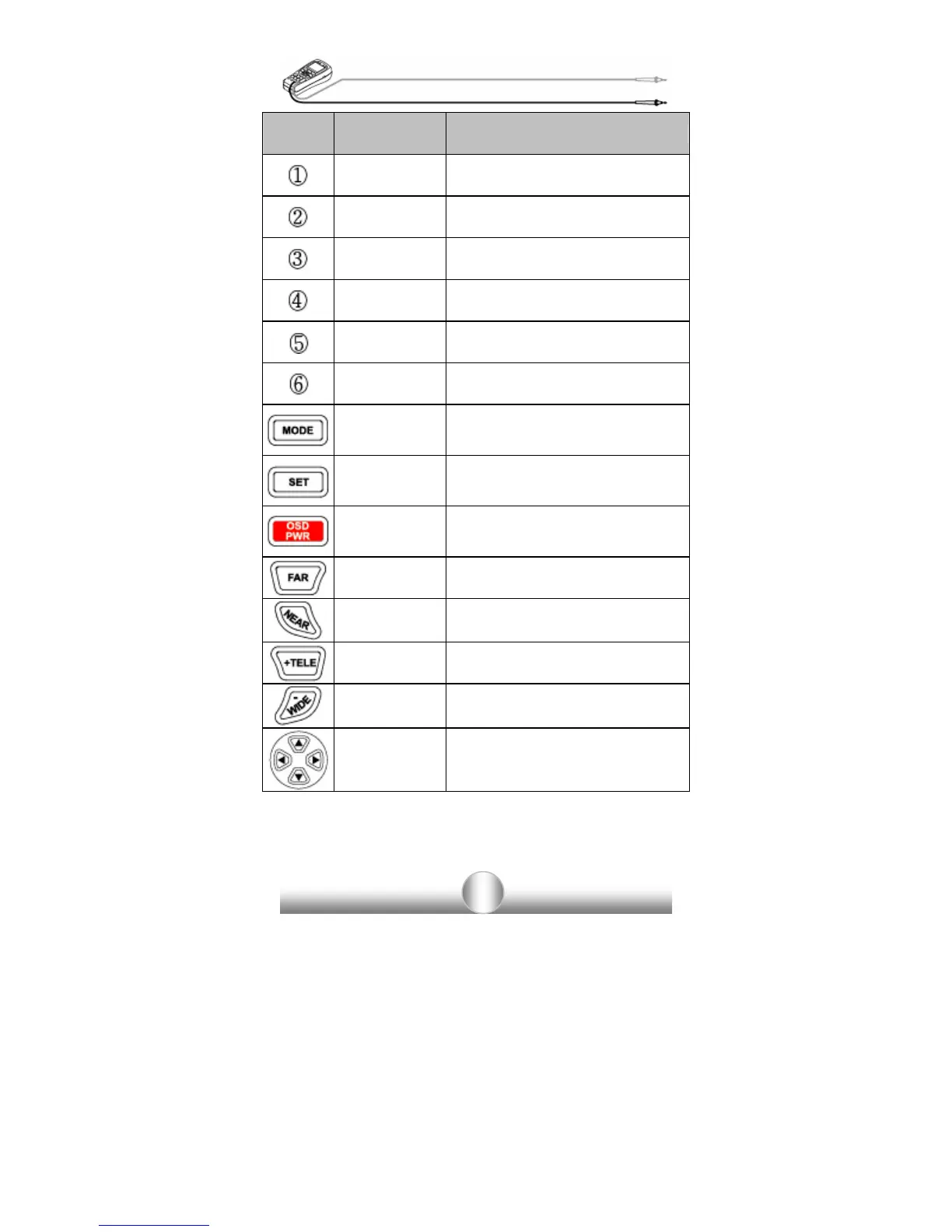10
Part Name Function
Power LED
Red LED is on when the system is
switched on
Charge LED
Green LED is on when AC adapter
connected
Data
Transmitting LED
Red LED is on when PTZ data is
transmitted
Data Receiving
LED
Red LED is on when PTZ data is
received
LCD 2.5” Color TFT LCD
Keypad
Main keypad for SecuriTEST
operation
MODE Button
Mode Select: Video, MultiMeter, PTZ
Control, UTP Test (press and hold to
display main menu)
SET Button
Used to confirm selection in menu
screens. Press and hold to access
PTZ protocol menu
OSD Button
Press to toggle on-screen display on
or off. Press and hold to turn off
power.
FAR Button
Adjusts PTZ focus (far direction) &
Video Mode Brightness
NEAR Button
Adjust PTZ focus (near direction) &
Video Mode Brightness
TELE Button
Zoom PTZ (zoom in) &
Adjusts Video Mode Contrast
WIDE Button
Zoom PTZ (zoom out) &
Adjusts Video Mode Contrast
Direction Keys
Moves up, down, right, left for PTZ
& for menus
