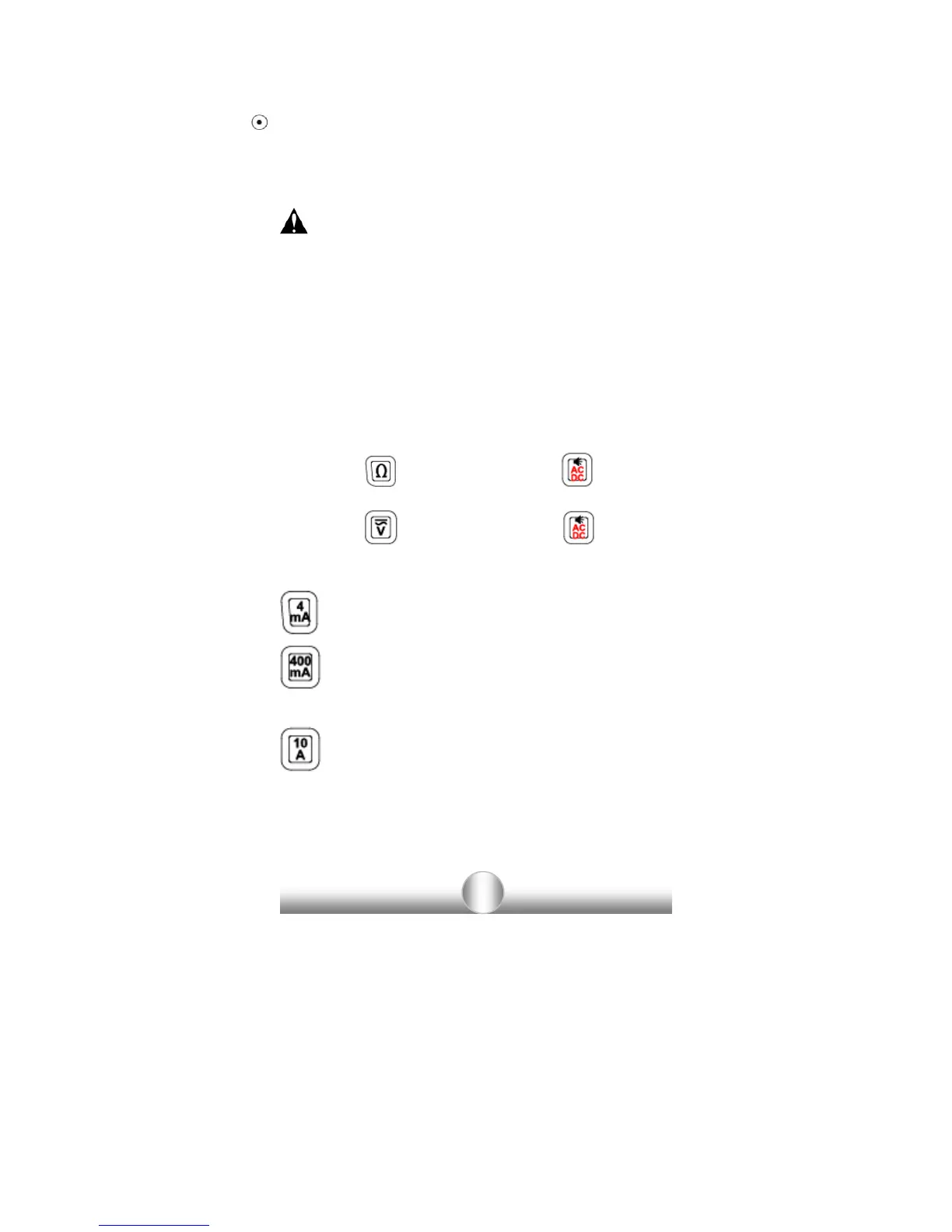23
Digital Multi-Meter
Voltage, Current, Resistance, continuity can be
measured.
WARNING
To prevent an electric shock, injury or damage to
SecuriTEST, turn off the power supply of the circuit and
discharge all the high-voltage capacitors before testing
resistance and continuity.
When using the meter function of your SecuriTEST,
make sure to turn on its power and set the proper mode
before connecting the test leads to the circuit to be
tested.
Key Selections
Press the
button, and then press button to
change to continuity mode (continuity beeper on).
Press the
button, and then press button to
cycle between ACV/DCV.
This button is used to test Current below 4mA.
This button is used to test Current below
400mA.
This button is used to test Current below
10A.This input is not fused. Be careful not to
measure across a live circuit (as when making
a voltage measurement) when the probe is
connected to the 10A input. Doing so will
create a short circuit and damage the meter.
