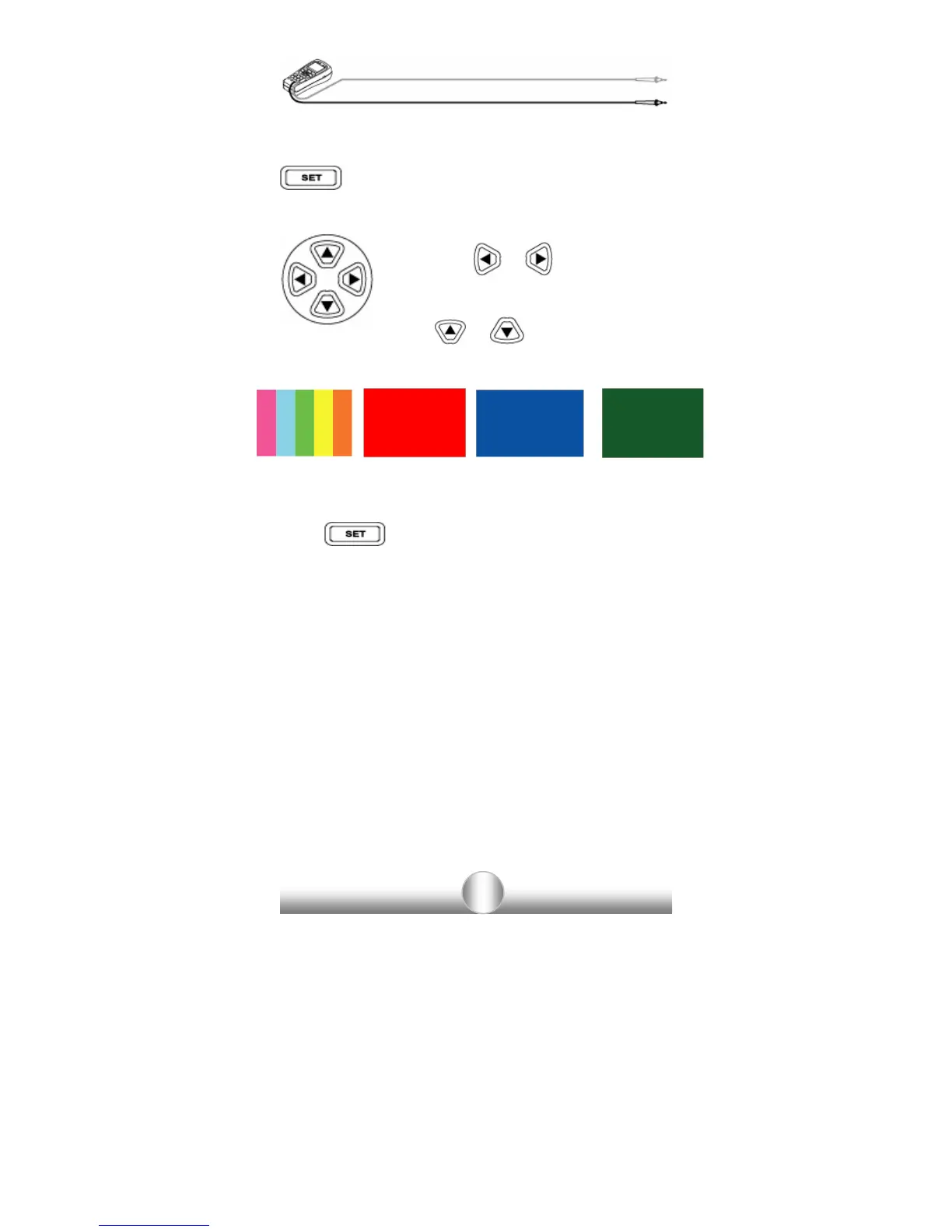22
Pattern Generation Mode
To enter the PATTERN GENERATION MODE press the
key while in the VIDEO mode.
Output is changed between NTSC or
PAL, using
or keys.
Output patterns can be cycled between
COLOR BAR, RED, BLUE, GREEN
using
or keys.
COLOR
BAR
RED BLUE GREEN
Press
key to return to Video MODE.
