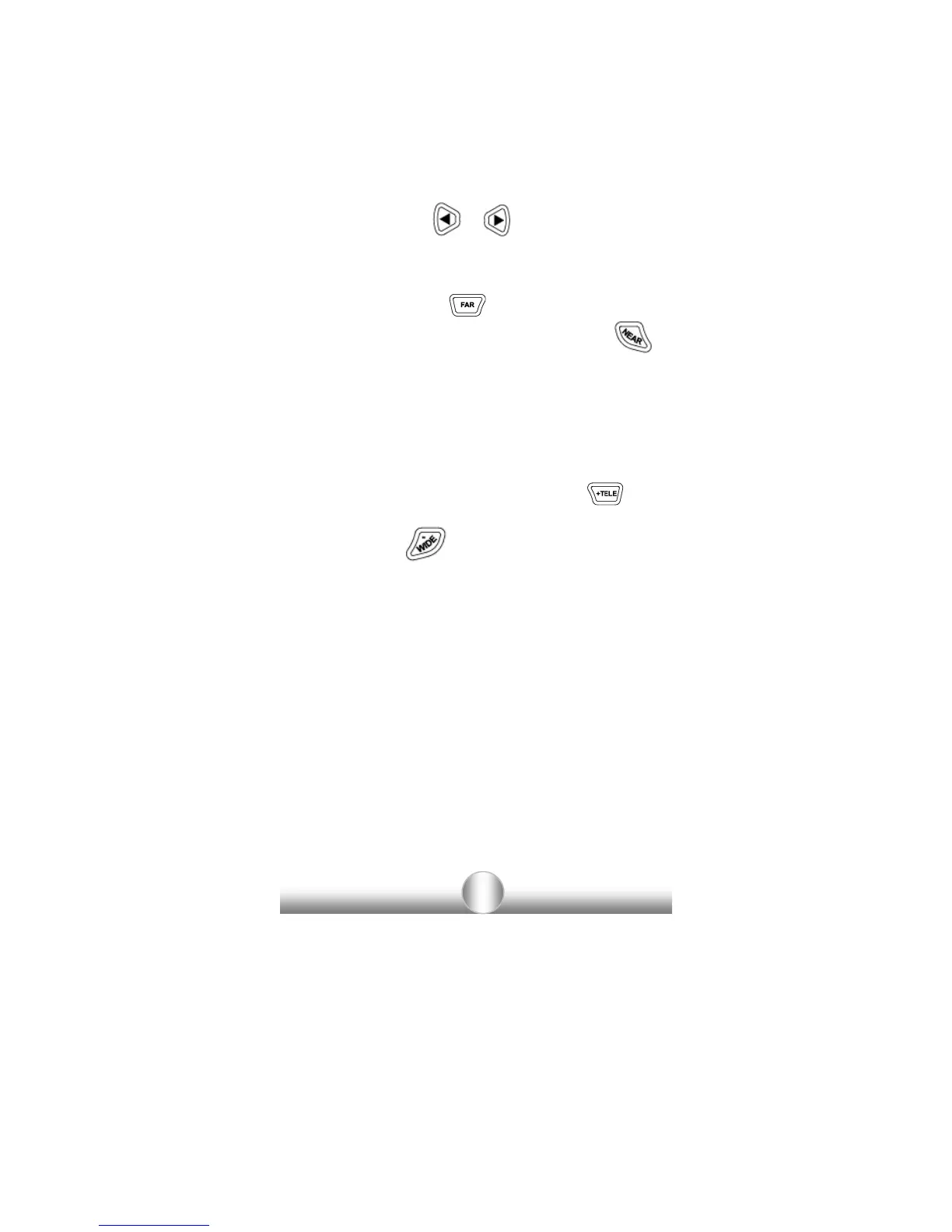21
NTSC: Indicates if input or output video signal
system is NTSC or PAL. Input video signal
is displayed on LCD screen automatically.
Output video signal in Pattern Generator
mode can be switched to NTSC or PAL,
using the
or keys.
B [][][][]: Indicates screen brightness. The brightness
of the SecuriTEST LCD increases gradually
by +1 when
key is pressed, and
decreases gradually by -1 when the
key is pressed. Returns to the initial setup
value when one of the two keys is pressed
for more than 3 sec. Changes to brightness
do not effect the image sent through
SecuriTEST’s Video OUT port.
C [][][][]: Indicates screen contrast, and the contrast
increases gradually by +1 when
key is
pressed, and decreases gradually by -1
when
key is pressed. Returns to the
initial setup value when one of the two keys
is pressed for more than 3 sec. Changes to
contrast do not effect the image sent
through SecuriTEST’s Video OUT port.
