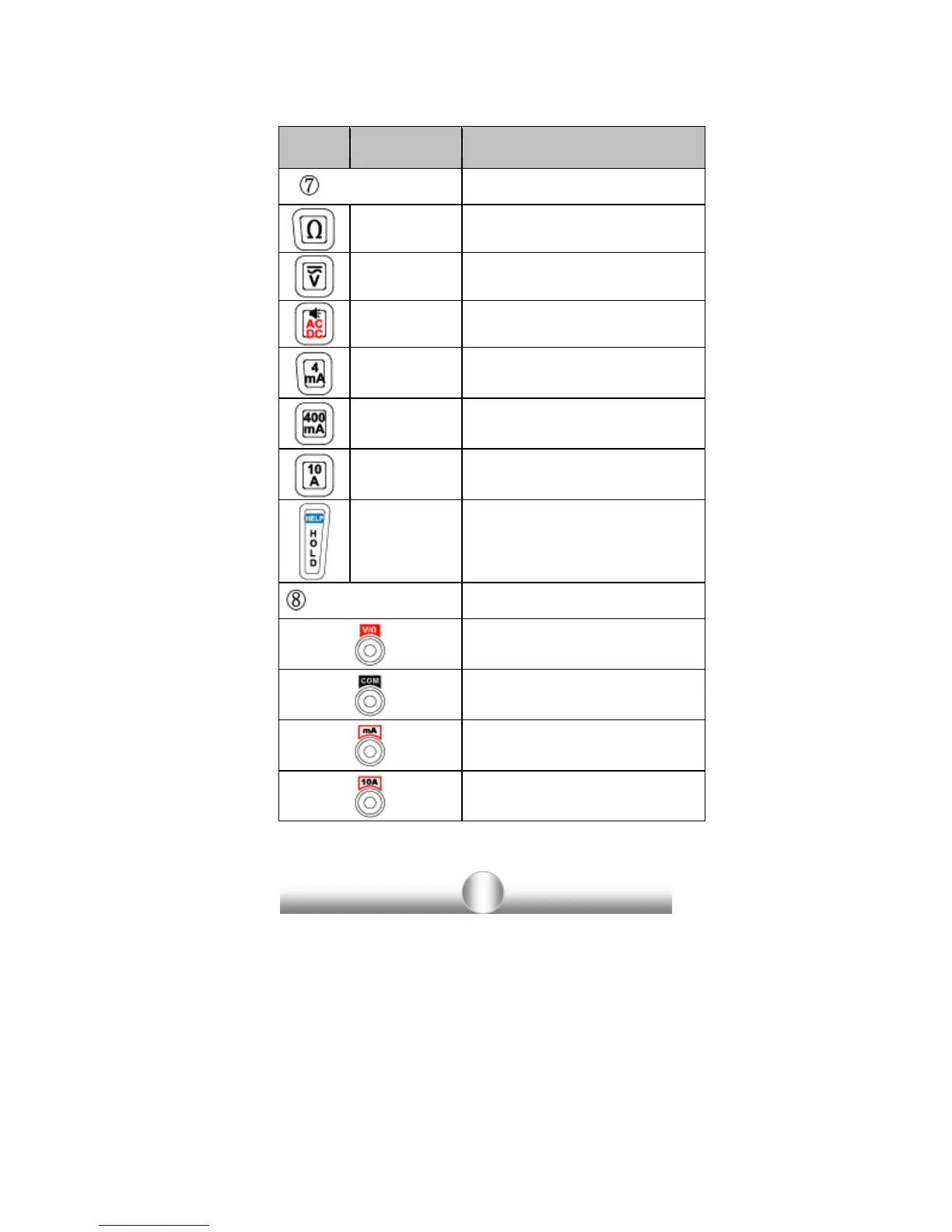11
Part Name Function
MultiMeter Keys
Selects functions of Digital MultiMeter
Resistance
Button
Selects Resistance Mode
Voltage Button Selects Voltage Mode
Setup Change
Button
Toggles AC/DC Mode &
Selects Continuity Test
Current
Measuring
Button 1
Selects low Current (below 4mA)
Mode
Current
Measuring
Button 2
Selects Current (below 400mA) Mode
Current
Measuring
Button 3
Selects Current (up to 10A) Mode
HOLD, HELP
Button
Locks Auto-Ranging Function.
Hold for HELP
Test Lead Connection
Ports for Digital MultiMeter
Voltage & Resistance Port
Common Port
Current Measurement below 400mA
Port
Current Measurement up to 10A Port
