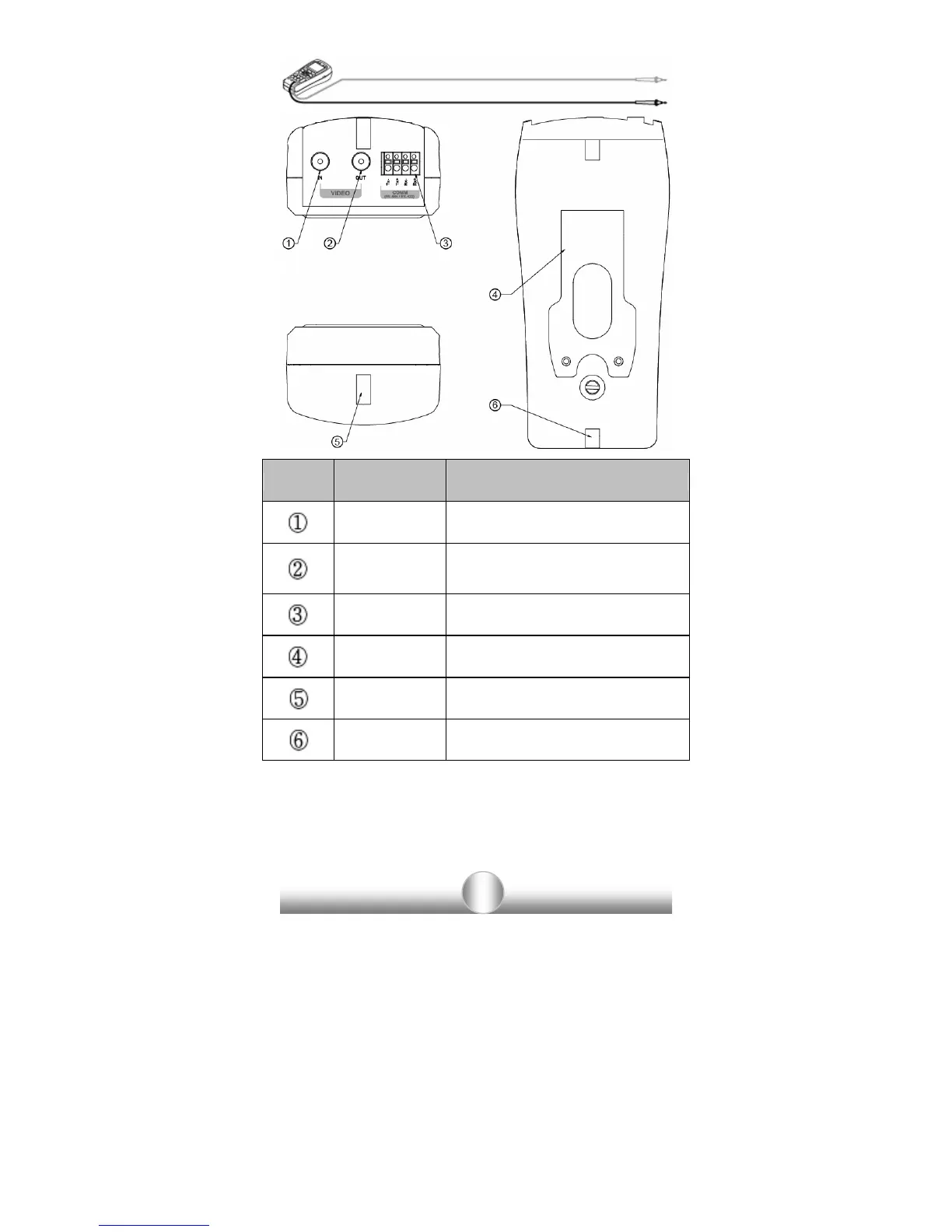12
PART NAME FUNCTION
Input BNC
Connect to camera output to display
image on screen
Output BNC
Use as pass-through port for camera
image or to output video test signal to
external monitor
Communication
Port
Input & Output of PTZ
communications signals
Kickstand Holds unit upright when extended
Neck-strap Hook Connect neck-strap here to hang unit
Neck-strap Hook
Can be used to hang the unit upside
down
