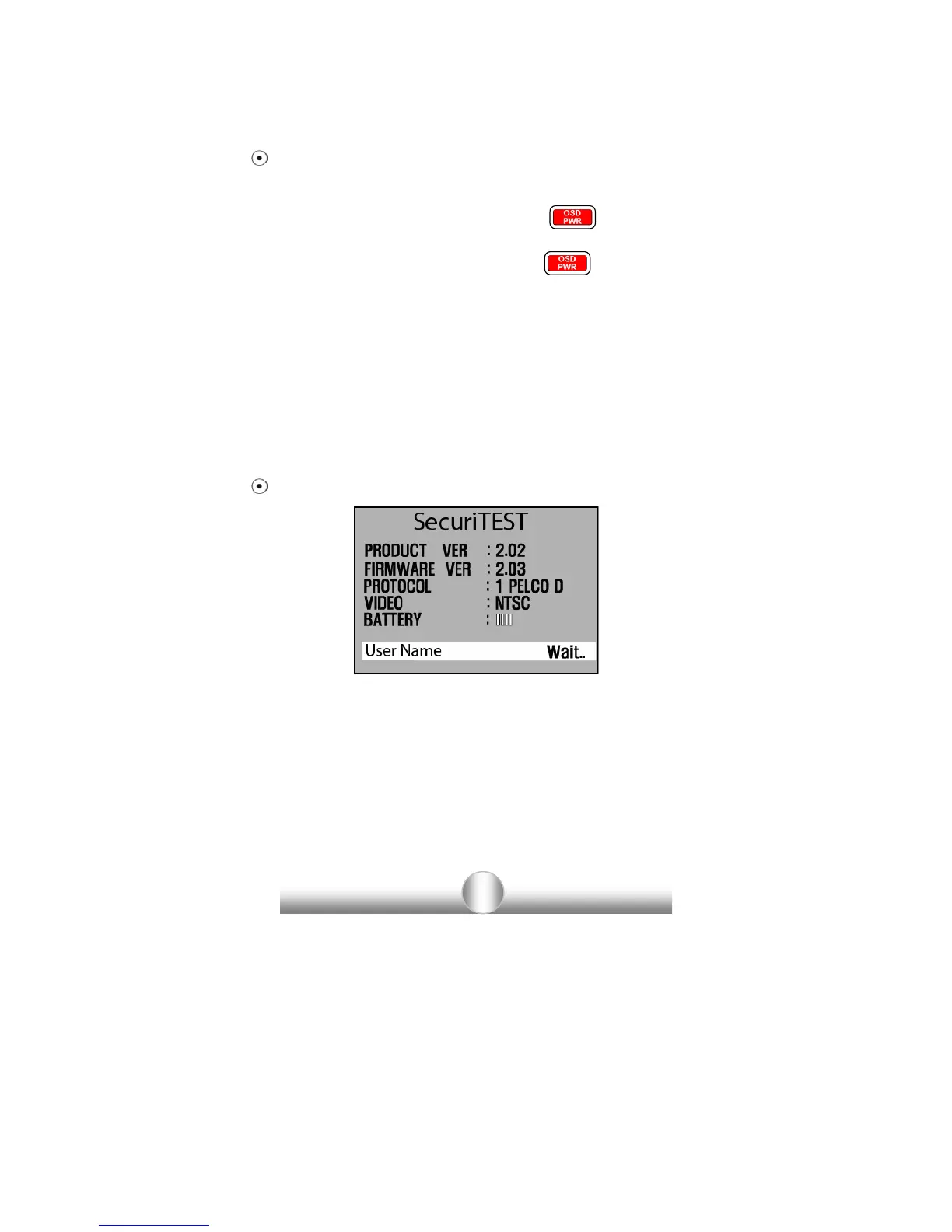17
4.
FUNCTIONAL USE
Power ON/OFF
The power switch is located on the side of the
handset.
Turn the power switch on, and press
to start
SecuriTEST.
To turn off the system, press & hold
for more
than 3 sec. Then, POWER OFF is displayed on the
main screen with a beep. Release the button. Turn
the power switch OFF to prevent battery drain during
storage. The switch must remain ON to recharge the
batteries.
A rechargeable battery should be plugged in over 8
hrs to fully charge. The charged battery can operate
for about 3 hours.
When the battery indicator shows below [][], recharge
it for use. (Full charge: [][][][])
OSD Setup Screen When Power is ON
When power is turned on, the OSD is displayed, and it
automatically changes to the video test mode after 3-5
seconds.
The initial OSD displays the SecuriTEST version and the
initial setup on the screen.
Product Version: 2.02
Firmware Version: 2.03
Initital Protocol: PELCO-D
TV Mode: NTSC / PAL (automatic setup)
